How do you spell lieutenant? Since when does fuchsia have a c and an h? If you’ve ever watched autocorrect graciously change those words to their correct spellings, this is the article for you.
With AI capabilities being rolled into a variety of software tools and platforms, it’s no surprise that it has entered the world of editing and proofreading as well.
Despite there being a variety of spell checkers, both in a software form and built-in as part of various platforms like Microsoft Office 365 and Google Docs, some spell-checking tools are admittedly better than others.
In this article, we’ll share 10 of the best as well as why you’ll want to try them.
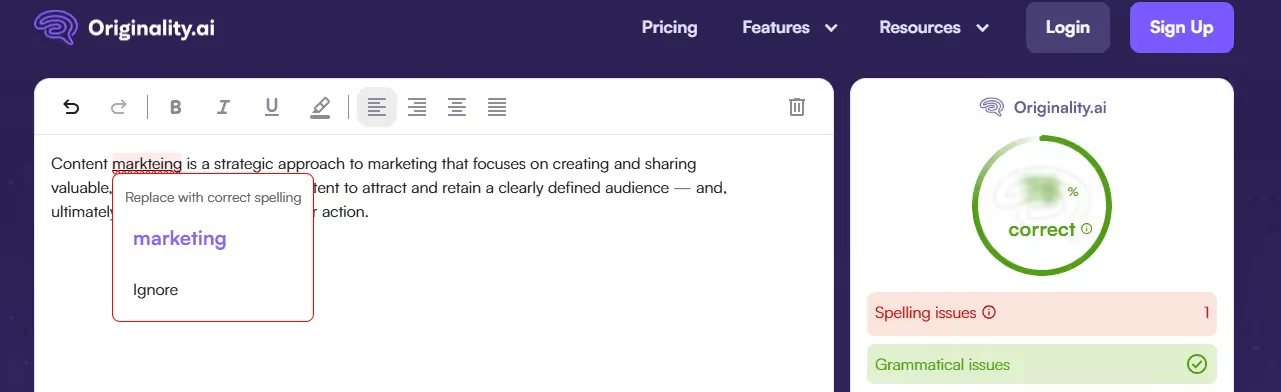
Originality.ai offers a patented editorial toolkit. Its AI-powered grammar and spelling checker, conveniently highlights common grammar, spelling, and punctuation errors, so you can publish with confidence.
The best part? Originality.ai is a complete content-quality solution with its best-in-class editorial toolkit. That means while you’re checking for any spelling mistakes you can also detect AI content, check for plagiarism, optimize for SEO, and check readability.
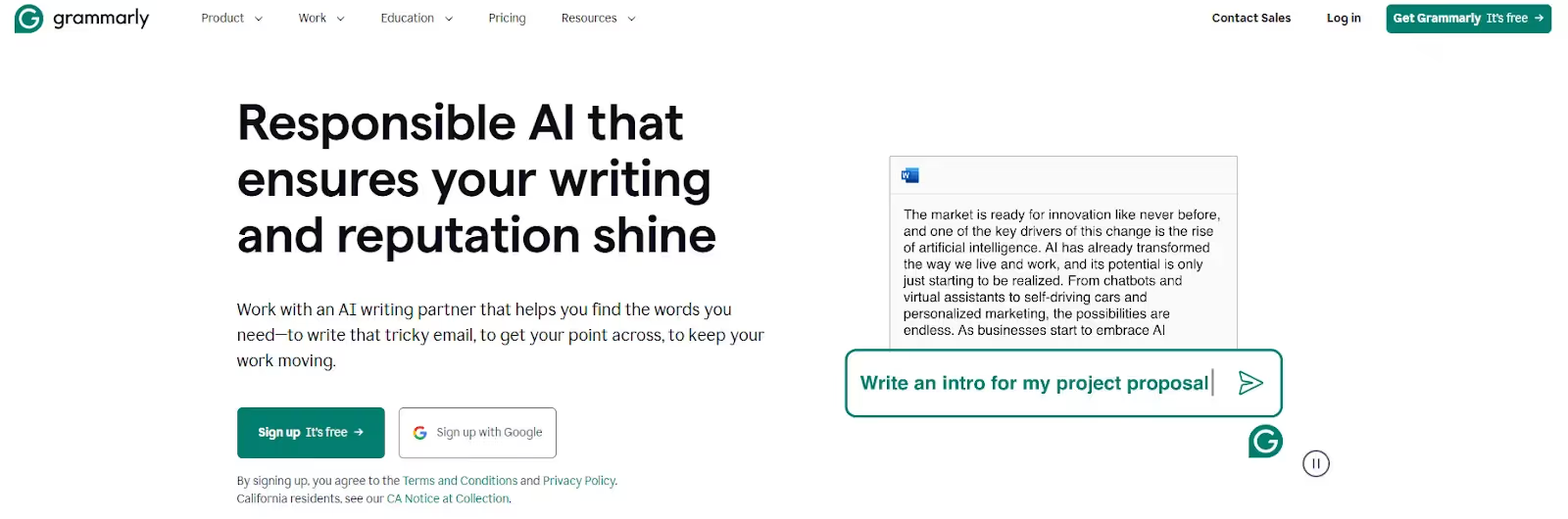
Grammarly is well-known for its ease of use and intuitive grammar, punctuation and spell-checker. It’s a popular choice for everyday writing including emails, social media, and blog posts.
Grammarly offers context-aware corrections as well as AI-based suggestions on ways to make your writing clearer and more concise. For greater flexibility, the tool is available as a browser extension, desktop app, and Microsoft Office plug-in.
Grammarly supports multiple variations of English including US, UK, Australian, and more.
Read more about Grammarly in our Grammarly AI Detector Review and Grammarly Plagiarism Checker Review.
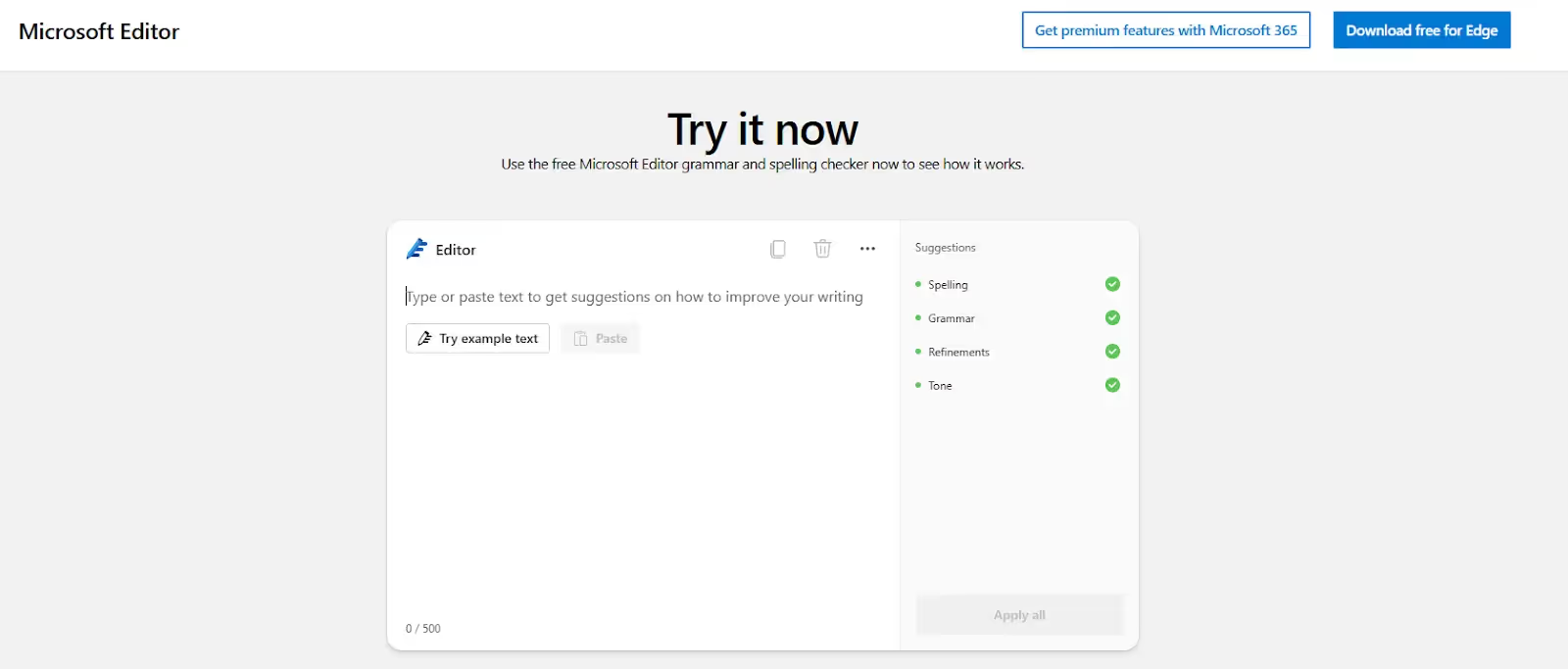
Microsoft Editor is integrated into Microsoft Word and Outlook, and is available as part of as part of Microsoft Office 365, as a browser extension, and you can try the app free online. If you’re accustomed to using Microsoft Office for the bulk of your writing, Microsoft Editor is a popular choice.
Similar to Grammarly, it also offers spell-checking and AI-powered grammar and style suggestions. Microsoft Editor is also available in various languages.
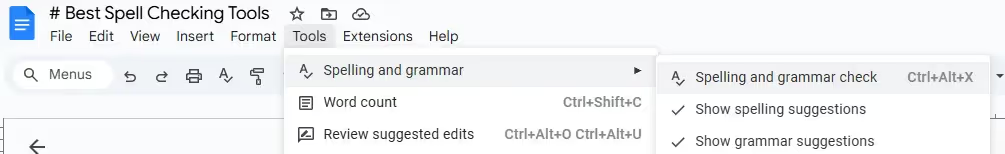
Not to be outshone by Microsoft, Google Docs also includes a spelling and grammar checker. It also includes support for multiple languages.
If enabled, Google Docs will also autocorrect your spelling in real time as you type. It’s free with a Google account and its cloud-based convenience makes it an easily accessible spell-checking tool you can use from anywhere with an internet connection.
To provide a visual for how to check grammar in Google Docs, we took a screenshot of the ‘Spelling and grammar feature,’ while creating this article.
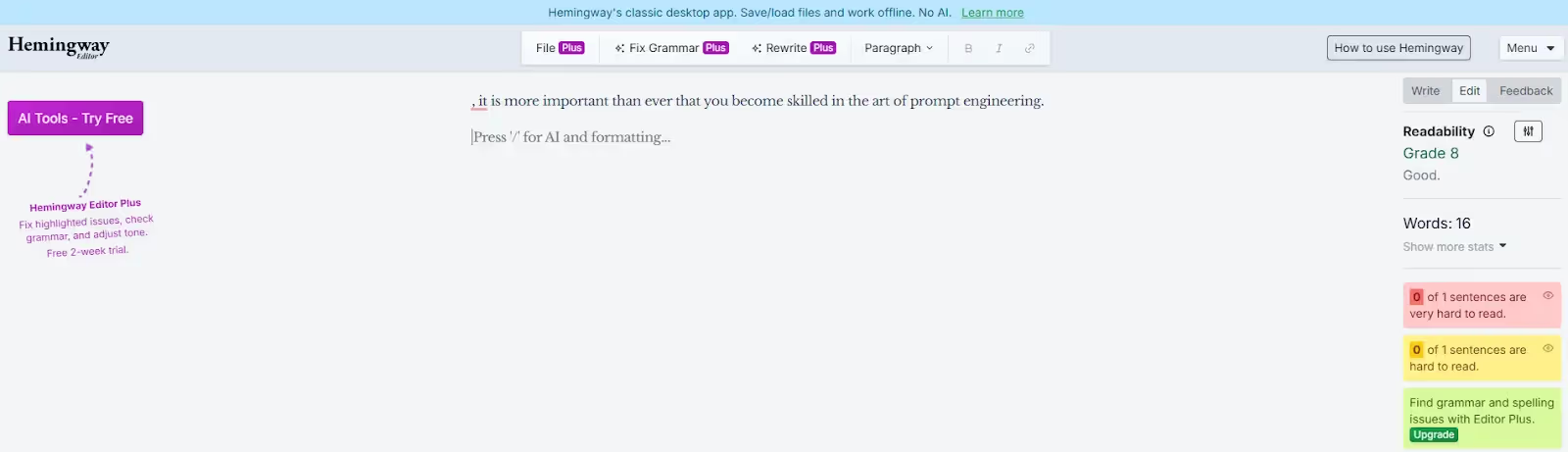
Hemingway Editor isn’t specifically a spell-checking tool. The core Hemingway Editor platform is designed to shorten complex, lengthy sentences for better readability. For instance, it spots if you use passive voice and suggests simpler alternatives.
While readability is the primary focus of the tool, it notes that grammar and spelling features are available as part of its premium plan, Hemingway Editor Plus.
Both web and desktop versions of the editor are also available, which are helpful for improving readability. Read our Hemingway Editor review for more details.
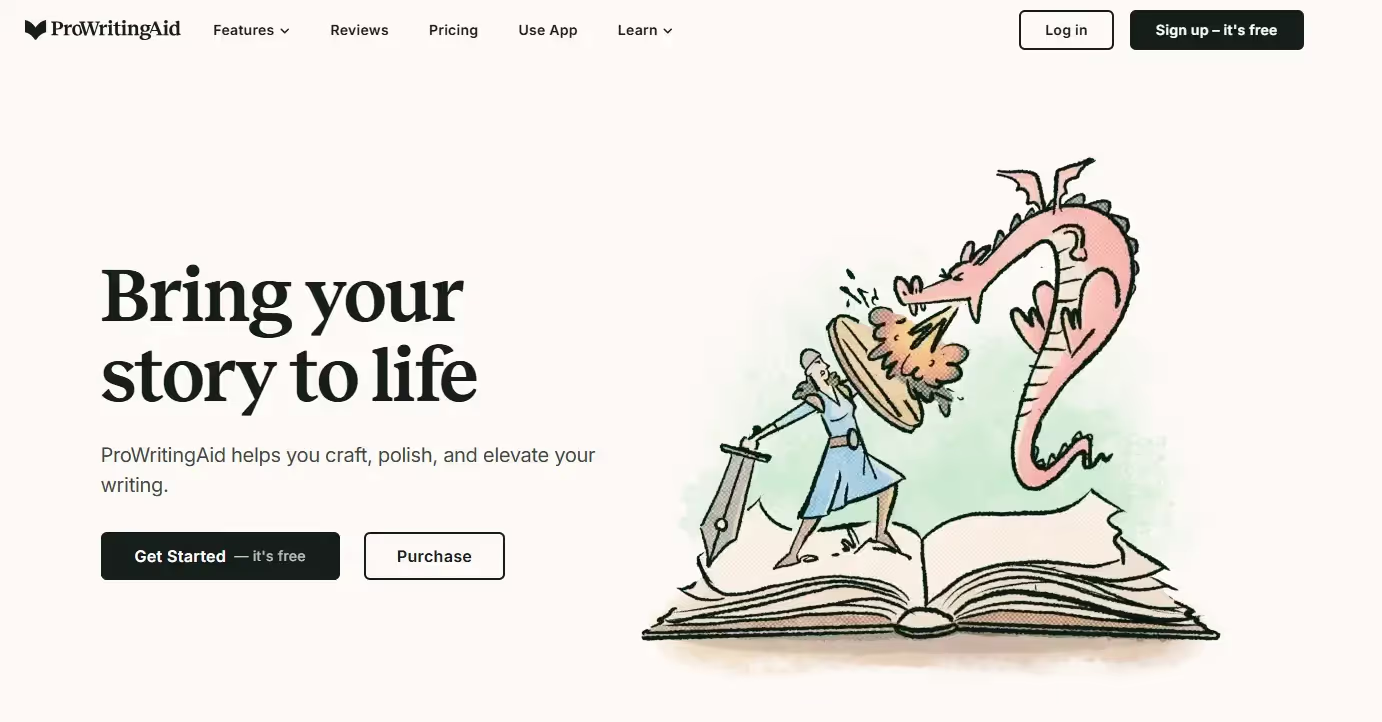
Similar to Grammarly, ProWritingAid offers a detailed grammar, style and readability checker.
It also provides in-depth writing reports and suggestions. Think of it more as a writing coach than just a spell-checking tool.
ProWritingAid integrates with Scrivener, Google Docs, and Microsoft Word making it easy to integrate the tool with the programs you already use.
Read our ProWritingAid Review and ProWritingAid Readability Review to learn more about its features.
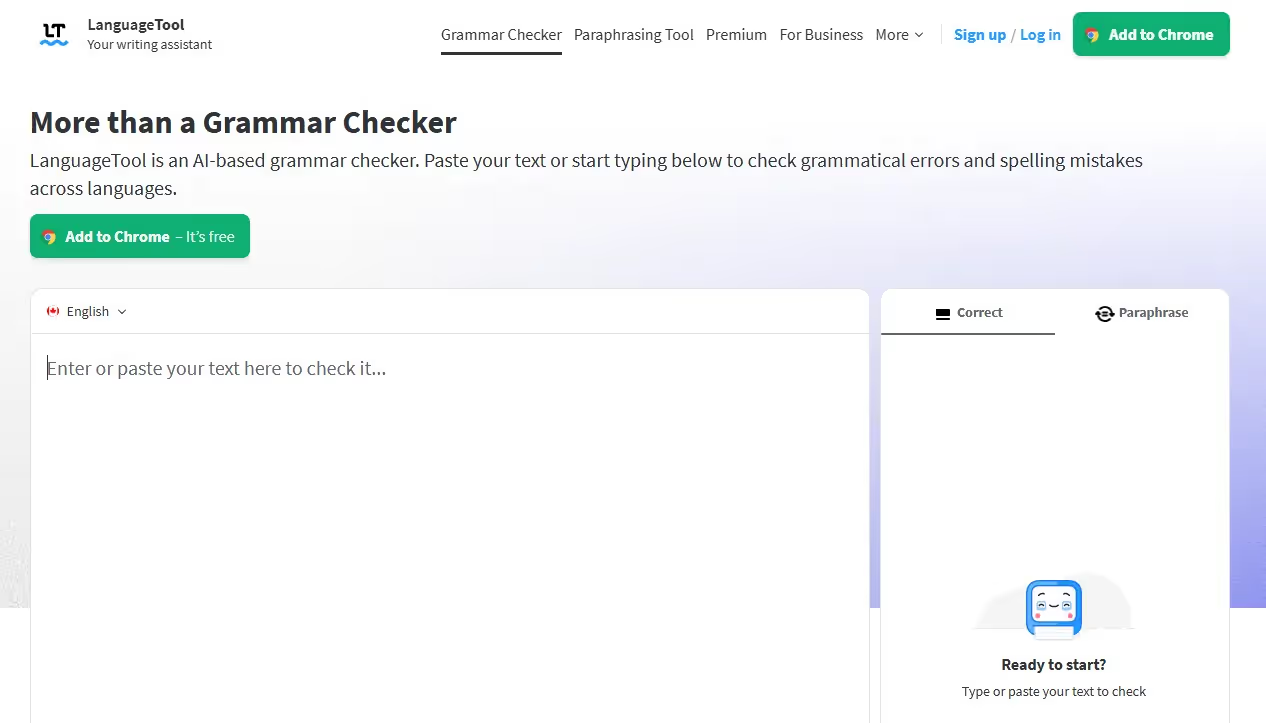
If you want to check your spelling and grammar in different languages with greater certainty LanguageTool.org is the tool for you.
It supports over 30 different languages and is backed by AI-powered grammar and spell-checking suggestions based on the context of your writing.
LanguageTool itself is available as a browser extension, desktop version, and mobile app.
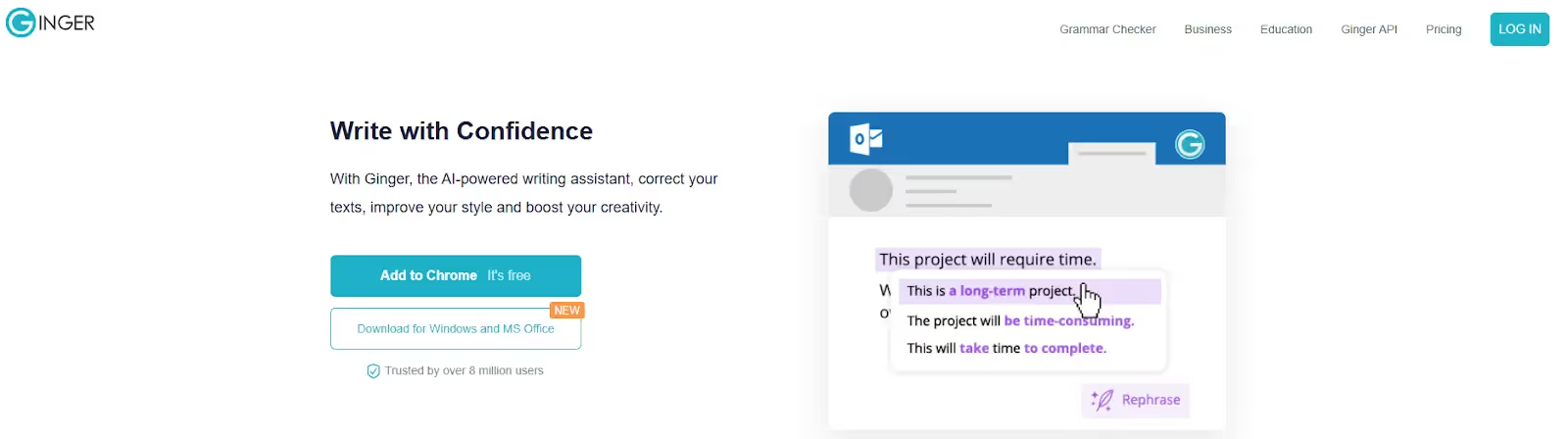
Despite the name, Ginger Software isn’t just a software program. It’s an AI-powered grammar and spell-checking tool that’s available for:
Ginger Software also provides sentence rephrasing suggestions and a text-to-speech feature for easier editing.
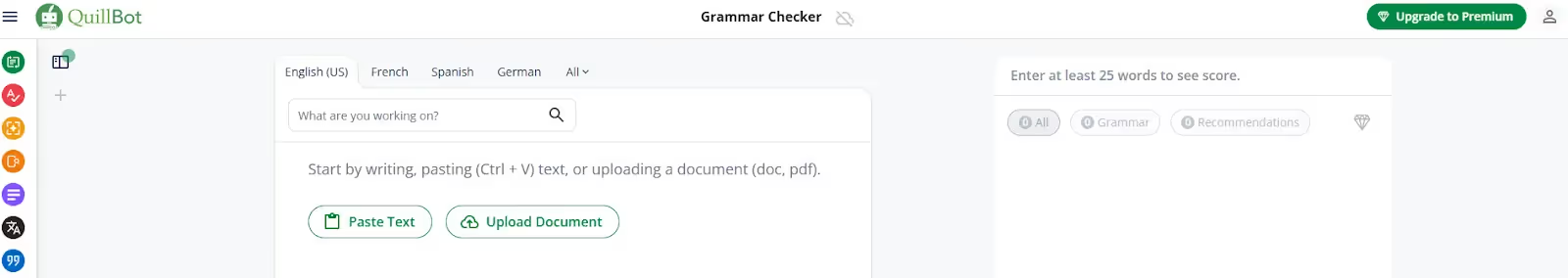
QuillBot is a well-known AI-powered paraphrasing tool that includes a grammar and spell checker. After typing text it highlights any spelling or grammar errors and offers users the opportunity to have AI paraphrase the copy.
It’s available as a browser extension and comes with other writing tools including a paraphrase, summarizer, citation generator, and an AI checker (Read our detailed QuillBot review for further insights).
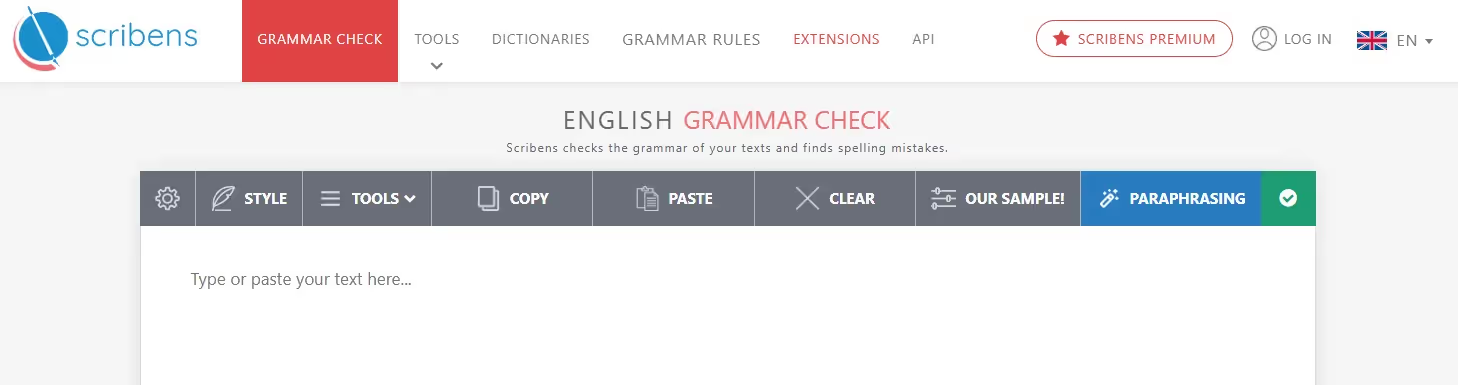
Scribens is yet another free grammar and spell checker. Not only can it correct your work, but it also explains why it corrected it to help you become a better writer. Scribens spots any overused words or awkward phrasing and is available as a web-based app.
Choosing the best spell-checking tools for your needs means going beyond just a spell-checker to determine which tool best aligns with your goals. Consider if you’re looking for basic spell checks, AI-powered features, or additional editorial tools (like AI detection and plagiarism checking).
For the overall best AI grammar checker and complete content quality toolkit check out Originality.ai, so you can publish with confidence and professionalism.
Get more insight into grammar and spell-checking tools in our top guides:
