
If you are an avid follower of this blog, you’ll know we often talk about the importance of transparency in the future of digital content.
With more and more people using AI content creation tools, and an ever-increasing amount of content getting published online, the chances of plagiarism occurring is also on the rise.
Simultaneously, the trust readers have in what they are consuming is also dropping.
The only way to resolve this issue is by providing readers with transparency, which can be done by using an effective and accurate plagiarism checker.
Here, we’ll review one of the most used tools in this space, the Grammarly Plagiarism Checker, to see whether or not it is a checker you can rely on, or one you should avoid.
Originality.ai outperforms Grammarly in identifying global, patchwork, and paraphrase plagiarism across 5% and 15% thresholds.
Check out the quick overview chart below at the 15% threshold:
Check out the quick overview chart below at the 5% threshold:
Note: A threshold refers to the predetermined percentage of content similarity at which a text will be flagged as plagiarized.
For example, a 15% threshold indicates that if a document has more than 15% matching content from other sources, it will be considered as potentially plagiarized.
Learn more in our Plagiarism Accuracy Study.
In brief, while the Grammarly grammar checker tool is right up there with the very best, their plagiarism checker isn’t quite as good.
While it certainly is a solid option, and better than many tools on offer, it isn’t quite as effective as some of the market-leaders, such as Originality.ai.

Since its inception, Grammarly has rapidly grown in popularity, quickly becoming one of the most popular tools for checking and improving grammar.
The results are quick, the built-in Chrome Extension is easy to manage, and the results have allowed many users to ensure their work is grammar-free and of the highest quality.
Since then, Grammarly has opted to explore other elements of online content creation, most recently publishing the Grammarly AI detector.
Among their ventures is a plagiarism checker, which is designed to help users identify any potential forms of plagiarism, whether intentional or not.
Having the ability to check for plagiarism has become absolutely essential in our digitally-focused everyday life.
With more and more concerns over the credibility of what people read online and general trust online at an all-time low, it is absolutely crucial that what you post on your website or submit as your own work, is 100% legitimate.
Plagiarism detectors can help achieve this, either allowing you to check the work of others or check your own before submission.
Given the fact that Grammarly has become a household (and reliable) name for grammar checking, it’s no surprise that they have also garnered significant interest in their plagiarism tool.
Grammarly’s plagiarism checker is a great solution for both writers and reviewers of all formats of content, allowing people to gain more transparency in what is getting submitted or published.
Content marketers can greatly benefit from using a tool like Grammarly’s Plagiarism Checker. Whether it’s work they’ve created themselves or work that has come in from a freelance writer, using a plagiarism checker is a great way to maintain the authenticity and quality of the content on your website.
Equally, freelancers can also benefit from using a plagiarism checker like Grammarly’s offering, as this allows them to prove that the content they have produced is legitimate and their own.
Not only does it provide their clients with peace of mind, but it is also a professional and proactive approach to plagiarism detection, which can only improve client relations.
Last but not least, students and academics can also benefit from using a plagiarism tool like this. Students can use it to give them confidence that they aren’t going to run into any issues with the work they have submitted, and academics can use it to ensure that students aren’t attempting to pass off other people's work as their own, either accidentally or intentionally.
To get the most out of the Grammarly Plagiarism Checker, you can either paste your text into the tool, or upload your chosen file if it is a Word doc or PDF.
Once done, you can press the “Scan for Plagiarism” button to start the process. The platform will then take you to a standard Grammarly page, and you’ll need to click the “Check for Plagiarism and AI” button in the bottom right-hand corner.
The tool will then highlight any potential matches with other documents and flag them as plagiarism. However, unlike Copyscape, the tool shows you all matches, regardless of how minimal they are.
Copyscape will only show results that are more than a certain percentage match, but that isn’t the case with Grammarly.
For example, we pasted this article into the platform, and immediately this was flagged:

How Much Does It Cost?
While the basic version of the Grammarly tool is free, the plagiarism scanner is not included in this subscription type. Instead, you will need to purchase a Premium, Business, or Enterprise plan.
While the Grammarly Plagiarism Checker is a popular choice, it is not the only option available to you.
Infact, there are several other plagiarism tools you could consider, such as the Originality.ai plagiarism checker or Copyscape.
The Originality.ai plagiarism checker is also an industry-leader and a necessity for anyone who is publishing content online, submitting, or reviewing academic content.
Read more about Originality.ai for educators.
With all that in mind, we decided to put the Grammarly Plagiarism Checker to the test as part of a wider research piece, comparing it to various other popular plagiarism detection solutions.
As with any research we undertake, the information below is from detailed and unbiased testing, running the same content through each tool to get the fairest possible results.
Our recent study evaluated the effectiveness of popular plagiarism detection tools — Copyscape and Grammarly — with Originality.ai, our unique offering.
We explored their key features, results, user experience, pricing, and performance in plagiarism detection.
To ensure a fair comparison, we selected a standardized set of texts with varying degrees of originality, paraphrasing, and plagiarism.
Review a comparison of the Originality.ai Plagiarism Checker specifically to Grammarly. The review includes an analysis of plagiarism detection performance in types of plagiarism that include: global, paraphrase, and patchwork plagiarism.
Check out the comparative chart below at the 15% threshold:
Check out the quick overview chart below at the 5% threshold:
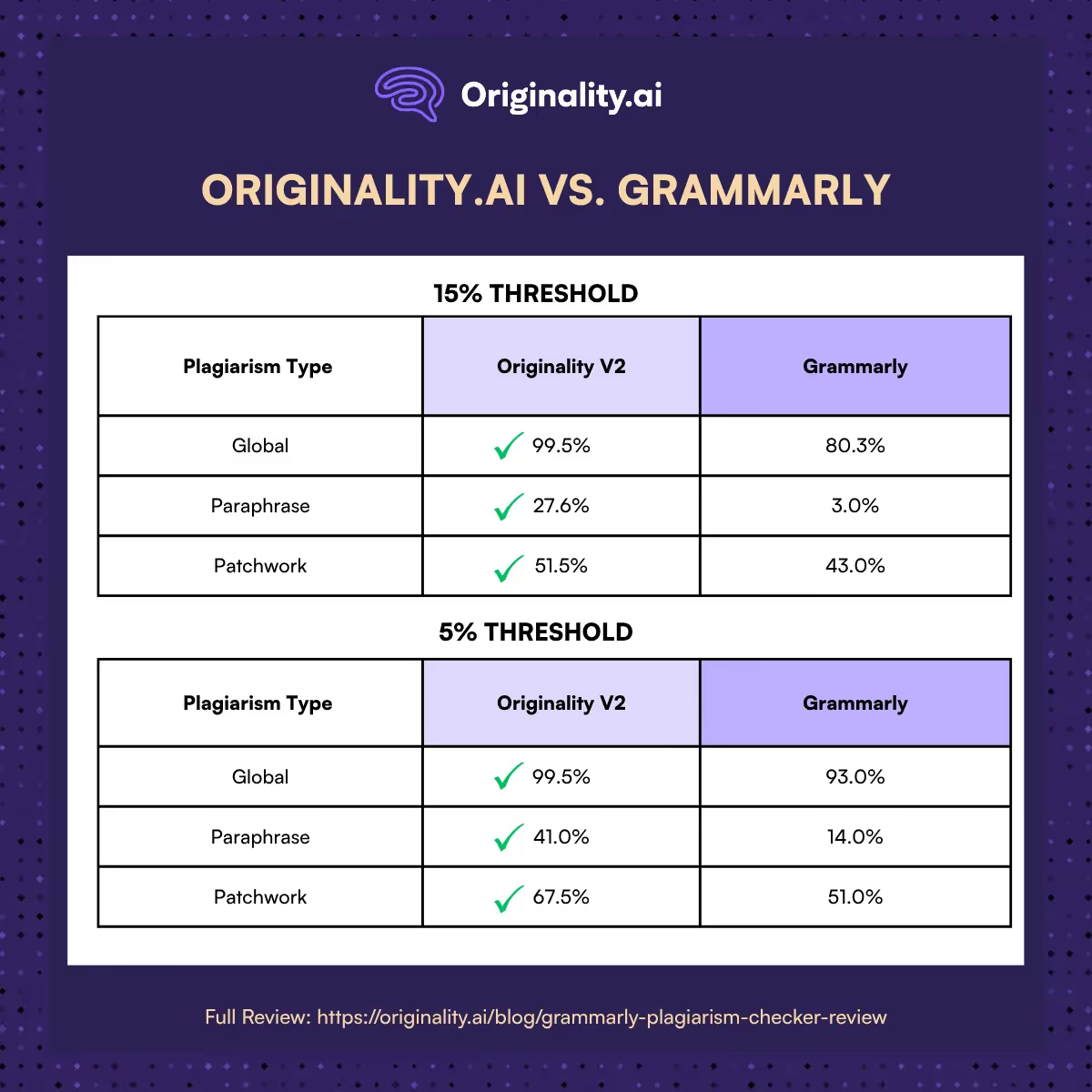
The results clearly show that while Grammarly’s Plagiarism Checker is reliable on a global scale, it struggles to match the Originality.ai Plagiarism Checker in other areas, most notably in paraphrase plagiarism.
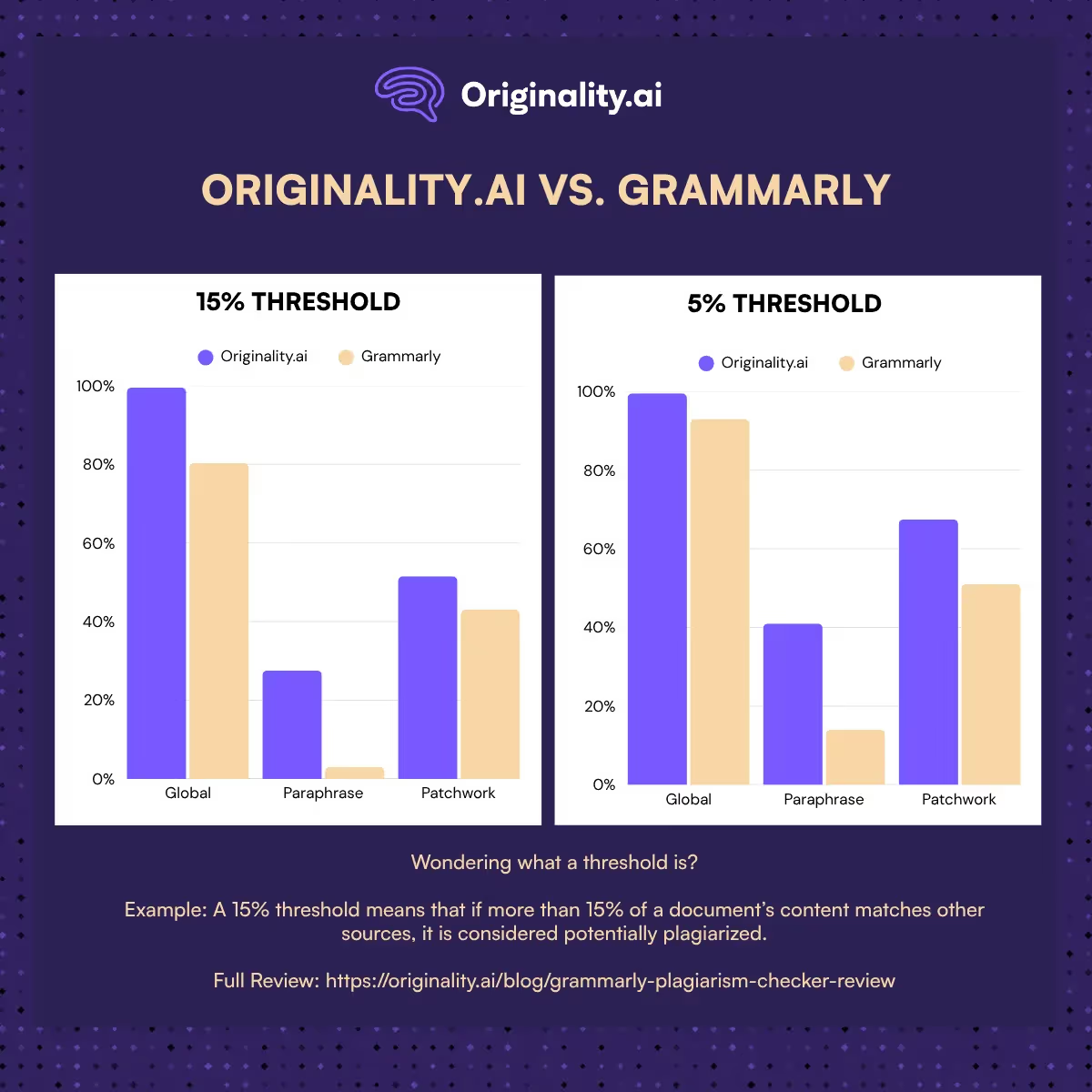
This analysis was conducted as part of our comprehensive Originality.ai Plagiarism Accuracy Study. Check out the full study to see how Originality.ai compares to Copyscape and Plagscan as well!
For scanning 1000-1500 words using API Endpoints:
Grammarly is useful for writers needing an all-in-one tool, but Originality.ai is more specialized, providing a more comprehensive plagiarism detection experience.
Thanks to the advanced AI-driven algorithms it uses, the Originality.ai tool is fantastic at detecting all forms of plagiarism in content, including even the most subtle iterations.
Check out the Originality.ai Plagiarism Checker here!
The Grammarly Plagiarism Checker is relatively accurate compared to alternative options but not as accurate as some industry-leaders, such as the Originality.ai Plagiarism Checker.
Unfortunately, you can’t use the Grammarly Plagiarism Checker without a Pro, Business, or Enterprise Account.
Grammarly’s plagiarism checker scours billions of online sources to identify any potential matches. These sources include academic studies, books, and web pages.
