Are you ready for the Gemini era?
Google’s Gemini is here to push the limits of what we can do with artificial intelligence (AI) models. So much so, in fact, that early adopters of similar tools better watch out — Gemini may just surpass its competition.
Although Google has made many AI innovations throughout the years, the tech giant isn’t one to stay still for long.
In February 2025, Google announced that Gemini 2.0, the latest release in their family of multimodal AI models, is available to everyone through the Gemini App (and generally available via the Gemini API). Built for agentic AI experiences, the launch of Gemini 2.0 unlocks new capabilities.
Google’s family of multimodal AI models is an impressive addition to their powerful suite of products. So much so, in fact, that early adopters better watch out — Gemini may just surpass its competition.
Want to learn more about this groundbreaking AI solution? Let’s get into some key Gemini facts and statistics.
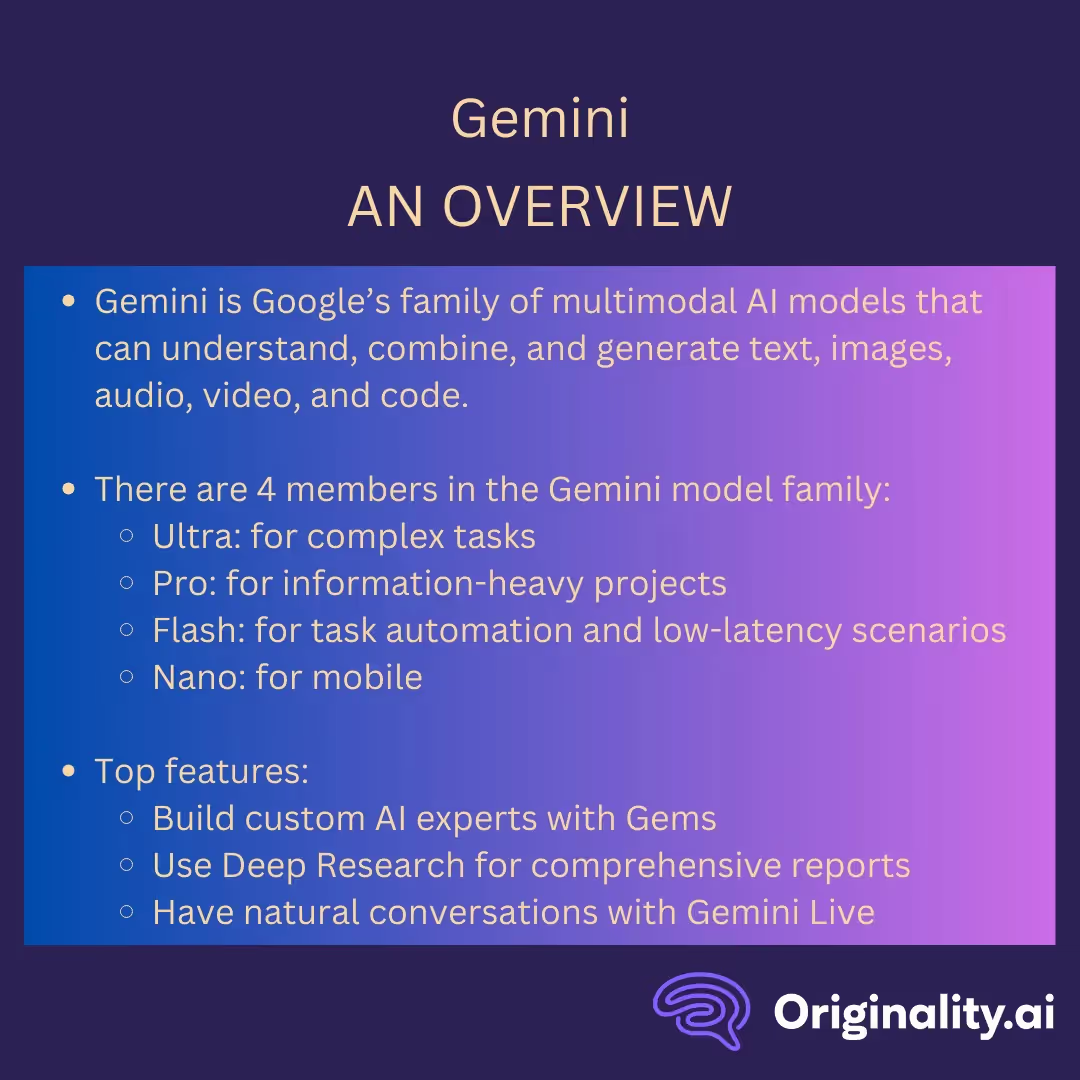
Gemini is Google’s family of multimodal AI models that can understand, combine, and generate text, images, audio, video, and code. (Source)
Unlike some large language models (LLMs) that are strictly text-based, Gemini’s ability to work with different types of information simultaneously enables an exceptional understanding of nuanced, complex information. (Source)
Is Gemini detectable? Yes, the best-in-class Originality.ai AI Checker can detect Gemini-generated text. Read our study on Gemini 1.5 Pro to learn more!
The Gemini model family is currently made up of four key members:
Really, there isn’t much you can’t do between all of these different AI models. With Gemini, you can:
If that’s not enough, you can pay for Gemini Advanced to access even more features. Gemini Advanced enables you to do everything you can with the free version plus:
Of course, this list is current as of the publication of this article, but keep in mind that Google frequently updates many of its offerings. The company is always fine-tuning the technologies behind its products, and Gemini is no exception.
So, before Google changes things again, let’s get into what we know about how Gemini works in its current form.
As a leader in the competitive AI industry, Google, like other companies, hasn’t gone into too much detail about the technologies behind Gemini.
However, there are a few things the Gemini team has shared about how it works.
A multimodal, multilingual model, Gemini is trained on a diverse dataset of text, images, audio, and video. (Source) This enables it to understand and combine various data types to generate accurate, relevant responses. (Source)
Gemini’s multimodal training and capabilities are what make it so effective for complex tasks. For example, it can analyze an image and generate a text response and vice versa.
Gemini relies on its transformer-based and MoE (mixture of experts) architecture. (Source)
Its models are built on top of Transformer decoders that are credited to Vaswani et al. in the Google Deep Mind publication, “Gemini: A Family of Highly Capable Multimodal Models”. (Source)
The Transformer decoders have been improved to make the training process more stable and efficient, especially when working with large amounts of data. (Source and Source)
Better yet, these models also have optimized inference for Google’s Tensor Processing Units (TPUs). (Source)
Google uses its own TPUv5e and TPUv4 accelerators to provide its AI models with enough power to handle their training and workload at scale. (Source and Source)
Once the pre-training phase is complete, Google post-trains its Gemini models to improve quality, boost target capabilities, and ensure they meet safety standards. (Source)
Post-training Gemini models to produce the Gemini API and Apps variants involves several stages:
Sure, it may seem like a lot of detail work, but this commitment to excellence is exactly what we’ve come to expect from Google. After all, with 20+ years of experience researching and integrating AI into their most popular apps, you could say Google’s proven track record has really laid the groundwork for Gemini’s development and success. (Source)
Gemini isn’t Google’s first foray into AI. Though some LLMs may have come onto the marketplace more recently (looking at you, ChatGPT), Google has been tinkering with and using AI technology since the early 2000s. (Source)
So, to better understand how Gemini came to be, let’s take a closer look at Google’s beginnings and AI journey throughout the years.
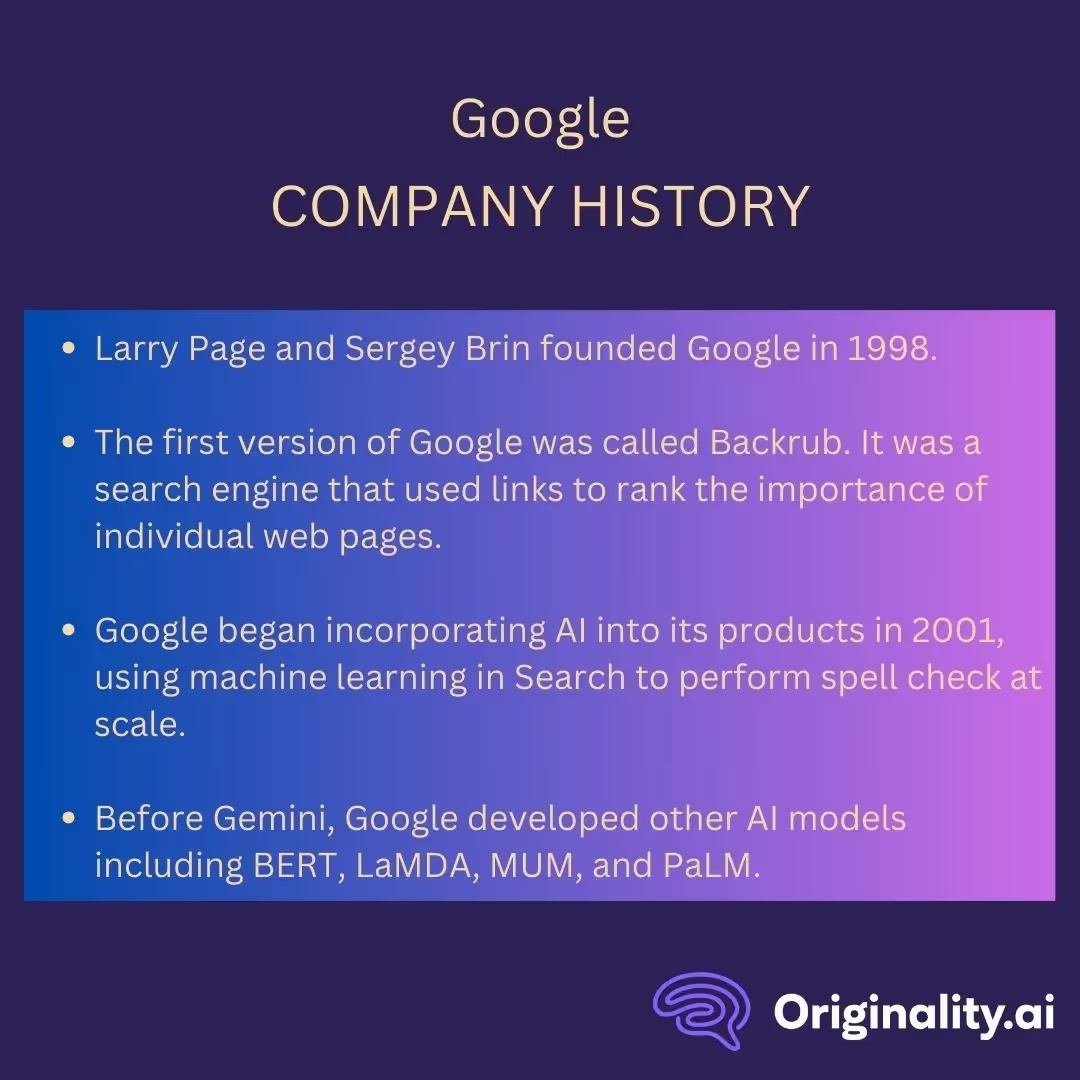
Google was founded by Larry Page and Sergey Brin in 1998. (Source) However, the Google story started a few years earlier.
Page first met Brin in 1995 when the latter was assigned to show him around Stanford University. (Source) Though they reportedly didn’t hit it off during that first meeting, they must have found something they liked about each other, as they decided to partner up on a project the following year. (Source)
That project was — you guessed it! — a search engine (Source).
However, it wasn’t just any search engine. From their dorm rooms, Page and Brin created a search engine that used links to rank the importance of individual web pages on the internet. (Source)
Its name? The founders called this first version of Google, Backrub. (Source)
Fortunately, they changed the name from Backrub to Google not long after. (Source) Based on the mathematical expression “googol”, or 10 to the 100th power, it was a much better fit for Page and Brin’s mission: to make the world’s information organized, accessible, and useful for all. (Source)
Though it caught the attention of academics and Silicon Valley investors alike over the next few years, Google Inc. wasn’t incorporated until 1998. (Source)
After receiving its first major investment, the new Google Inc. moved to its first official office: a garage in Menlo Park, California. (Source)
Perhaps fitting for an unconventional office, Google’s initial server was made of Lego. (Source) Despite its humble beginnings, the company expanded quickly, and by 2003 moved to the current Google headquarters, “The Googleplex”, in Mountain View, California. (Source and Source)
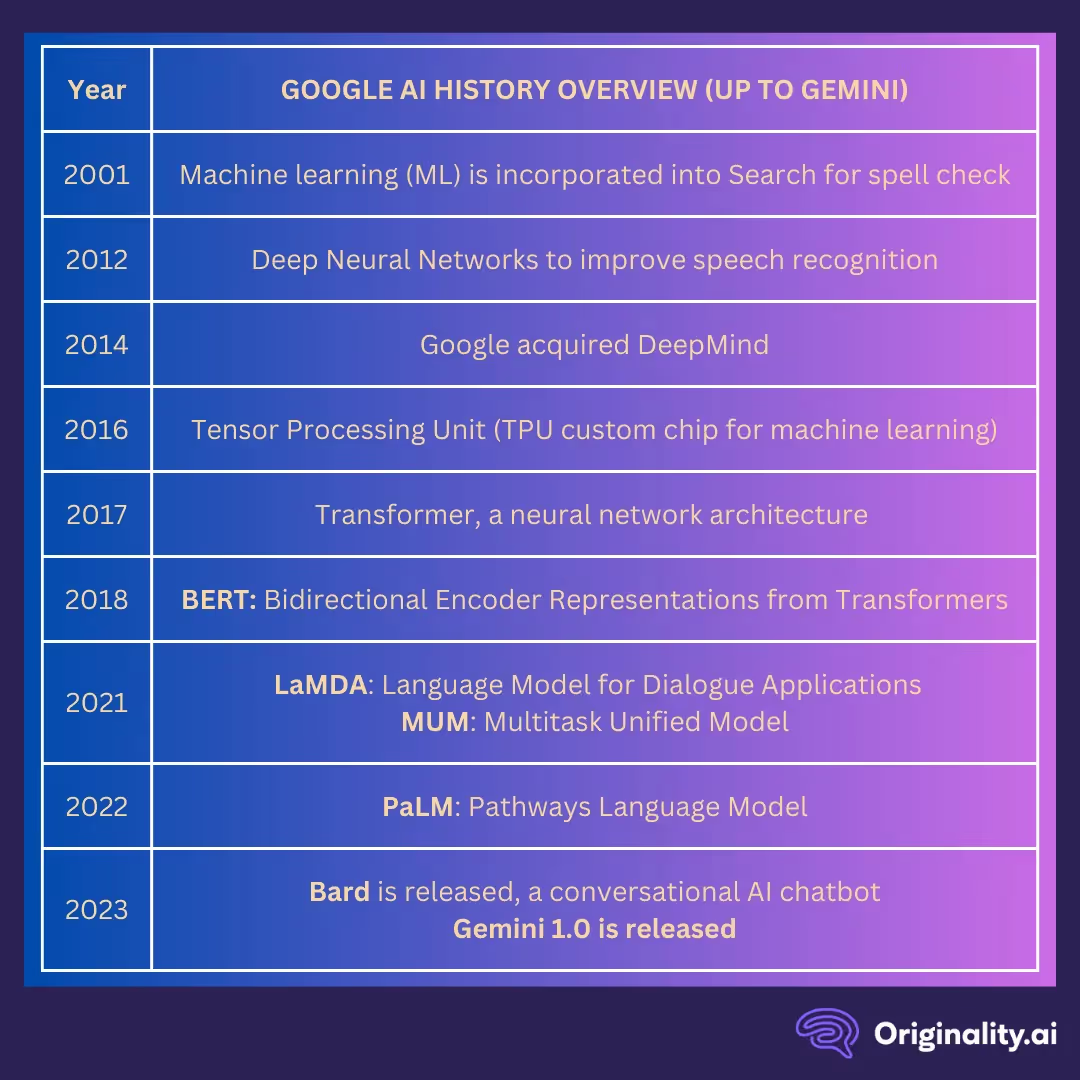
Though it didn’t come out until several years later, you could say that the tech giant started laying the groundwork for Gemini a few years before the big move. In 2001, Google first began using machine learning (ML) in Search to help perform spell check at scale. (Source)
Then, in 2012, Google researchers ushered in a new era of AI when they came up with Deep Neural Networks, a type of ML architecture that applied deep learning to improve speech recognition. (Source and Source)
That same year (2012) Google began to train AI at scale, as detailed in its famous “cat paper”. (Source and Source)
In January 2014, Google acquired DeepMind, a leading AI research lab that would eventually be one of the driving forces behind Gemini. (Source and Source)
Innovations such as RankBrain, distillation, and TensorFlow followed in 2015, but it wasn’t until the next year that Google really started laying the foundation for the Gemini we know today (Source, Source, Source, Source, and Source)
In 2016, Google announced the Tensor Processing Unit, which they quickly followed up with versions 2, 3, and 4, in 2017, 2018, and 2021 respectively. (Source and Source)
Then, 2017 saw the introduction of the Transformer, a neural network architecture capable of many things, but especially good at understanding language. (Source)
Google’s work on transformers was key in developing its Bidirectional Encoder Representations from Transformers (BERT) in 2018. (Source)
Originally designed for natural language processing pre-training, BERT, a text-based model helped Search understand text, including user queries in multiple languages. (Source and Source)
In May 2021, Google announced LaMDA or Language Model for Dialogue Applications. (Source) Although it represented a breakthrough in natural language understanding and conversation, LaMDA was still only a text-based generative AI model. (Source)
To truly mimic how people communicate, Google needed a model that could do so across text, images, audio, and video. So, they did just that.
Google’s introduced its first multimodal model at the same time as LaMDA.
Also in May 2021, Google released its Multitask Unified Model, or MUM. (Source and Source) A thousand times more powerful than BERT, MUM could understand information beyond text (such as images) and respond to more conversational queries (generate text). (Source and Source)
Of course, the Google team couldn’t stop there. A year later, in May 2022, Google announced its Pathways Language Model, or PaLM. (Source) Trained on a massive 540 billion parameters, Google’s largest language model yet addressed aspects of natural language processing beyond conversations. (Source) PaLM was created more for general language tasks, from generating code from text to explaining jokes. (Source)
With their complimentary capabilities, both LaMDA and PaLM would play crucial roles in Google’s next AI experiment. In March 2023, Google released Bard, a conversational AI chatbot. (Source)
Although originally powered by a version of LaMDA to handle more conversational tasks, Bard would eventually incorporate PaLM 2 to harness Google’s most advanced AI capabilities. (Source and Source) However, that was far from Google’s last major AI update.
In December 2023 Google introduced Gemini 1.0. (Source and Source)

On the same day of the Gemini launch, December 6, 2023, Google announced that Gemini Pro would now be available in Bard. (Source)
With advanced capabilities in understanding and learning, Gemini Pro could help users better create, interact, and collaborate with Bard. (Source)
Then, after releasing the Gemini API on December 13, 2023, and a few minor Bard updates, a major change came on February 8, 2024: Google changed Bard’s name to Gemini. (Source and Source)
The company’s original goal with Bard was to give everyone access to Google AI anyway, so naming it after their most capable AI model family seemed like a good fit. (Source)
February 8th, 2024 was also the day Google announced Gemini Advanced and the Gemini app. (Source)
Now, since Google is forever tweaking its products and technologies, you can probably imagine that this wasn’t their last update — it was far from it. So, for the sake of brevity, here is an overview of some of the most important Gemini updates and releases since its introduction:
February 2024
April-July 2024
August 2024
September 2024
October 2024
November 2024
December 2024
That’s just Gemini’s updates up to February 2025! With Google’s record of constantly one-upping itself, there’s a good chance this list will grow even more in 2025 and beyond.
Google has quite a financial history, making over 300 investments, 50 exits, and 266 acquisitions since its launch. (Source)
However, it all started over three funding rounds in the late nineties.
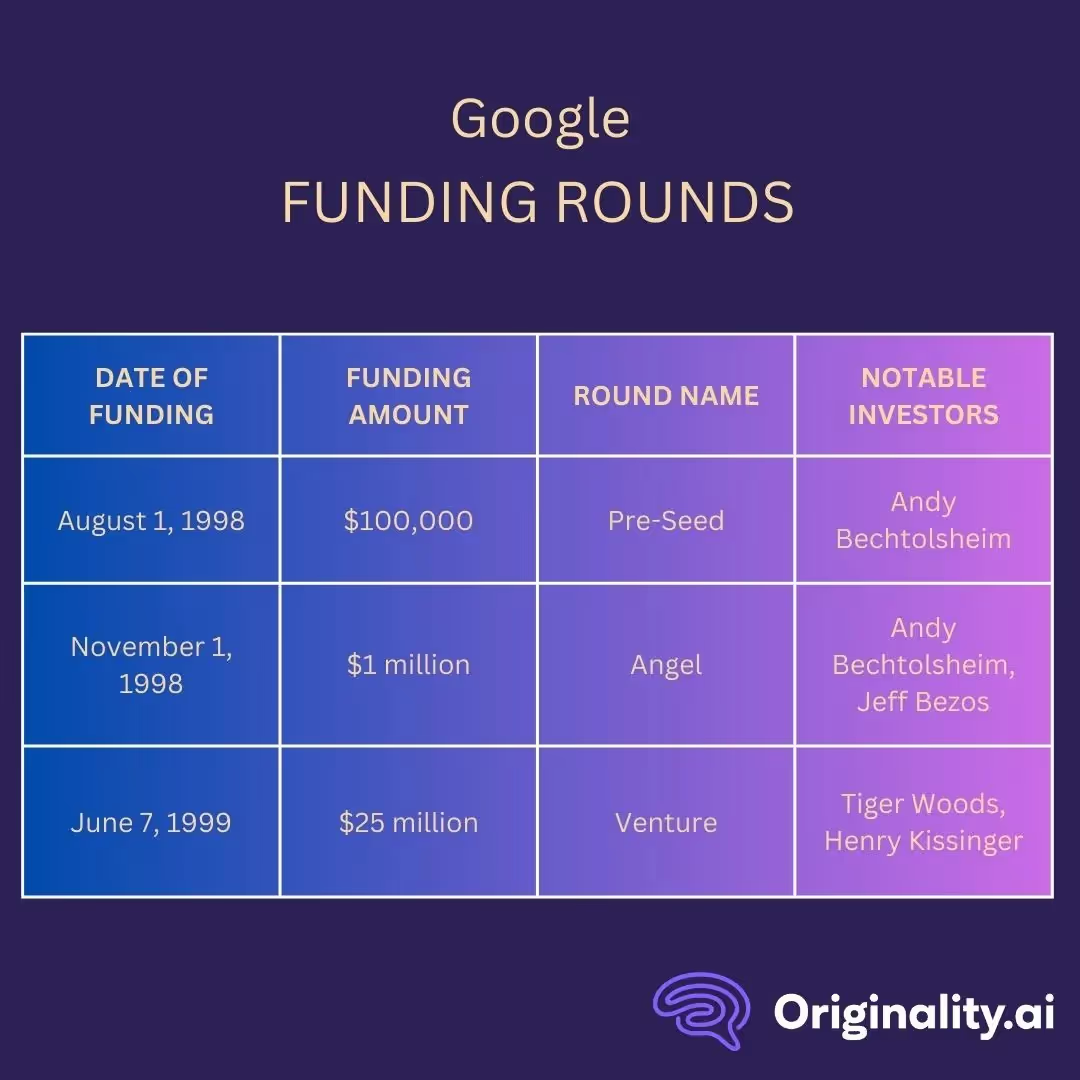
Announced August 1, 1998, Google’s pre-seed round raised $100,000 from just one investor: Andy Bechtolsheim (Source). However, this wasn’t the end of Bechtolsheim’s contributions to Google.
Google’s angel round followed just a few months later. Announced November 1, 1998, Google raised $1 million from four investors, including:
(Source)
Now, you may have noticed at least one big name on that last list, but Google’s final funding round had even more interesting investors. Announced June 7, 1999, Google’s venture round raised $25 million from nine investors, including:
(Source)
Google decided to go public a few years after its initial funding rounds. In its initial public offering (IPO) on August 19, 2004, Google stock opened with an $85 share price. (Source)
Registered under the stock symbol NASDAQ:GOOG, Google raised $1.7 billion at IPO and was valued at $23.1 billion. (Source)
Since it is Google, it probably isn’t a surprise that the value of both the stock and the company has increased quite a bit over the years. As of January 30th, 2025, NASDAQ:GOOG stock is valued at about $200 per share, with a market cap value of a staggering $2.51 trillion. (Source)
Google doesn’t just raise money from others — it gives back to the community too.
In his keynote speech at the United Nation’s “Summit of the Future” on September 21, 2024, Sundar Pichai, the CEO of Google and its parent company, Alphabet, announced its $120 million investment in the Global AI Opportunity Fund. (Source)
To make AI education more accessible to everyone, the Global AI Opportunity Fund partners with nonprofits and non-governmental organizations to provide AI training in local languages. (Source)
Ready to see Gemini in action? Here’s an overview of how to use the Gemini web app.
First, navigate to the Gemini web app on your computer by heading to gemini.google.com. Once there, hit the “Sign in” button and log in with your Google account.
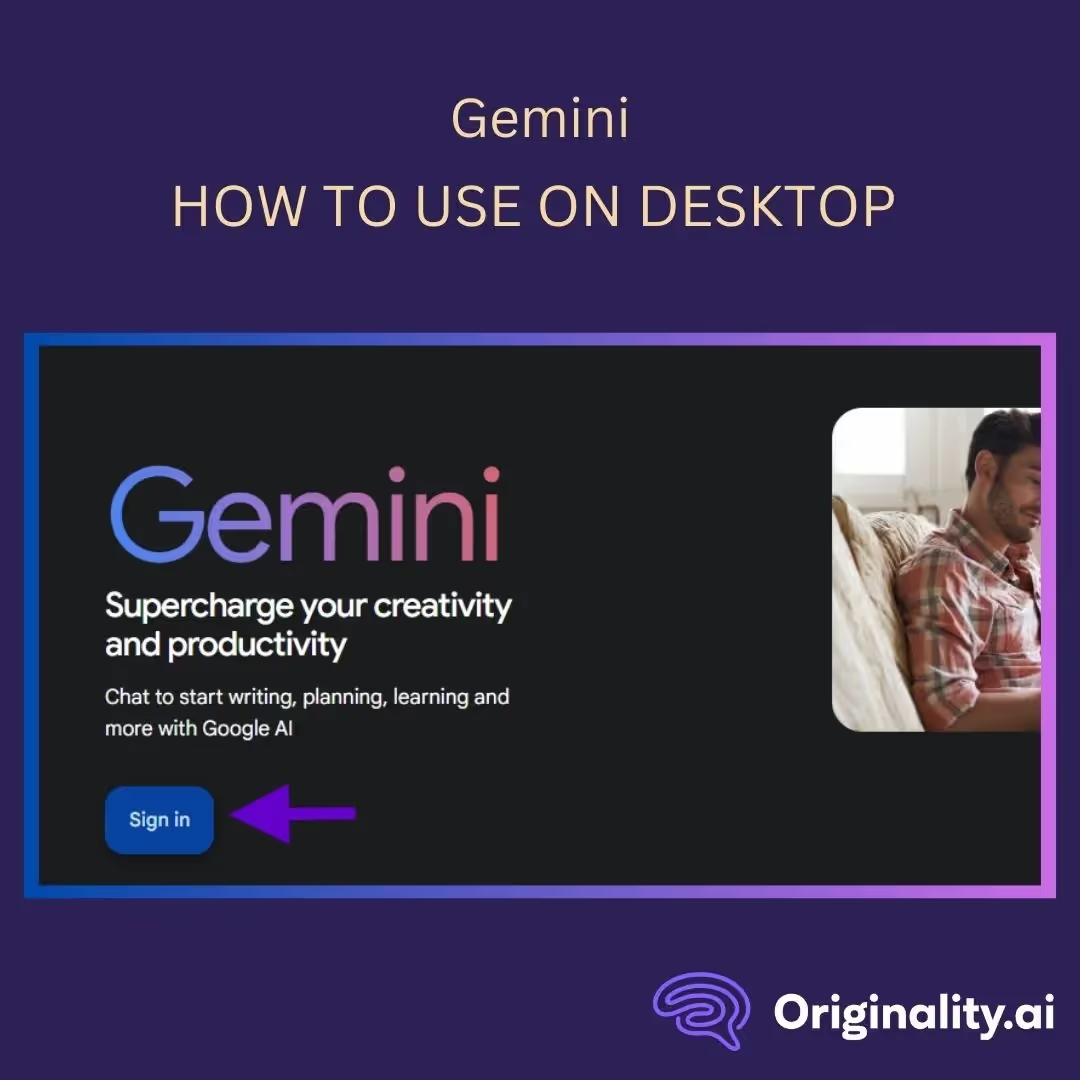
After signing in, find and click the “Chat with Gemini” button (it should be right around where you found the “Sign in” one before). Then, review the Terms and Privacy information that comes up. If all looks good, click the “Use Gemini” button to access the web app.
Now that you’re all set up, it’s time to start chatting. You can interact with Gemini by:

Gemini Advanced users can also upload files like documents and spreadsheets for analysis.
Once you finish your prompt, you’ll notice that the microphone button changes into a little arrow. Click it to submit your prompt to Gemini and start a conversation. That’s it!
There are a few other things you can do with Gemini:
Gemini’s power and ease of use make it a great choice for just about anyone who wants to supercharge their ideas and workflow.
You can learn more about our take on the AI tool in our Gemini review.
As with the desktop version, the Gemini mobile app is also easy to set up and use.
However, it’s important to note that Android users tend to have more options than those with iPhones, as Google acquired Android Inc. in 2005. (Source)
So, to make this accessible for both users, we’re going to focus on how to get started with the Gemini mobile app available from the Google Play Store and Apple Store respectively, though screenshots will be from an Android device.
Here’s a breakdown.
First things first: you need the app. Android users can download Gemini from the Google Play Store, while iPhone users can download Gemini from the App Store.

Once you find the app, click “Install” to download it to your device.
After installation, the mobile app works very similarly to the web app. You just need to sign into your Google account to chat with Gemini.

Of course, there are a few subtle differences:
Overall, though, the Gemini mobile app is just as easy to use as the web one.
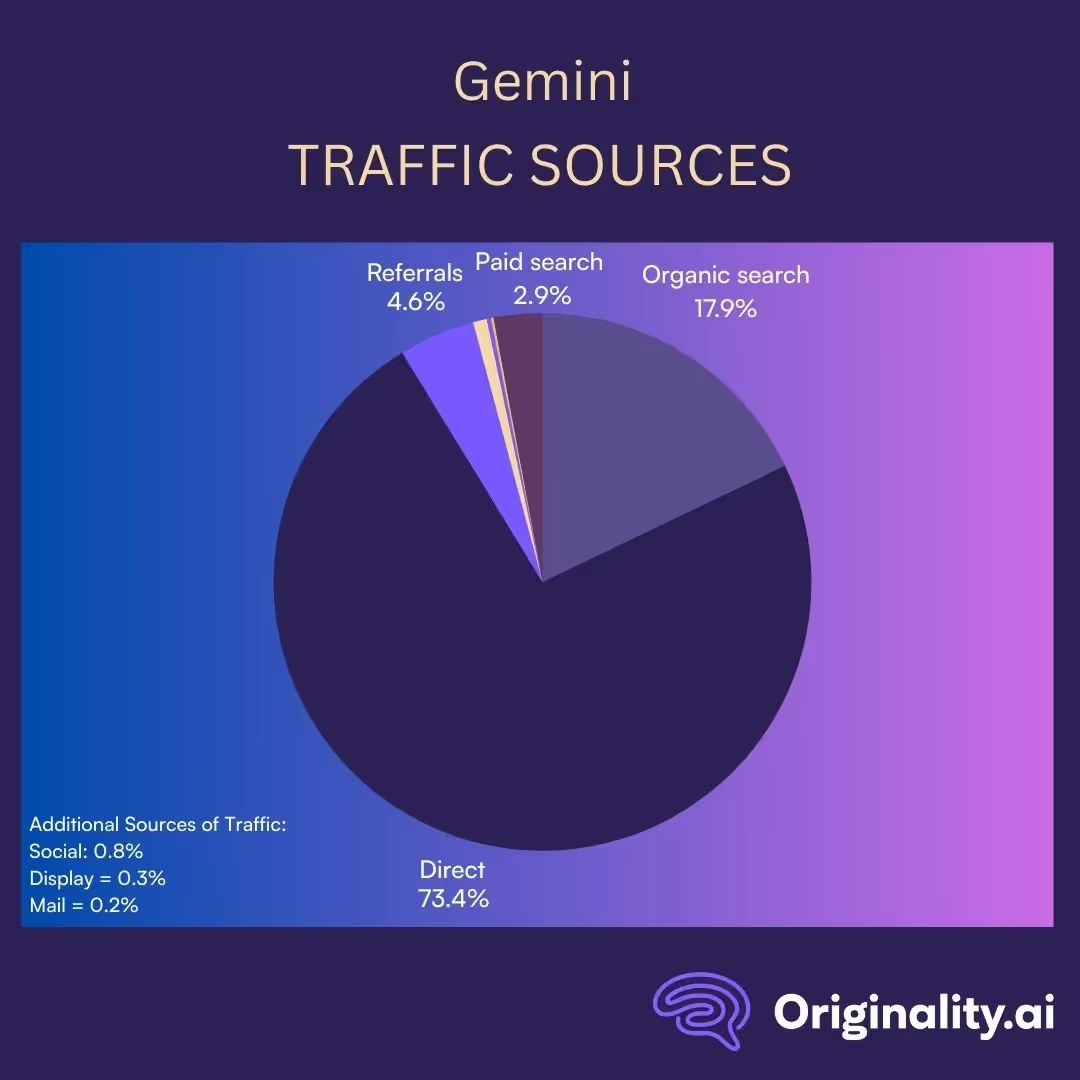
Now, how do people usually access Gemini in the first place? Here’s an overview of gemini.google.com’s top traffic sources as of December 2024:
(Source)
Gemini receives most of its traffic from direct sources, similar to Google. Google.com receives 87.74% of its traffic from direct sources. (Source)

Since Gemini is available in multiple languages, it should be no surprise that it attracts users worldwide. As of December 2024, gemini.google.com is most popular with desktop users from:
(Source)
Google.com also gets most of its traffic from the United States, though slightly more than Gemini at about 24.96%. (Source)
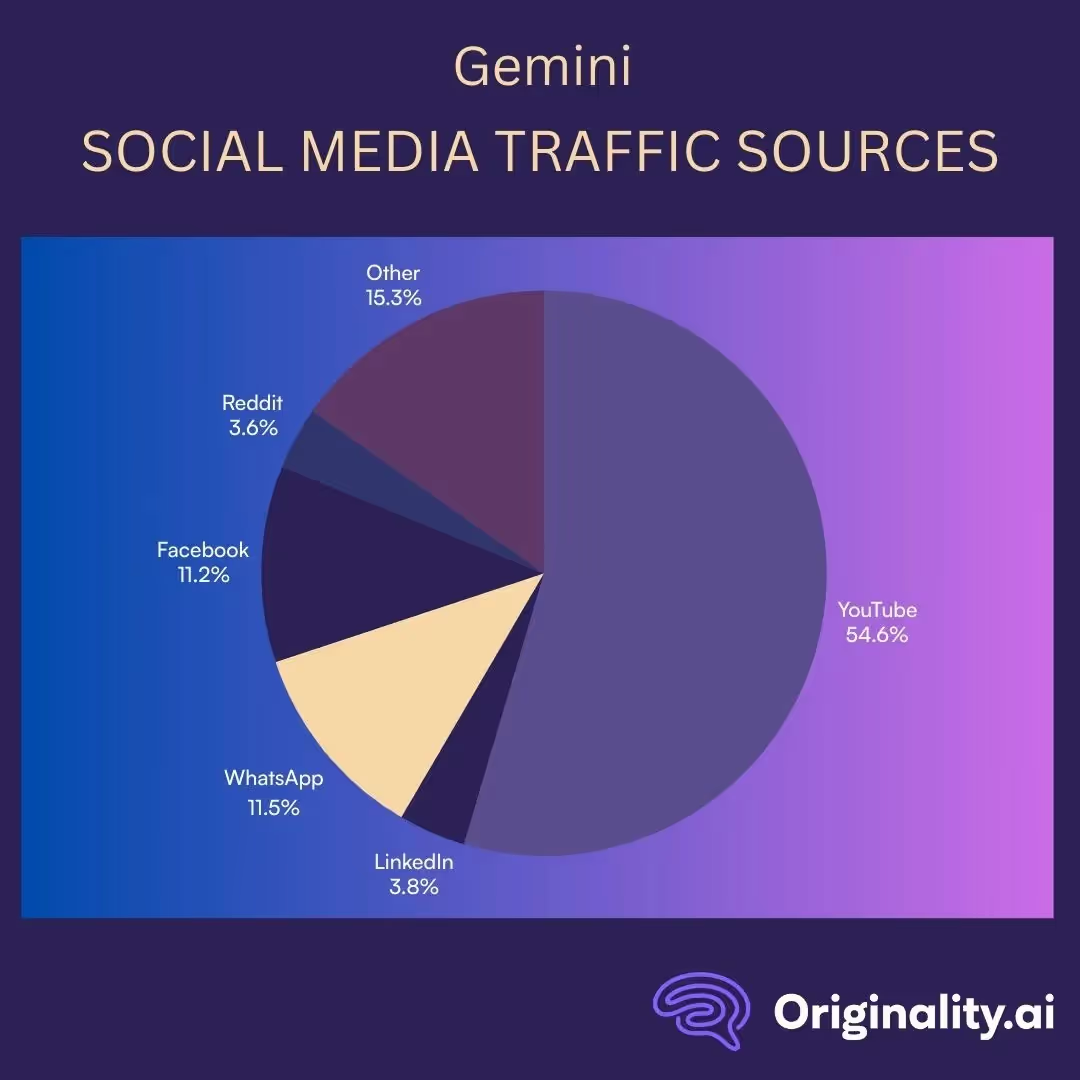
Gemini receives over half of its social media traffic from one source in particular.
Gemini.google.com’s top social media traffic sources as of December 2024 include:
(Source)
Google.com’s top social media traffic source is also YouTube at 62.57%. (Source)
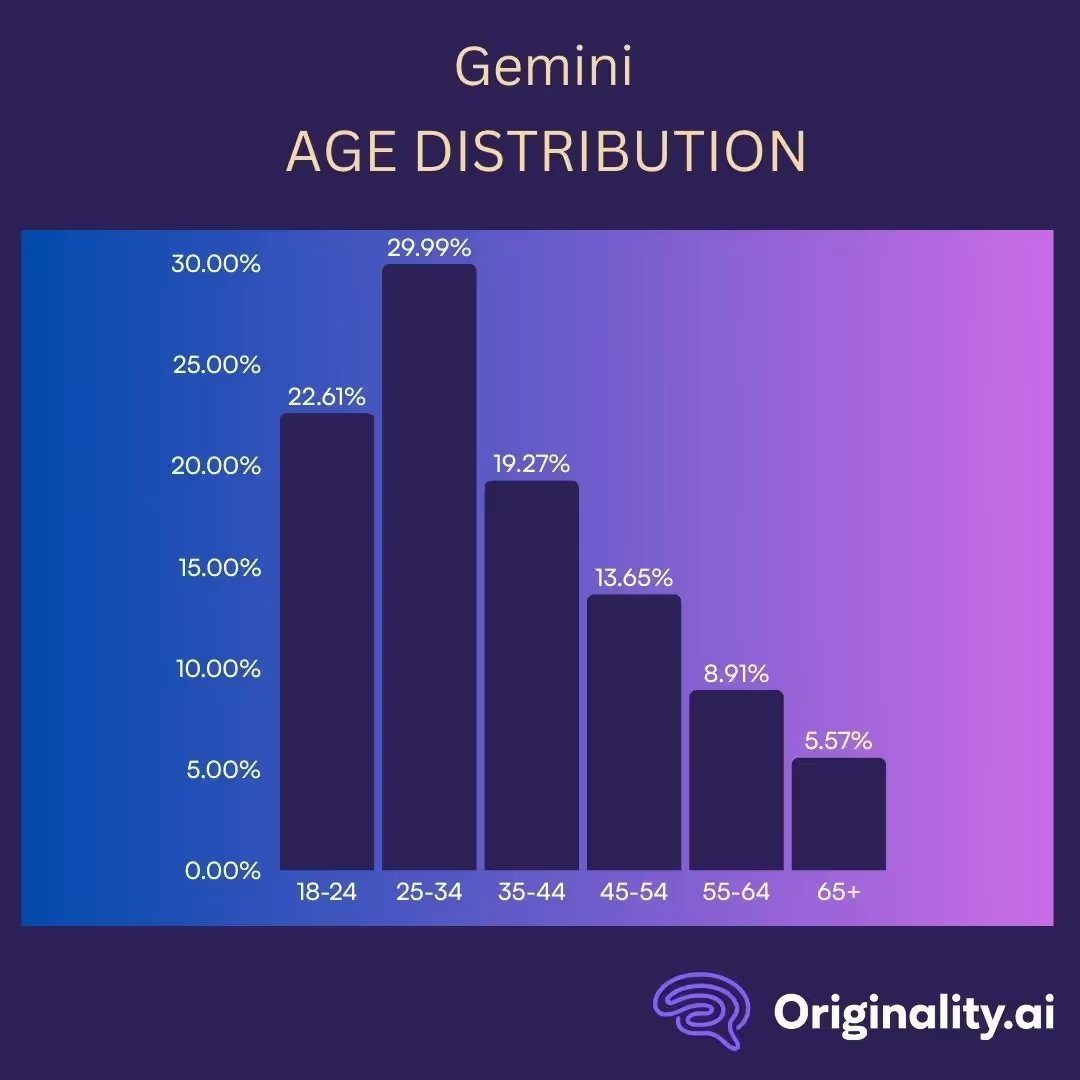
It seems that people of all ages use Gemini, though some a bit more than others. Here’s a breakdown of gemini.google.com’s website age distribution in December 2024:
(Source)
Once again, google.com shares a similar age distribution, with 25-34-year-olds also driving the most traffic. (Source)
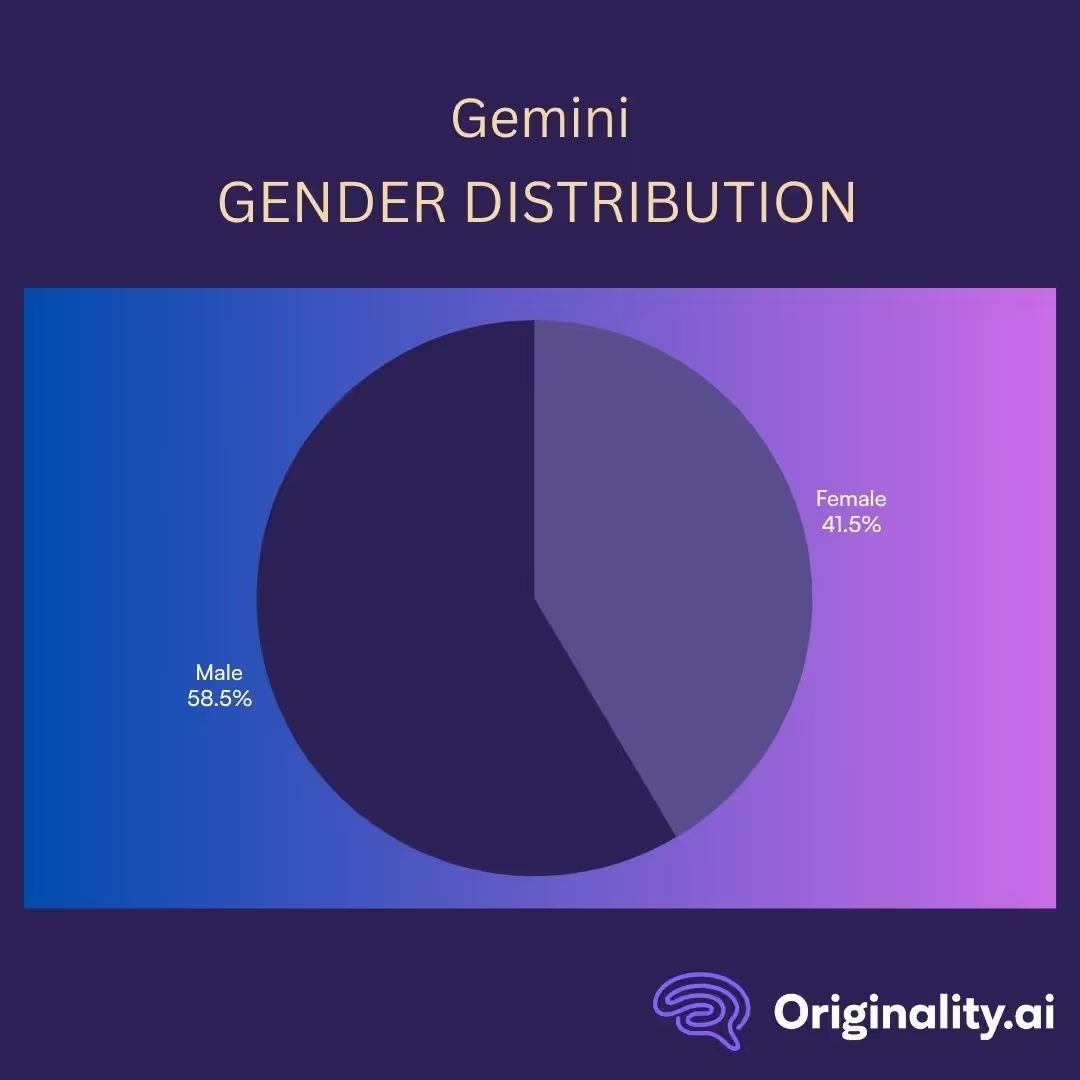
As of December 2024, gemini.google.com’s gender distribution is as follows:
(Source)It’s almost exactly the same for google.com, with a gender distribution of 57.81% male and 42.19% female. (Source)
The top keywords driving organic traffic to Gemini aren’t too much of a surprise. Gemini.google.com’s top keywords by traffic share as of December 2024 include:
(Source)
Interestingly, Gemini isn’t one of the top keywords by traffic share for google.com, whose top keywords include options like Gmail and Google. (Source)
Based on years of AI research and development, Gemini is an impressive yet easy-to-use addition to Google’s already top-notch suite of products.
With updates rolling out regularly and the finances to back it all up, it will be interesting to see where Google takes Gemini next.
Read more about the latest in AI and apps! Check out our statistics guides:
Need a little more information? Let’s get into some of the most frequently asked questions about Gemini by Google.
Gemini by Google is a family of AI models and tools that can help you with various tasks, from writing to learning to coding. What sets it apart from similar tools is its multimodality, meaning it can process a range of inputs including text, images, audio, and even video. For example, you can prompt it to analyze an image and provide a text response.
Yes, there is a free version of Gemini to help with planning, writing, learning, and other tasks. However, if you want access to the latest Gemini models, do comprehensive research via the Deep Research feature, use Gems to create custom AI experts, and do advanced coding tasks, you must pay for Gemini Advanced.
Yes, content generated by Gemini AI can be detected. Our research shows that Originaliy.ai’s AI detector can identify AI-generated text from Gemini 1.5 Pro. Check out our study on Gemini 1.5 Pro to learn more.
