ContentShake AI is an artificial intelligence-powered content creation tool by Semrush. Created by one of the most trusted names in online visibility management and content marketing, the easy-to-use ContentShake AI fits in perfectly with Semrush’s mission: to make digital marketing tools accessible to everyone. (Source)
Read on to learn more about ContentShake AI, its place in Semrush’s history, and how you can use it to automate the content creation process.
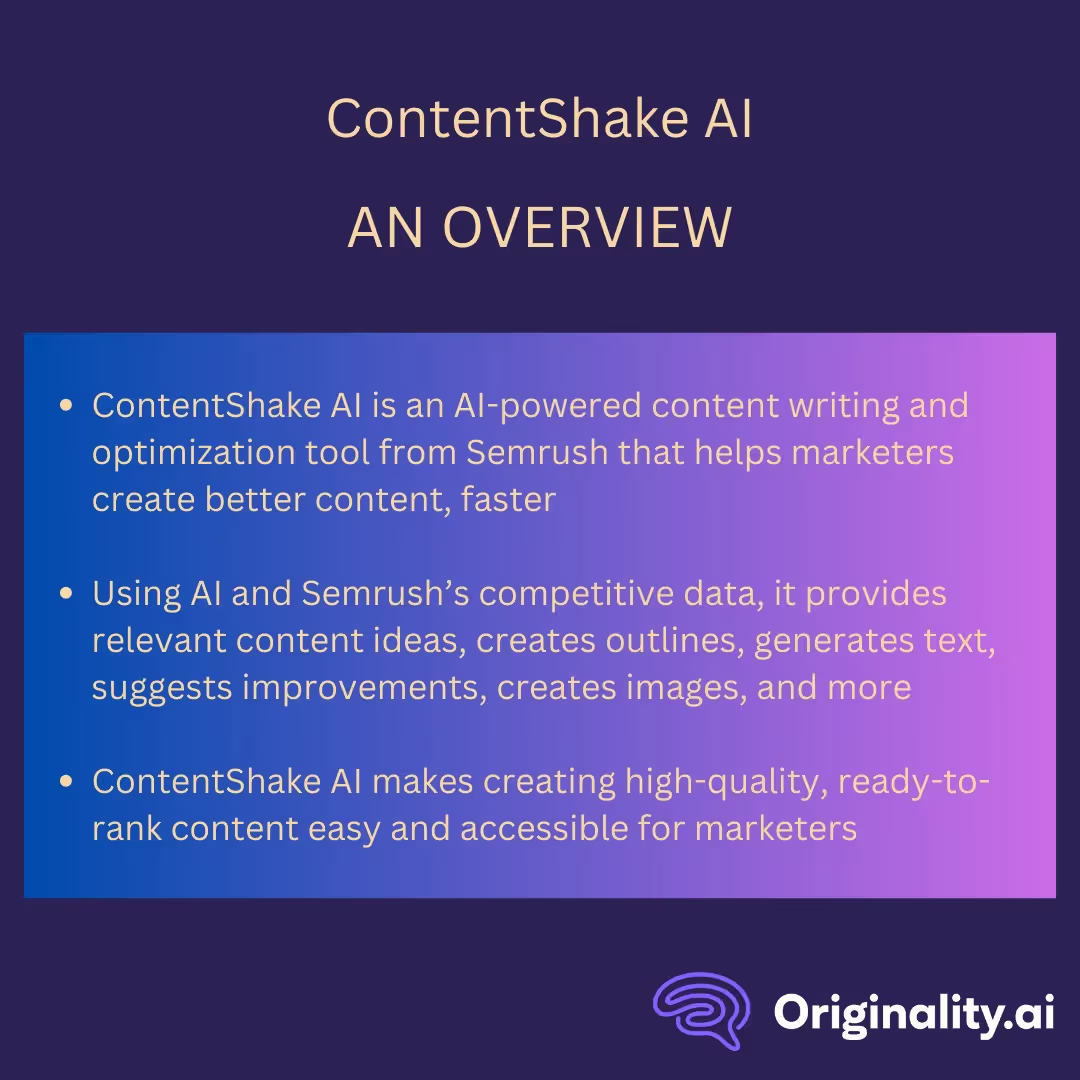
ContentShake AI by Semrush is a content writing and optimization tool designed to help marketers create better content, faster — about 12x faster, according to Semrush. (Source)
Anyone can use this tool to streamline their content creation process from start to finish, no experience is required.
With ContentShake AI, you can:
(Source)
With something to offer at every content creation stage, ContentShake AI could be just what you need to streamline your efforts and produce content at scale.
It may seem hard to believe that one tool can do so many different tasks effectively. However, once you understand the advanced technology behind ContentShake AI, it’s easy to see how Semrush pulls it all off.
ContentShake AI combines AI technology and Semrush’s competitive data to help you create quality articles more efficiently. (Source) Together, they can take a lot of the guesswork out of high-quality content creation.
Generative AI, for example, is responsible for the tool’s ability to produce written and visual content. (Source)
It uses natural language processing (NLP) to analyze and understand what you want it to do, and algorithms to create content based on that input. (Source)
ContentShake AI in particular uses structured prompts to generate text. Simply enter the information it asks for about tone of voice, readability level, etc., and it will create your article accordingly. (Source)
You do have the option of entering custom prompts, but preset ones can help you optimize content that much faster. (Source)
Semrush uses machine-learning algorithms and third-party data providers to collect the information in its database.
Although the exact collection method can vary depending on the type of information, they only present the most up-to-date, clean data to give their clients the best possible results. (Source)
Of course, similar companies have their own ways of collecting and presenting data, but it’s hard to compete with Semrush’s massive database.
As of December 2024, Semrush’s database contains:
(Source)
With so much data at its disposal, you can see how ContentShake AI could be well-equipped to give you accurate, relevant content ideas in the blink of an eye. For example, with the largest keyword database on the market, Semrush claims it can provide 20 million ideas for a single keyword. (Source)
It’s hard to run out of content ideas with Semrush keyword data by your side!
So, how did Semrush manage to put together such an impressive database? Well, as you can probably imagine, they’ve put in a lot of work.

To become a company with 16 years of experience, 156 countries served, and 13 offices worldwide, Semrush has invested heavily in research and development for its entire suite of products, including ContentShake AI. (Source)
Now, let’s break down some of the most important events in Semrush’s company history to see how it got there.
Semrush was founded by Oleg Shchegolev and Dmitry Melnikov in 2008. (Source)
Shchegolev reports that a groupmate introduced him to the SEO industry as a third-year student, presumably at Peter The Great St Petersburg Polytechnic University. (Source and Source)
His childhood friend, Dmitry, joined him in the SEO industry in 2001. (Source)
Recognizing the ever-changing search engine technologies, Shchegolev and Melnikov began experimenting with content in 2002 to see what would provide them with the best results. (Source)
However, according to Shchegolev, it wasn’t until 2004-2006 that they realized the importance of domain and backlink parameters, and released the SEOquake tool. (Source)
According to Crunchbase, SEOquake was founded in 2006. (Source)
Today, SEOquake is a free browser extension that enables you to check webpages for various SEO parameters, including keyword analysis. (Source)
Considering its main function as a keyword research tool that also offers internal/external link reporting, it's easy to see how it played a key inspirational role in Semrush’s history. (Source)
Then, just two years after SEOquake was founded in 2006, the company we know as Semrush today was established in August of 2008. (Source)
After the founding of Semrush in 2008, things began to move quickly. With only three employees, they officially launched their pilot product in 2009. (Source)
However, they didn’t officially register Semrush as a United States (US) company until 2012. At this point, they also opened their first US office in Trevose, Pennsylvania, and had four tools making up the Semrush platform. (Source)
Only one year later, Semrush doubled its tool count from 2012. In 2014, the Semrush platform included eight tools. (Source) They also expanded to the European Union (EU) shortly after, opening offices in Prague and Limassol in 2015. (Source)
It was a good call opening up those extra offices — they needed them. By 2016, 21 tools were available on Semrush, getting them one step closer to becoming an all-in-one platform for marketers everywhere. (Source)
They expanded their offerings even further in 2017, bringing the total to 27 tools on the Semrush platform. They also launched Semrush Academy to provide courses, training, and even certifications in digital marketing. (Source)
With continued growth in 2018, Semrush opened even more offices in the US, establishing a headquarters in Boston and a third office on top of that. (Source) Then, in 2020, Semrush expanded to Poland and boasted over 55 tools on its platform. (Source)
In 2021, the company launched what they call “The home for all your marketing apps”: the Semrush App Center. With it, they enabled the integration of third-party applications. (Source and Source)
Now a massive company, Semrush decided to open up even more offices worldwide. In 2022, the company expanded to Amsterdam, Austin, Barcelona, Berlin, Belgrade, and Yerevan. (Source)
It wasn’t until 2023 that Semrush hit a major milestone: 100,000 paying users and 1 million active free accounts. They also released over 25 new apps in the Semrush App Center, including ContentShake AI. (Source)
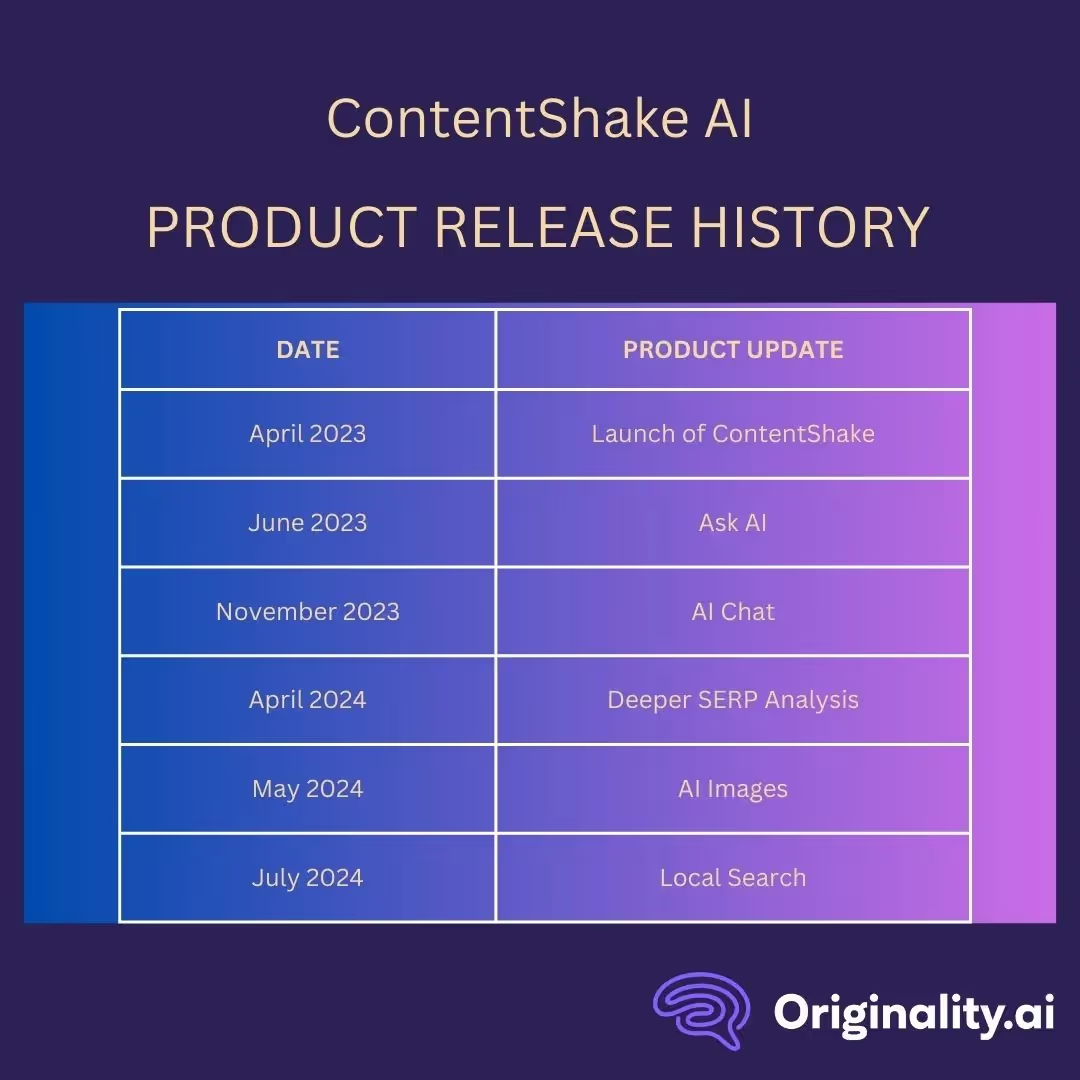
In April 2023, Semrush launched ContentShake. Even though it didn’t have the “AI” in its name at the time, ContentShake still used AI and Semrush’s competitive data to help marketers automate unique, engaging content creation from start to finish. (Source)
Though it was a handy tool on its own, Semrush updated it frequently to turn it into the product we know today.
Only a few months later, in June 2023, Semrush added a new feature to the app to improve its efficiency even further: Ask AI. Much like a chatbot, ContentShake’s Ask AI feature enables users to enter a detailed prompt describing whatever content-related task they need help with, and then watch as it completes their request. (Source)
Although Ask AI is similar to one, Semrush didn’t add a chatbot to the app for another few months. In November 2023, the now officially called ContentShake AI rolled out its new AI Chat feature. A generative AI chat system, AI Chat’s straightforward interface enables users to prompt the tool to do content-related tasks in an easier, more intuitive way. In Semrush’s words, “...it’s the ultimate content creation assistant”. (Source)
Its first update of this year came in April 2024, when Semrush added a new search data feature to the tool to provide a deeper level of analysis. By clicking a checkbox with the words “Add an extra SEO boost to your content” next to it, the tool now uses real-time data from Google search engine results pages (SERPs) about your topic and your top-ranking competitors to help you create fresh, up-to-date, content optimized for search intent. (Source)
A month later, in May 2024, ContentShake AI debuted its AI Images feature. With this update, users can use text prompts to create original AI images without leaving the tool, saving even more time during content creation. (Source)
By July 2024, Semrush turned its attention back to helping users outrank their competitors with ContentShake AI’s Local Search feature. Designed to help boost online presence in local communities, Local Search enables users to add their target country or city to the tool so it can tailor content for local audiences. (Source)
Considering the regularity and quality of the updates, it’s clear that Semrush puts a lot of time and effort into ContentShake AI.
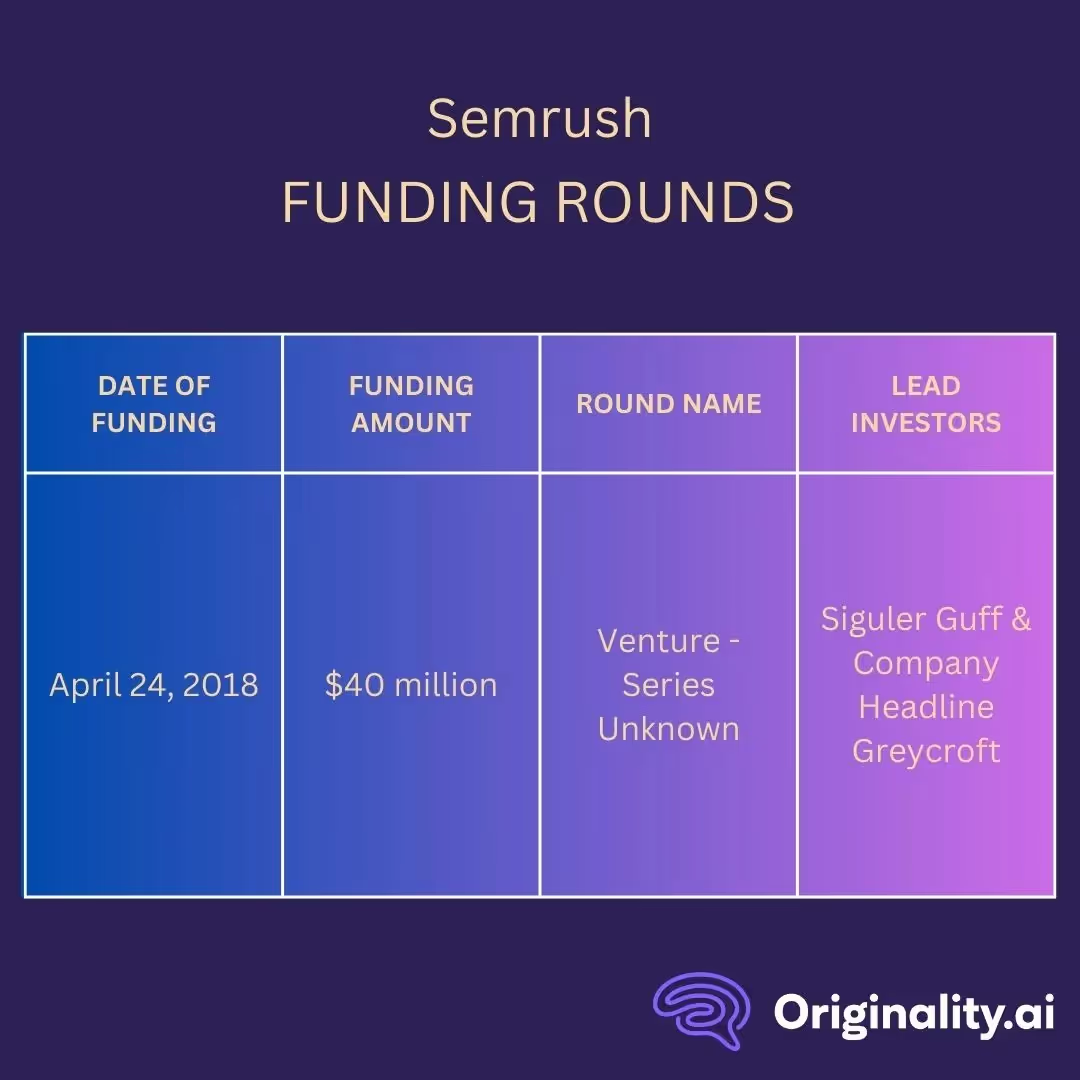
Semrush may not disclose spending on ContentShake AI, but the company has made serious financial moves over the years.
Semrush's only Venture funding round was announced on April 24, 2018, where they raised $40 million from three investors:
(Source)
With much of their work centred around US search engines at this point, the company reported that they planned to use some of the money to expand onto platforms owned by Amazon.com and Baidu. Semrush also planned to buy search data from emerging markets to better cater to customers in those countries, and software production companies to include on their platform. (Source)
True to their word, Semrush has invested in seven companies since receiving funding in 2018.
Semrush’s acquisitions include:
(Source)
With so many different acquisitions under their belt, it’s no wonder Semrush is the massive company it is today.
On March 25, 2021, Semrush stock opened at $14.00 in its initial public offering (IPO). At IPO, its valuation was $1.9 billion, with money raised at $140 million. Its stock symbol is NYSE:SEMR. (Source)
In its filing with the United States Securities and Exchange Commission (SEC), Semrush listed a few of the different ways it intended to use the net proceeds from going public:
(Source)
The introduction and regular updates of ContentShake AI appear to align with these intentions.
Not to mention, Semrush’s overall mission of making marketing accessible to everyone. One of the best things about ContentShake AI is that it’s so easy to use.
Ready to find out how the tool works? Here’s an overview of how to use ContentShake AI to get you started. (Source)
After accessing ContentShake AI from the Semrush App Center, the tool will prompt you to fill out some information about your business to get personalized growth ideas for your content.
If you’re not 100% sure what to put in here at first, don’t worry — you can always change your keywords, location, and language later in the Settings menu.
However, you can only do this three times per day, so keep that in mind.
Now that it has a better idea of your business, the tool will suggest a list of topics, each with its own list of article ideas. If you have something in particular on your mind, though, you can always use the “My own idea” button to create your topic.
Once you settle on an idea, click the “Start writing” button to see a list of suggested parameters for your article, including:
If you don’t like the AI suggestions, you again have the option to enter your ideas in yourself.
Here, you can also add free stock images by checking the “Add relevant Unsplash images” box.
You can also check off the “Add an extra SEO boost” to incorporate current search data to improve your new article’s chances of ranking on the SERPs.
Once you have your topic, ContentShake AI will give you an outline for your article. It doesn’t write the whole thing for you at this point, but the outline does provide:
You can also look to the right under the “Suggestions” tab for more options in these categories.
You can then edit the outline yourself, or have AI do it by clicking the “Compose with AI” button. If you’d like more relevant suggestions before writing, you can use the “Ask AI” feature to take advantage of their GPT model and get new ideas or ask any other questions you have about your content.
You can also use the “AI Chat” feature here if you prefer to communicate with a chatbot. It can give you more contextual-based answers based on your previous writing.
The “Improvements” tab is where you can tweak your article to help it perform at its best. Here, you’ll receive a quality score for its SEO, readability, and tone of voice on a scale from 1-100.
You will receive suggestions on improving your score in all these categories and can change them until you’re happy with your score.
After clicking the “Images” button at the top right-hand corner, you can create AI images or look for free stock ones on Unsplash. Once you’ve chosen your pictures click them to add or replace the alt description for better SEO.
Once you’re happy with your article, you can publish it directly to WordPress or send it to Google Docs. (Source)
To publish it on WordPress, you’ll need to install a plugin. Follow these steps:
Now you just need to click the “Share” button on your completed article, look for the WordPress option, and click “Publish article” to publish it onto your WordPress website.
Sending your article to Google Docs doesn’t require a plugin. Simply hit the “Share” button, hit the drop-down on “Send to Google Docs”, and click “Open in Google Docs”. Done!
ContentShake AI also comes with a free Chrome extension which offers 50 free monthly rewrites. (Source)
Here’s a quick overview of how to use the Chrome Extension:


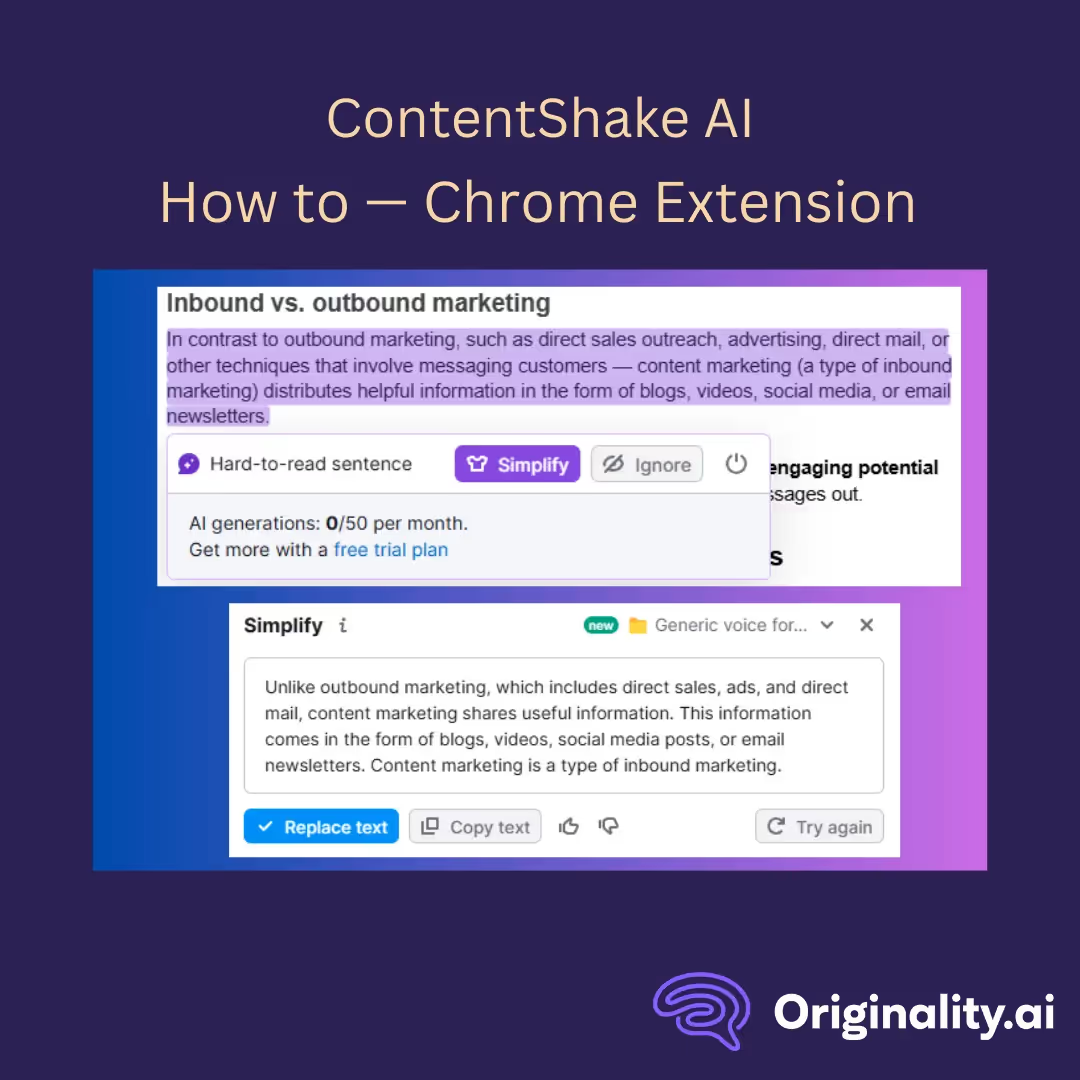
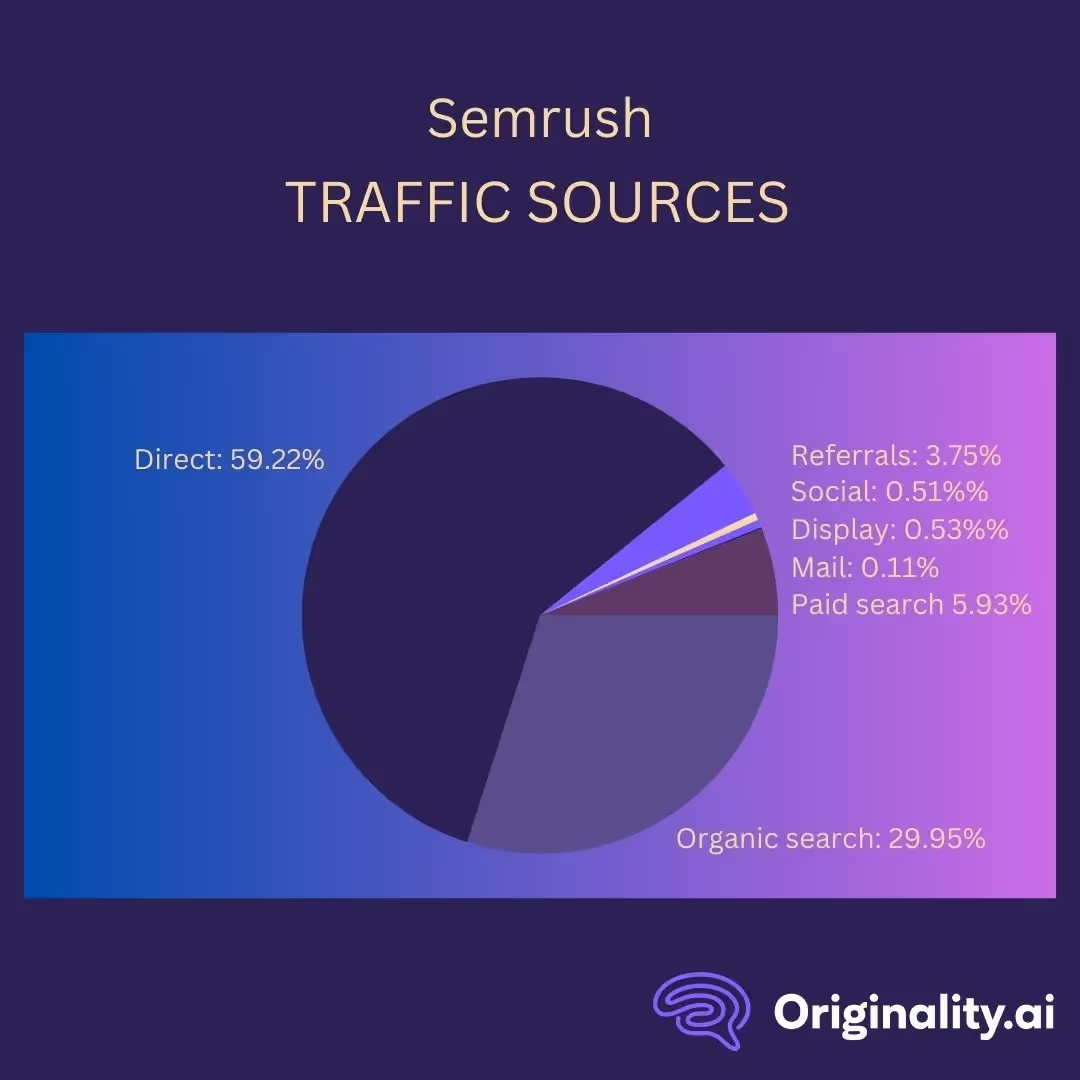
Whether users are navigating to ContentShake AI or one of their many other pages or tools, semrush.com’s top traffic sources as of October 2024 are as follows:
(Source)
Semrush.com receives the most desktop visits from direct traffic.
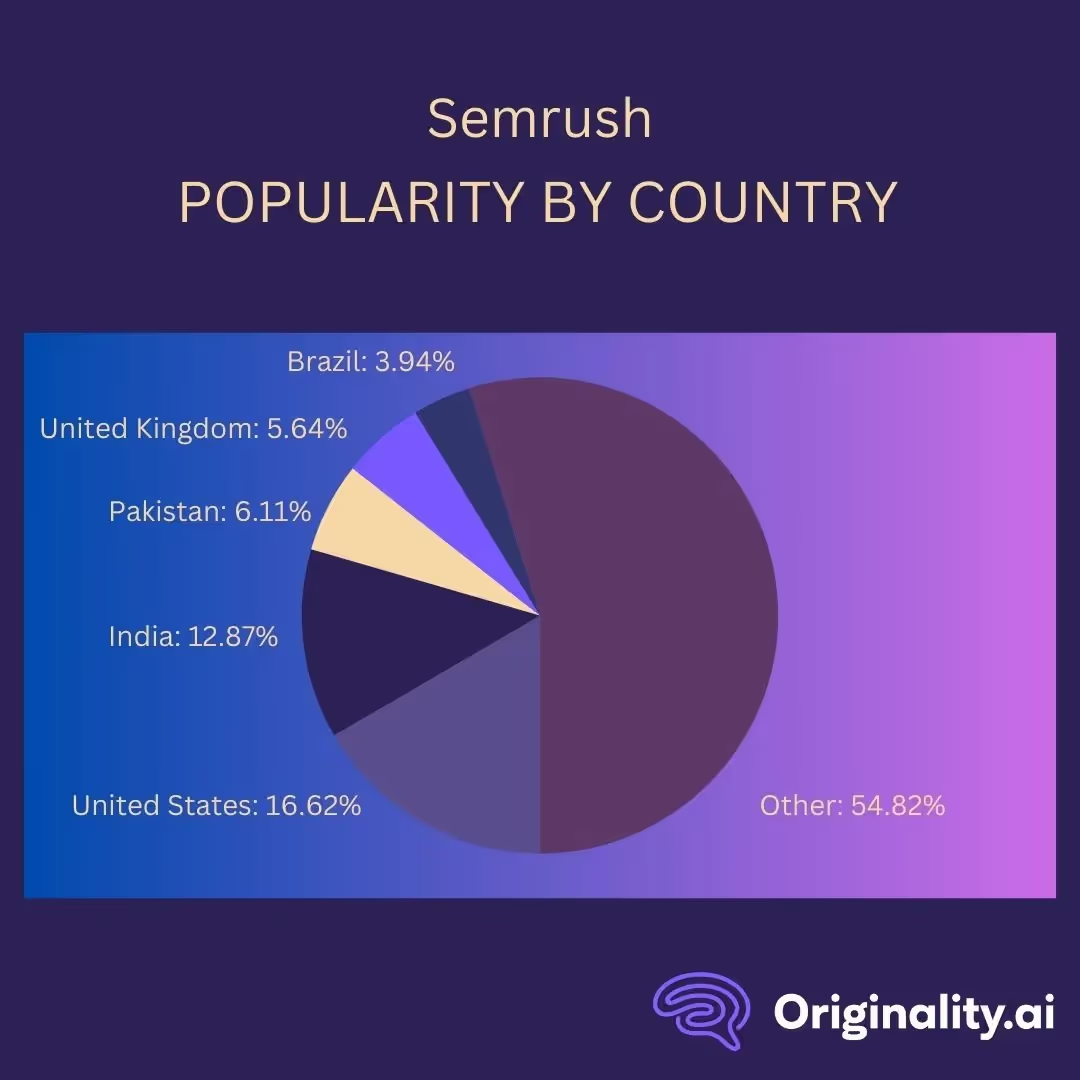
Semrush seems popular worldwide, but some countries access the site more than others.
Looking at their web traffic by country in October 2024, semrush.com is most popular in:
(Source)
Semrush.com is most popular in the United States, with India close behind.
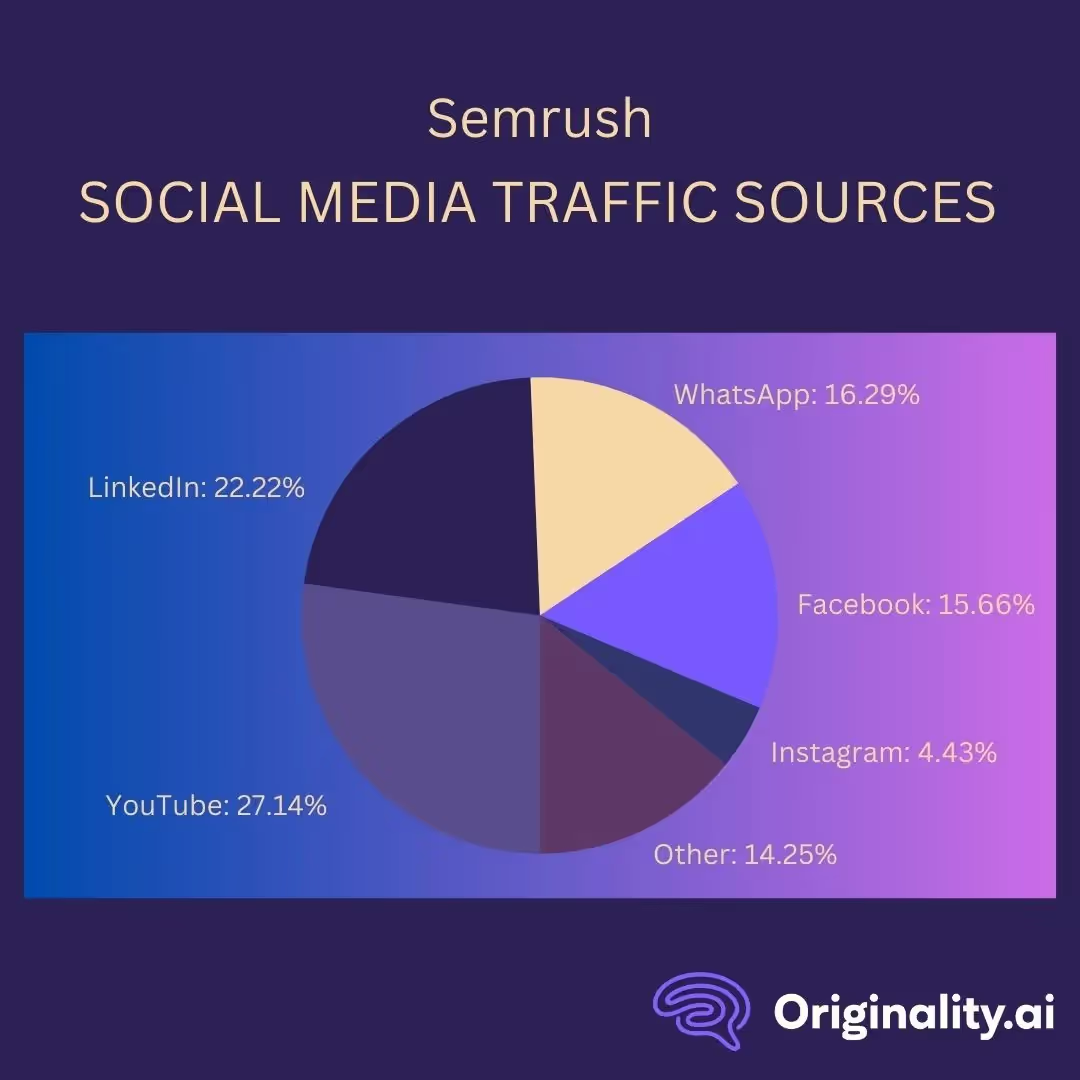
Semrush receives traffic from an impressive 38 social networks, though some are more common sources than others. As of October 2024, the breakdown of semrush.com’s social media traffic is as follows:
(Source)
Semrush.com gets most of its social media traffic from YouTube, with LinkedIn and WhatsApp Webapp (Desktop) rounding out the top three.

Semrush is most popular with individuals aged 18 to 44. Here’s the age distribution of semrush.com’s website traffic demographics as of October 2024:
(Source)
Semrush.com is most popular with those 25-34, and least popular with the 65+ crowd.
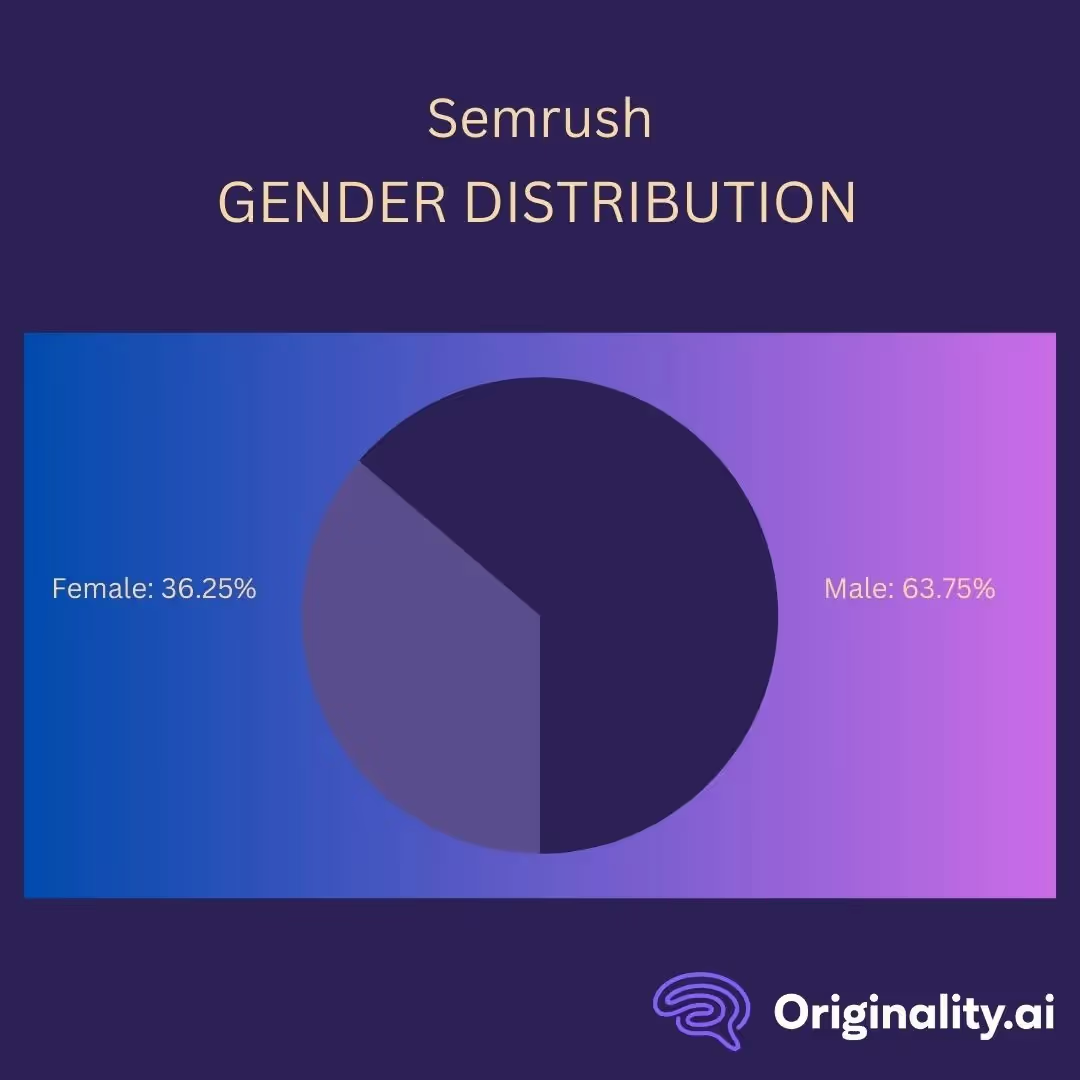
As of October 2024, semrush.com’s gender distribution is:
(Source)
The first three keywords driving traffic to Semrush shouldn’t be too much of a surprise, but the final two rounding out the top five may be.
For desktop, worldwide organic traffic to semrush.com, the top keywords are:
(Source)
Another 18K keywords are responsible for semrush.com’s organic traffic. (Source)
If Semrush and ContentShake AI aren’t quite working for your needs, don’t worry–you have options.
Some of Semrush’s top alternatives and competitors are:
(Source)
Moz, SpyFu, and Ahrefs are great for a variety of SEO tools, while Similarweb specializes in competitive intelligence and website insights (Source, Source, Source, and Source). If you’re looking for something similar to Semrush Academy, Backlinko is the place for SEO training and link-building strategies.
As a part of Semrush’s 55+ tools and reports designed to help marketers solve common challenges, ContentShake AI fits the bill. (Source) Its use of AI and Semrush’s SEO data makes creating and optimizing content easier than ever, enabling users of all skill levels to take their marketing game to the next level.
With yet another impressive AI-powered tool in its toolkit, it’ll be interesting to see what Semrush comes up with next.
Looking for more insight into the latest in AI and apps? Check out our statistics guides:
Need more information on ContentShake AI? Check out some of the most frequently asked questions below.
No, the full version of ContentShake AI isn’t free. However, the ContentShake AI Chrome extension is free for all users, though you won’t necessarily get access to all of its features. If you don’t have a trial or subscription to the full version, you get 50 free rewrites per month with the Chrome extension.
ContentShake AI is $60 USD/month, including tax. However, if you’re not ready to commit right away, Semrush offers a seven-day free trial to ContentShake AI that includes access to all features.
Yes, you can use ContentShake’s “Compose with AI” button to write paragraphs of text. However, keep in mind that AI-generated content may be penalized by Google if it doesn’t comply with spam policies, so it’s always a good idea to add unique insights and personality to content.
If you’re unsure how much AI text made it into your content, you can use the Originality.ai AI detector to help you figure it out.
