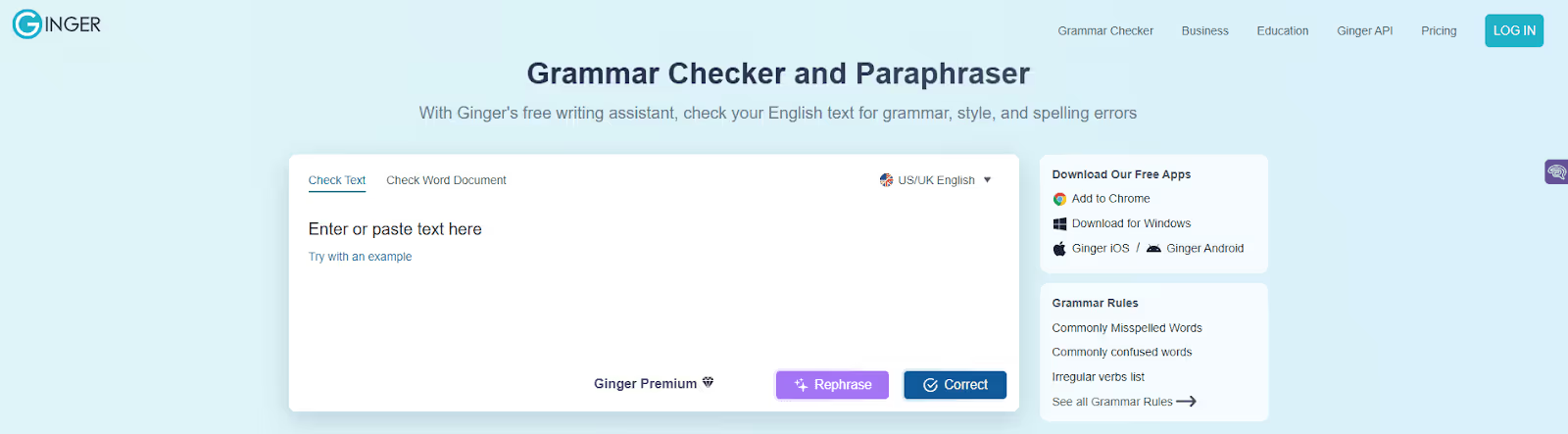
Looking for a simple, no-frills AI grammar checker to improve your English writing?
Ginger Software offers a number of writing tools to help, including an AI-based grammar checker, spelling checker, translator, sentence rephraser and more.
But how well do these AI-powered grammar tools really work?
We recently put Ginger Software’s English grammar checker to the test with passages of text that included both basic and advanced grammar errors to see how it performed.
Below you’ll find the results of our review in full.
Ginger Software is a suite of writing tools designed to help students and professionals alike improve their writing in English.
According to Crunchbase, Ginger Software was founded in 2007, although the Ginger Software ‘About Us’ page notes a founding date of 2010.
Both U.S. and U.K. English are included in the platform, and Ginger’s writing tools are available on a variety of devices, including:
In addition to the AI grammar checker, Ginger Software also includes a sentence rephraser, translator, essay checker, spelling checker, and punctuation checker.
For the purposes of this review, we focused solely on the AI grammar checker to see if it could confidently correct basic and advanced grammar mistakes.
Ginger Software claims to be used by millions of people (1+ million weekly), including students, professionals, and more. Premium options are available for both educators and business professionals.
According to their website, Ginger Software leverages AI, machine learning, deep learning, and advanced LLMs to help individuals write better.
So, how did the Ginger AI Grammar Checker perform? Check out our test results below:
For this review, we gave Ginger’s AI grammar checker two different texts (both generated by ChatGPT) to correct.
The purpose was to see how effective Ginger Software was in identifying both basic and advanced grammar errors.
The free grammar checker is limited and only accepts 450 characters or fewer (note: not words, characters).
Compared to other AI grammar checkers, this provides users with a very limited snapshot of the tool's capabilities.
Once you paste in your text or upload a Word document, you’ll need to click the “Correct” button to have the tool start working.
In just a few seconds, it underlines grammatically incorrect words and phrases. If you move the mouse over the underlined word, it will give you a brief explanation of the issue.
However, this is also where the AI grammar checker runs into problems.
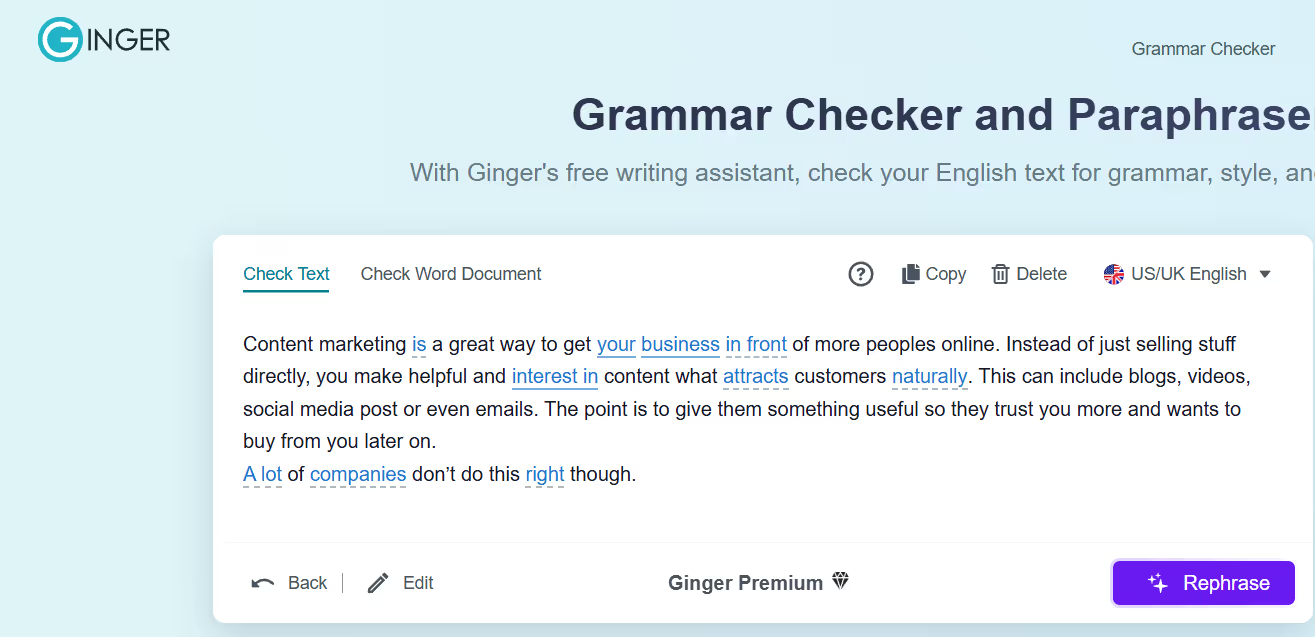
As you can see, in the first round of test with basic grammar and sentence structure errors, there are a handful of grammar errors that the tool did not pick up (and didn’t underline), including:
However, the tool did correctly highlight some of the grammar issues, such as “interest in.”
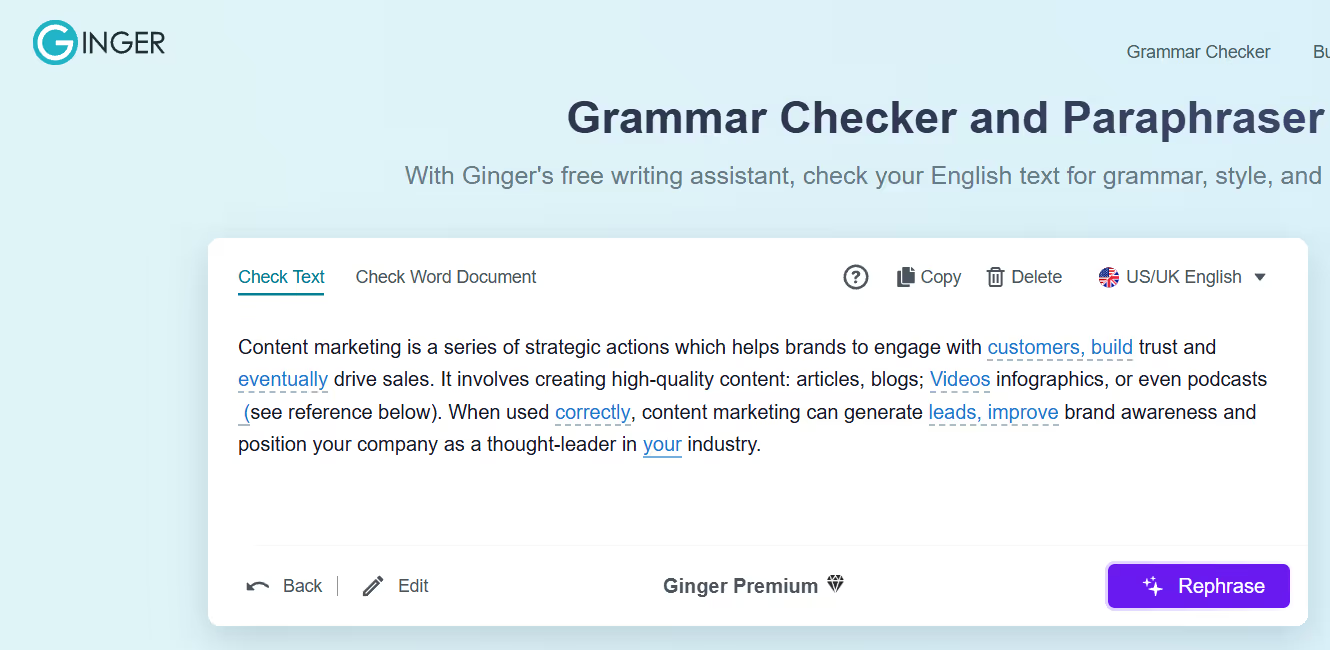
Even with just a snippet of the advanced text to draw from, numerous capitalization and grammar errors managed to pass by undetected, such as:
In both the basic and advanced texts, the tool did manage to pick up and correct some grammar errors.
However, it let several others slip by in both of our tests.
Although Ginger Software did identify and highlight some of the basic and advanced grammar errors, today, there are many other AI grammar checkers and comprehensive suites of content quality tools that go beyond what the Ginger Software platform can provide.
Some popular options include ProWritingAid and Grammarly.
If you need a reliable and thorough AI-enabled English grammar checker backed by the latest in AI and able to recognize a wide variety of common (and not-so-common) mistakes, try Originality.ai’s AI Grammar Checker.
Beyond simply checking for grammar and spelling mistakes, Originality.ai provides a full suite of patented content tools, including an industry-leading AI detector, plagiarism checker, and fact checker.
Make sure that everything you publish is written with integrity and polished to perfection.
Read more about grammar and spelling checking software:
Ginger Software offers a free grammar checker tool that users can try. Additionally, it also provides a range of premium pricing plans starting at monthly fees of $9.99 - $19.99 (depending on promotional offers).
Ginger Software is primarily known for its grammar-checking features. It also provides sentence rephraser tools, translation, and essay checking.
Ginger Software is used to check writing for proper grammar and spelling.
