
Search engine optimization is more competitive than ever before.
With more knowledge about how to rank well in search, combined with Google’s ever-changing algorithm, it can often feel challenging to garner organic traffic to your site.
That’s where tools like Conductor offer to help.
In this review, we’ll dive into key features, pricing, who should consider it, as well as alternatives.
Conductor has two main forms of subscription, with one focusing primarily on SEO, content creation, and optimization. This monthly subscription is designed for content marketing managers, copywriters, or SEO experts.
The other subscription on offer focuses on website monitoring and alerting, allowing users to keep track of rank changes, traffic changes, and any other website changes. This subscription is ideal for small business owners or web publishers, especially those that outsource content production.
One of the best ways to get insight into what Conductor is and its features is to access the tool with a 30-day free trial.
While this is a very generous trial period, there are a couple of caveats.
Most notably, you must have a company website and company email address to register. Without that, you won’t be able to access the trial.
It’s likely that Conductor set this restriction to ensure that those using the trial have a business up and running.
When you do register, you’ll receive the following onboarding survey:
Step 1: Specify primary SEO goals.

Step 2: Note the focus of your role.
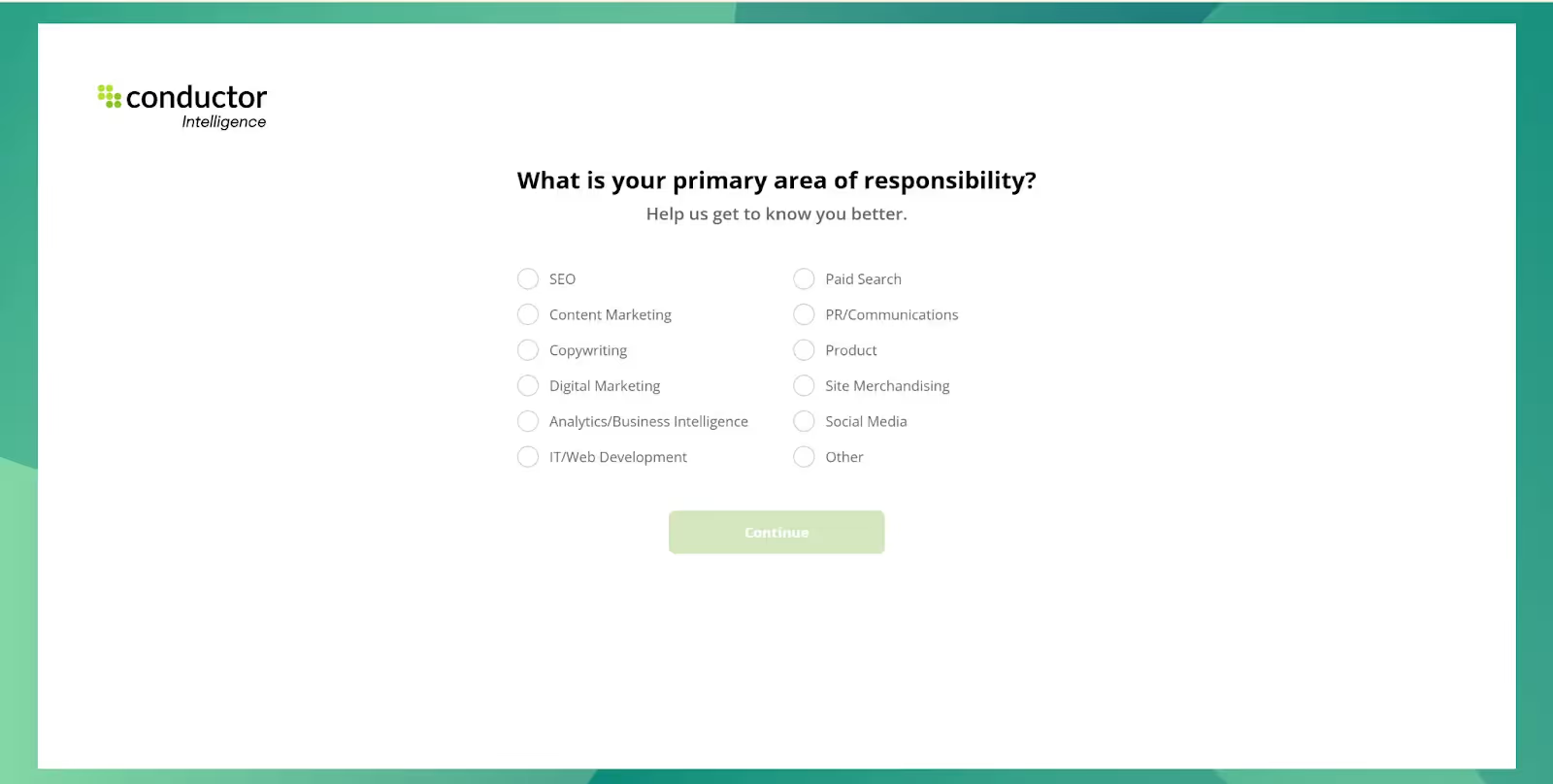
Step 3: Pick your role.
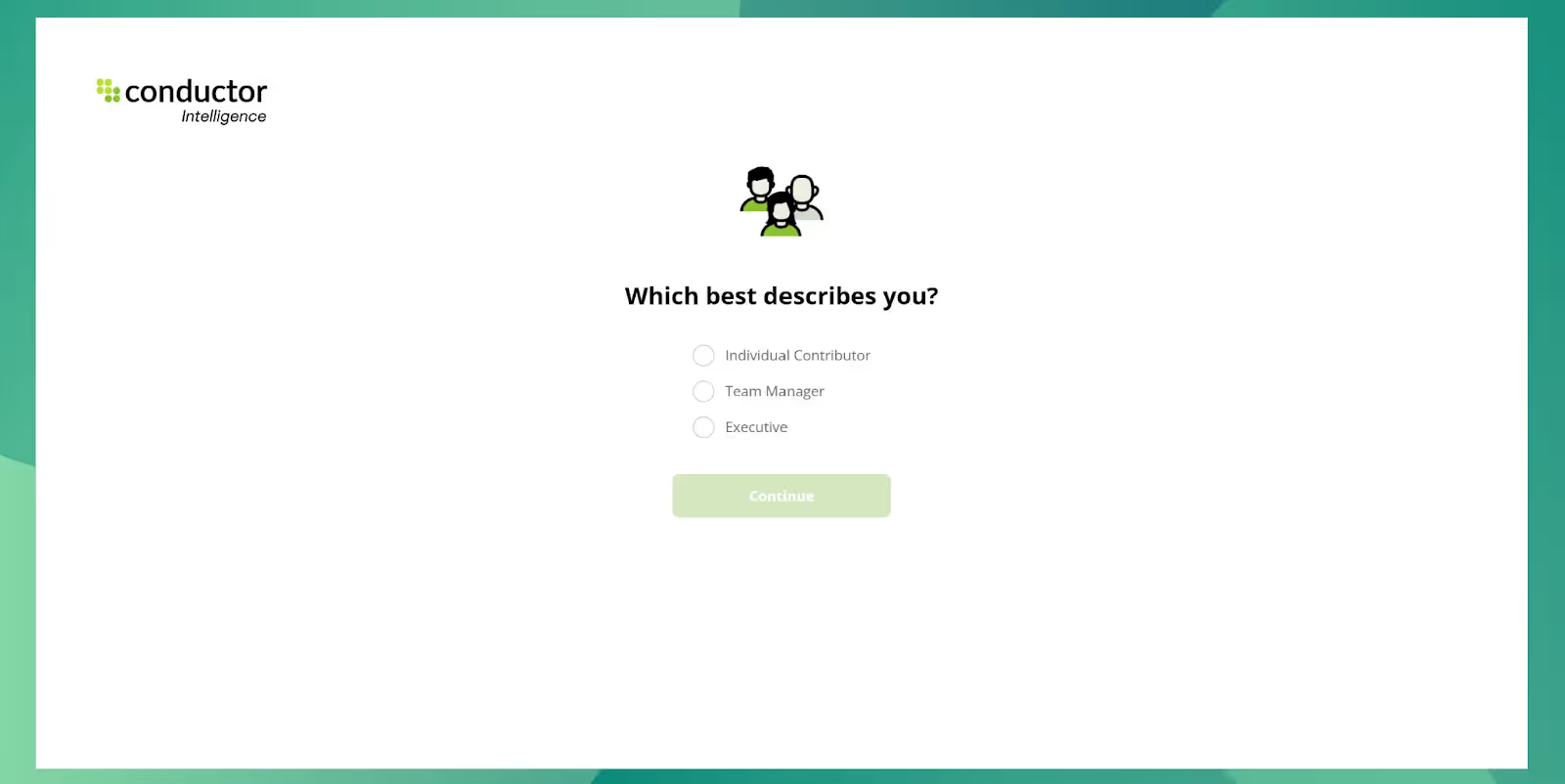
Step 4: Choose the search engine and audience you’re optimizing content for.

Step 5: Identify keywords you want to optimize for. In this example, we obtained a list tailored to writing and freelance writing.

From there, you’ll then go to the main navigation page or dashboard where you can become familiar with the tool as part of the free trial.
If you need a little help getting around, the tool also offers a handy tutorial:

Conductor has several features focusing on SEO. Here are some of the most notable:

With the writing assistant, users can start a new draft, select the topic they want to cover, and see what traffic that search term gets each month to determine if it’s worth writing about.
Here’s an example for the term ‘Tennis shoes’:

From there, users can write the chosen article, and check that it aligns with the content objectives and audience.

Content guidance allows users to analyze what their target audience is looking for before creating content, by looking at signals from content that is already ranking well.
This is a great tool for creating content that is more likely to rank and also an excellent feature for updating existing content to improve its ranking.

The measure keywords feature allows users to see data about any keywords they’re tracking. It shows where competitors rank and compares any changes in ranking every week.
Using Conductor, you have the ability to generate content briefs, optimize existing content, and also create new content.
Within the tool, there are many features such as those highlighted above, that allow users to create quality SEO-friendly content.

It’s not immediately clear on the homepage what their pricing structure is beyond the 30-day free trial.
Based on information from other reviews online, it seems pricing may vary depending on the size of the business in question.
Here is more information about the two services you can trial:
While the Conductor tool has plenty of features on offer, it isn’t necessarily the perfect choice for everyone. After all, every brand, blog, or website has specific requirements and preferences!
Fortunately, there are plenty of alternatives to choose from, some of which we have already reviewed, like Search Atlas, Page Optimizer Pro, and Dashword.
That said, one alternative you should consider is Originality.ai, which offers a suite of best-in-class tools for publishers and marketers including a Content Optimizer, as well as an industry-leading AI Detector and Plagiarism Checker.
In summary, the Conductor tool is full of useful tools, although the learning curve is definitely steeper than competitors, and it might be a tricky tool for SEO beginners to use.
While the 30-day free trial certainly helps bridge that gap and gives new users plenty of time to get up to speed with all the features on offer, the pricing after sign-up leaves the comparative costs unclear.
If you want access to the best-in-class publishing features with a user interface that is quick and easy to understand, and flexible pricing, check out Originality.ai.
Read more about content optimization in our top guides:
