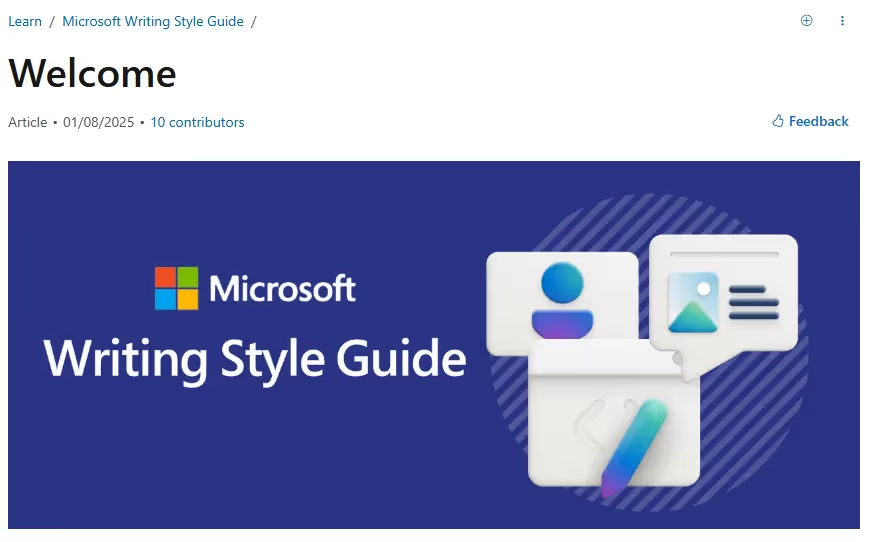
The Microsoft Writing Style Guide is intended as a guide for writers creating a variety of content types, including apps and websites.
It covers writing style, terminology, usage, accessibility and other guidelines that reflect Microsoft’s brand personality and communication style, which is described in the guide as “simple and human.”
The style guide covers editorial guidelines and some technical and global considerations critical to creating high-quality content (with a specific focus on the Microsoft brand voice).
Looking for a best-in-class suite of patented editorial tools? Check out the Originality.ai Grammar Checker, AI Checker, and Content Optimizer.
Brand style guides need a foundation in another major style guide. Otherwise, the brand would need to outline every grammar rule from scratch.
While a brand guide will have exceptions and provide its own unique spin, it will typically cite a major style guide for anything not specifically covered in the brand guide.
The Microsoft Writing Style Guide refers users to The Chicago Manual of Style for some key guidelines, such as:
In addition to using Chicago Style, Microsoft refers users of its writing style guide to the Merriam-Webster Dictionary as its dictionary of reference.
The Microsoft Writing Style Guide has a convenient list of the top 10 things to know to adopt their overall style and voice, among them the advice to “write like you speak” and “get to the point fast.”
All in all, the guidelines cover the following:
The guide provides several quick-reference checklists that provide a direct path to advice on fundamentals like acronym usage, capitalization, grammar, numbers, word choice and punctuation.
Other helpful checklists cover topics related to other Microsoft-specific style concerns, such as, responsive content and text-formatting (fonts, alignment and other typographic elements)
The checklists of the Microsoft Writing Style Guide provide the user with a glance at common questions and scenarios. Full explanations of these topics are found within the guide itself.
Some of the most industry and brand-specific parts of the Microsoft Writing Style Guide are the lists of commonly used terminology.
The guide groups terms into categories such as accessibility, AI and bots, bits and bytes, cloud computing, computers and devices, date and time, etc., and offers a table of common terms, their usage, and examples.
For example, under “AI and bots,” the entry for “AI” instructs users not to spell out artificial intelligence, but to use “intelligent” or “intelligence” when describing the benefits of AI.
The A to Z guide breaks out into dozens of words, in alphabetical order, detailing their definition, usage, and examples.
From a content writer’s perspective, this is one of the most helpful parts of the guide, clearly breaking down terminology and clarifying proper usage.
Directions for communicating with global audiences are essential for a brand like Microsoft, with customers all over the world. Considerations for this global audience are covered in the Microsoft Writing Style Guide, including:
The style guide broadly covers a range of topics relating to writing mindfully for a diverse audience and creating and publishing content that is accessible around the world.
From defining your audience and business goals to determining your bandwidth and budget, the Microsoft Writing Style Guide includes a quick reference for content planning, complete with a table of content ideas for specific user needs.
Each defined need (completing a task, getting an answer, learning a concept, etc.) is paired with suggested content types, as well as examples of that content and a link to more information.
It’s not a complete reference, but it can serve as a quick refresher.
The Microsoft Writing Style Guide blends brand consistency with user-focused organization. Its strengths include its comprehensive global perspective, extensive terminology guidance, and its generous use of examples throughout.
However, its technology and Microsoft brand voice focus somewhat limit its adaptability to other industries.
Altogether, it is an excellent example of how to create a style guide with decisive, transparent and accessible communication guidelines that outline brand personality and voice.
Get a suite of best-in-class editorial tools with the Originality.ai Grammar Checker, AI Checker, and Content Optimizer.
Then, learn more editorial best practices in our guides:

Editing web content is different than editing copy for social media or print, although some aspects do overlap, like correcting grammar. Discover editing guidelines for editors publishing blogs and articles on the web.