There’s a good chance that you already use Google Analytics (GA4) to track search, social, and referral traffic. So, why not use it to monitor large language model (LLM) traffic as well?
With AI-driven platforms like ChatGPT, Perplexity, and Claude officially starting to send an increasing number of visitors to websites (a Previsible study found that AI traffic jumped 527% in the first half of 2025 alone), tracking LLM traffic should be shooting to the top of any content marketer’s to-do list.
There’s just one problem: most GA4 setups don’t track this by default, making it difficult to separate your AI traffic from everything else.
The good news is that while we wait for that inevitable “AI traffic” option to show up, there’s Originality.ai’s free GA4 LLM Traffic report template.
We’ve created a template that uses your GA4 data to give you insights into the AI tools driving the most traffic and revenue for your site, so you can optimize your content to get even more.
Read on to learn more about how LLM traffic is growing, the problems with tracking it, how you can track with our template and other methods, and which tools you can use to get an even better picture of your visibility inside LLMs.
Get insight into how new AI web standards (llms.txt, llms-full.txt, and ai.txt) are quietly emerging in our LLMs.txt tracking study.
LLM traffic is growing at an unprecedented rate. If you’ve been keeping an eye on LLM visibility and AI search statistics, you may already know that Semrush predicts that AI search visitors will overtake traditional ones by as early as 2028.
Of course, as is the case with most research studies, this figure is based on a select set of topics (those related to digital marketing and SEO). However, it wouldn’t be a surprise if this reflected a broader trend across all industries, as LLM adoption is growing right alongside traffic.
In early August 2025, Nick Turley (aka the current head of ChatGPT) revealed in an X post that ChatGPT is almost at the 700 million weekly active user mark. That’s an extra 200 million since the end of March 2025, and quadruple from last year.
So, what does this all mean for your classic content marketing analytics? Well, there is one major problem: ChatGPT doesn’t typically pull from the first page of search results. You know, the ones that many of us have spent years optimizing for.
An Ahrefs study found that about 88% of AI citations fall outside of Google’s top 10. For anyone tracking performance, this means your traditional ranking reports may not accurately reflect what’s being surfaced and clicked in AI-driven search results.
And if you’re not accounting for that gap, you risk overestimating your visibility and making strategic decisions based on an incomplete picture. Worse, you could be handing your competitors an advantage in AI-driven search without even realizing it — and losing the traffic and leads that come along with it.
One of the biggest problems with tracking AI-driven traffic is simple: it’s hard to track traffic accurately without first understanding your visibility inside LLM-generated results. And that’s where many marketers are hitting a wall.
Reddit is full of threads where SEOs are sharing their frustrations about the apparent guesswork involved in figuring out whether LLM visibility translates into real traffic.
Some of the key problems marketers face when trying to track LLM traffic include:
Now, we may not be able to solve all of these problems quite yet, but that doesn’t mean your AI-driven traffic is a complete mystery. Although GA4 can’t tell you every single detail about your LLM visibility, you can still use it to capture referral data and get a better idea of which AI platforms are sending traffic your way.
If you’re ready to see and start using those results now, Originality.ai has created a GA4 template that automatically filters LLM traffic. And yes, it’s free.
Tracking LLM traffic in GA4 couldn’t be simpler with Originality.ai’s free GA4 LLM Traffic Dashboard. So, feel free to click on that link and follow along with what you need to do.

Once you’ve navigated to the page, check out the purple bar with the following drop-downs at the top:
That’s it! No other setup required. Not only do you have the main metrics featured just under the bar, but there is a ton of other data that you can use to get a better idea of your LLM traffic.
Scrolling down, you’ll notice all kinds of tables, graphs, and even a map. Here’s a quick snapshot of what you’ll find:
See which LLMs are sending traffic, how many users that translates to, and how long they’re sticking around for. This can help you pinpoint which AI platforms matter most, track their impact over time, and focus your efforts on the most valuable traffic.
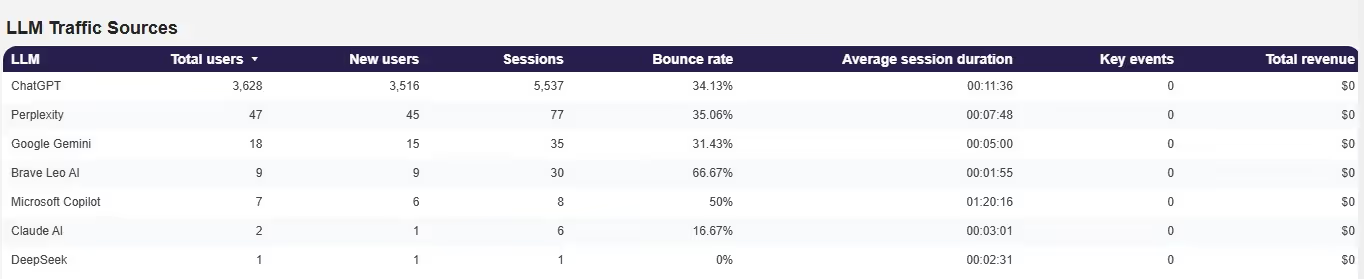
Check out the legend at the top to see which LLM corresponds to each line color. Use this graph to spot trends, see the impact of content or SEO changes, and connect spikes or drops in traffic to specific dates.
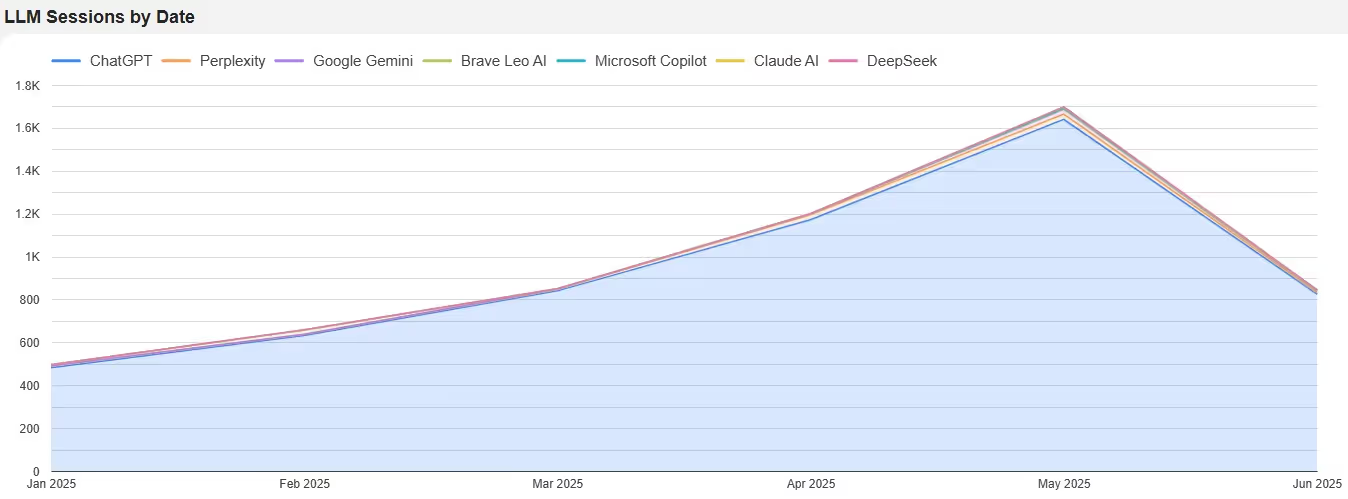
Here, you can see the percentage of LLM sessions compared to your overall sessions. This can help you understand how much of your overall traffic is coming from LLMs, and see how it grows or shrinks with your audience over time.
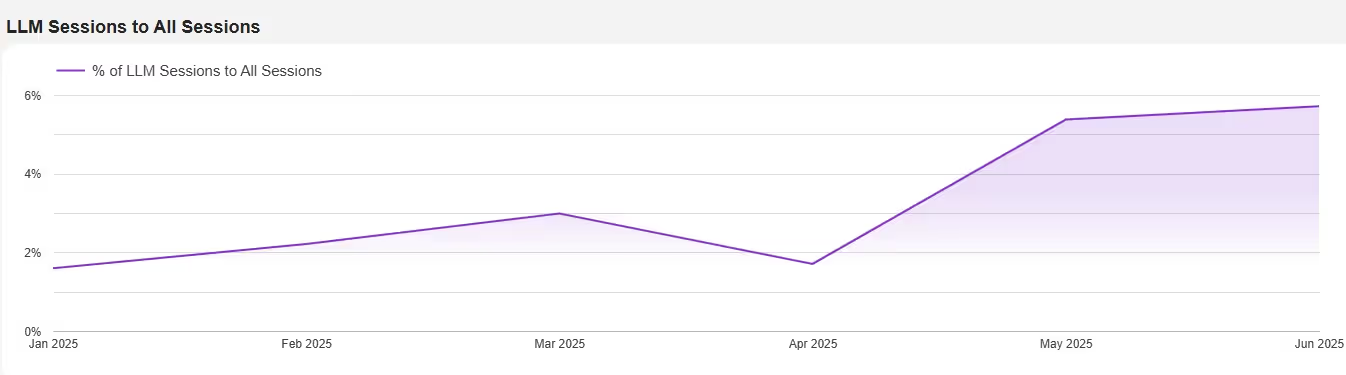
Another percentage-based graph, this one shows how your LLM sessions compare to your Google organic sessions. Use this to see whether LLMs are starting to rival Google in driving visitors to your site (and maybe adjust your strategy accordingly).
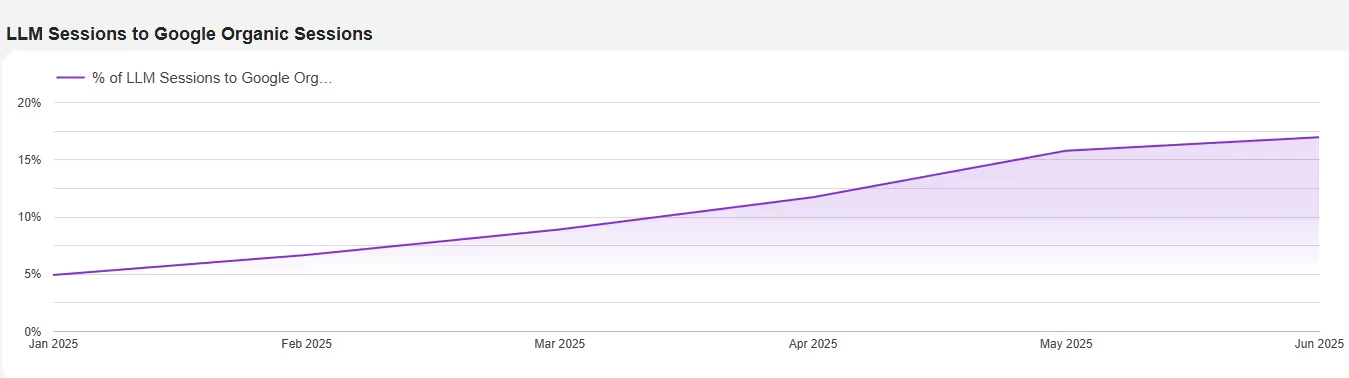
All of the metrics are laid out by country on the left. However, you can also hover over the countries on the map on the right for a snapshot of their total users.
Not only can you use this to see where your AI-driven visitors are currently coming from, but you can also keep an eye on markets where LLM use is becoming more popular with your audience.
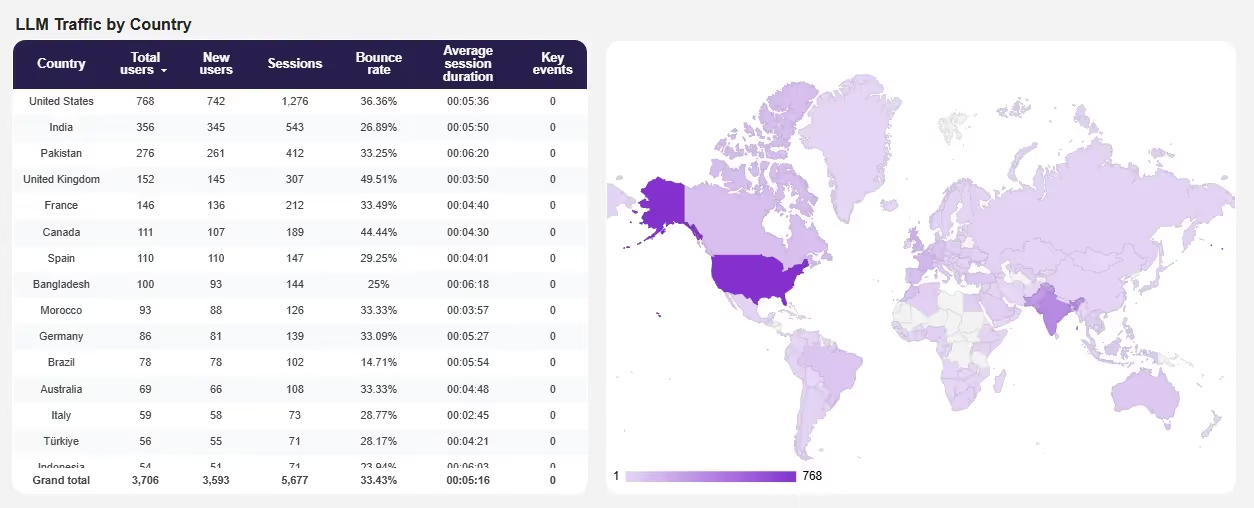
Check out desktop, mobile, and traffic data in the table on the left. Then, look to the pie chart on the right to see the percentage of total LLM users by device.
By understanding your LLM traffic and total users by device, you can optimize their experience for the devices they use most.
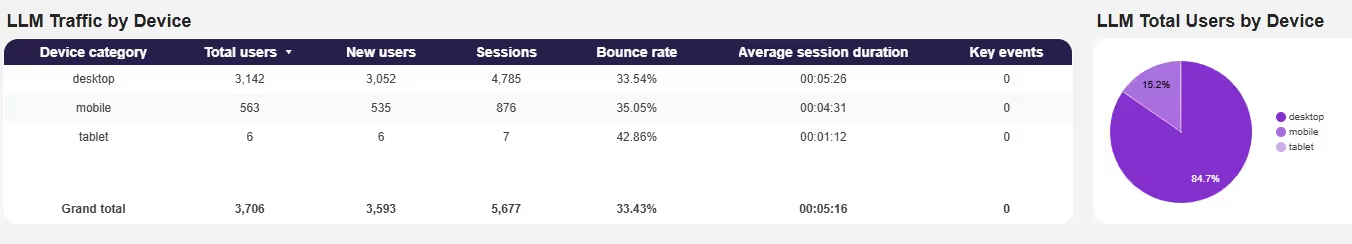
See which pages LLMs are sending users to, along with their sessions, bounce rates, and average session durations.
When you know which pages LLM visitors are landing on most often, you can optimize them to better engage and convert that audience.

Find out what languages your LLM visitors speak. You may just find that you could better tailor your content or localization strategy to better match their needs.

Prefer to track your own LLM traffic? No problem!
The following method won’t provide quite as much information as the template above, but it is a quick way to see visits from AI platforms using only GA4’s built-in reports.
Here’s what you need to do:
The first thing you need to do is get to the “Traffic acquisition” tab in GA4, which is easy enough. Open “Reports” on the left-hand side of the screen, hit “Acquisition”, and then “Traffic acquisition”. Now, you just need to click the “Add filter +” option under the title of the report.
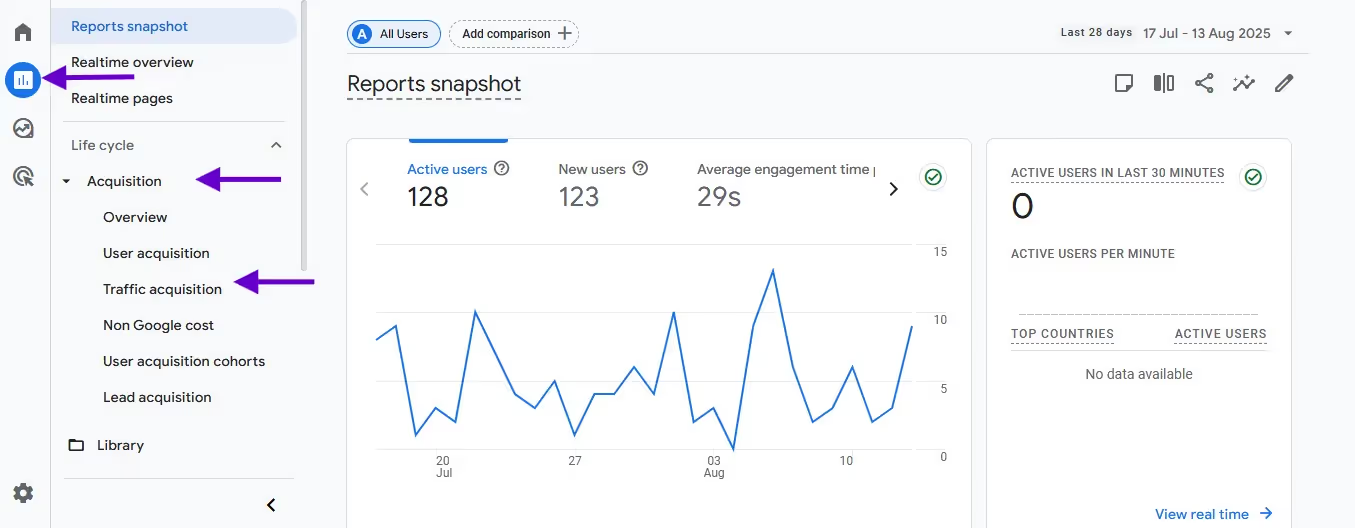
You should now see a “Build filter” box pop up on the right-hand side of your screen. Here, you’re going to add a few things:
Once everything is filled out, click “Apply”.
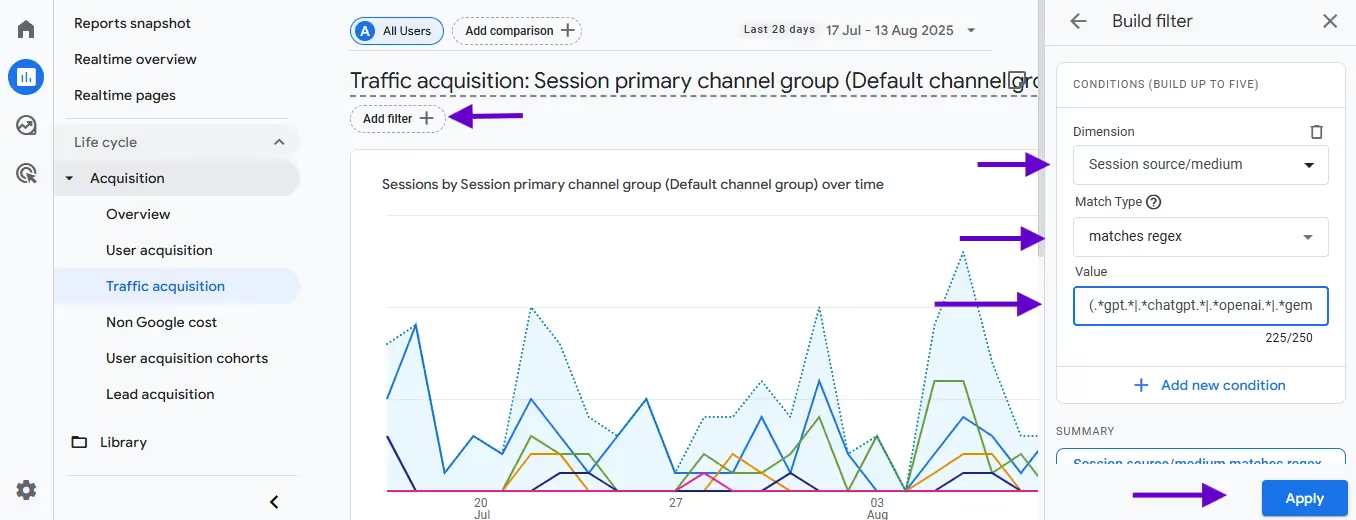
Note that your LLM traffic may not be there immediately. If that’s the case, make sure you’ve chosen “Session source/medium” in the dropdown indicated in the screenshot below. Then, adjust the time period if you’d like, and check out your traffic.
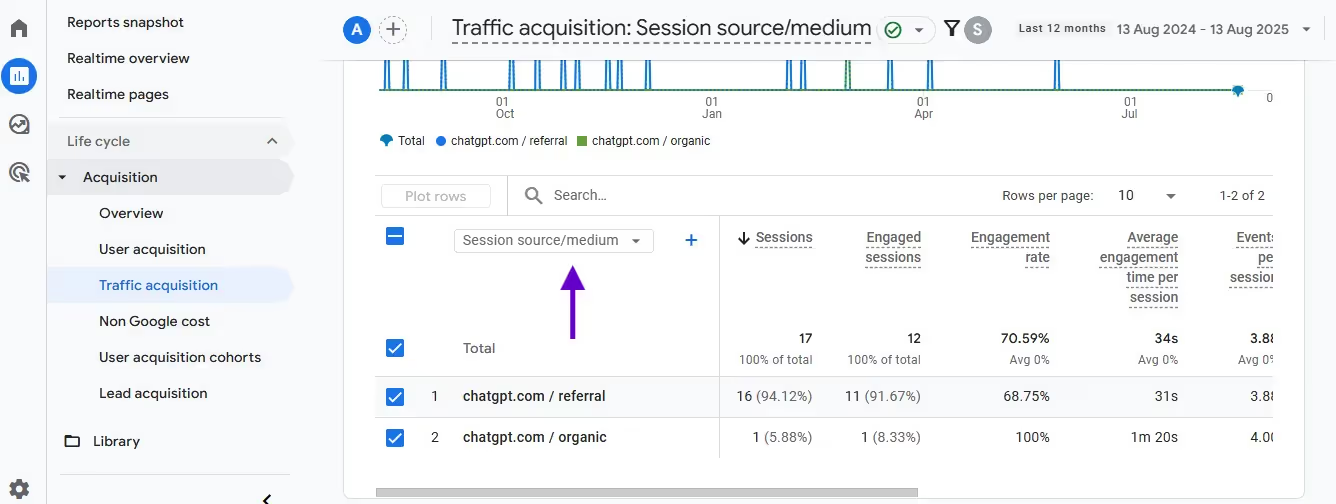
Although the values we specified in the filter above are currently up-to-date with the latest LLMs, it is possible that they’ll change over time. Feel free to add/remove AI platforms as needed to customize your reports.
Following the above steps should give you a good snapshot of your traffic from LLMs. But you’re interested in trying another approach to help you monitor your AI-driven traffic, you have options:
Whether you’re looking for a quick snapshot of your LLM traffic or something a little more in-depth, there’s a method out there to suit your needs.
Remember that GA4 tracking only shows the actual clicks from LLMs, not unclicked brand mentions in AI responses. So, if you want a more comprehensive picture of your LLM visibility, it’s best to combine your GA4 results with tools that can help you monitor your presence inside AI responses.
Here are some LLM visibility tools and their key features:
When you combine one of these LLM visibility tools with GA4’s referral tracking, you can get a much better understanding of both your AI-driven clicks and the context behind them.
Worrying about your LLM traffic just isn’t something you should put off anymore. It’s a real and measurable part of search visibility, and understanding where these AI-driven clicks are coming from is key to making effective SEO and content strategies moving forward.
So, if you’re ready to start using LLM traffic tracking to your advantage, remember to:
It may be tempting to wait until LLM traffic starts to pick up even further, but considering its growth rate, the best time to start is now. Get tracking, get adjusting, and get ahead of the competition.
Then, complement your LLM traffic monitoring with a best-in-class suite of editorial tools from Originality.ai, including AI detection, plagiarism checking, and grammar checking.

An all-in-one AI-powered writing assistant that generates high-quality content from any prompt. Whether you need essays, articles, reports, or creative pieces, the AI Writer delivers clear, structured, and customizable text in seconds. Perfect for students, educators, marketers, and professionals looking to save time and improve writing efficiency.