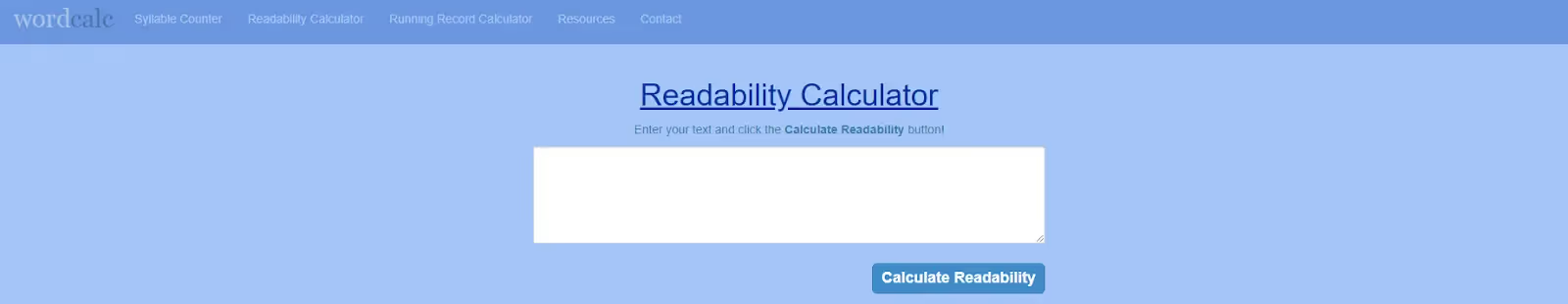
WordCalc is a quick and easy readability checker designed to let you know how readable content is according to a variety of popular readability formulas.
It analyzes your content with several different common formulas, such as Flesch-Kincaid Reading Ease, the Gunning Fog Index and more.
In this detailed readability calculator review, we put WordCalc to the test. Find out how it measures readability and alternative readability tools to try.
Looking to measure readability? Checking the readability of your content is a breeze with the Originality.ai Readability Checker.
WordCalc offers a number of different calculator tools, including running records (number of words read) and a syllable counter to improve readability.
For the purpose of this review, we’re going to be focused on the readability calculator.
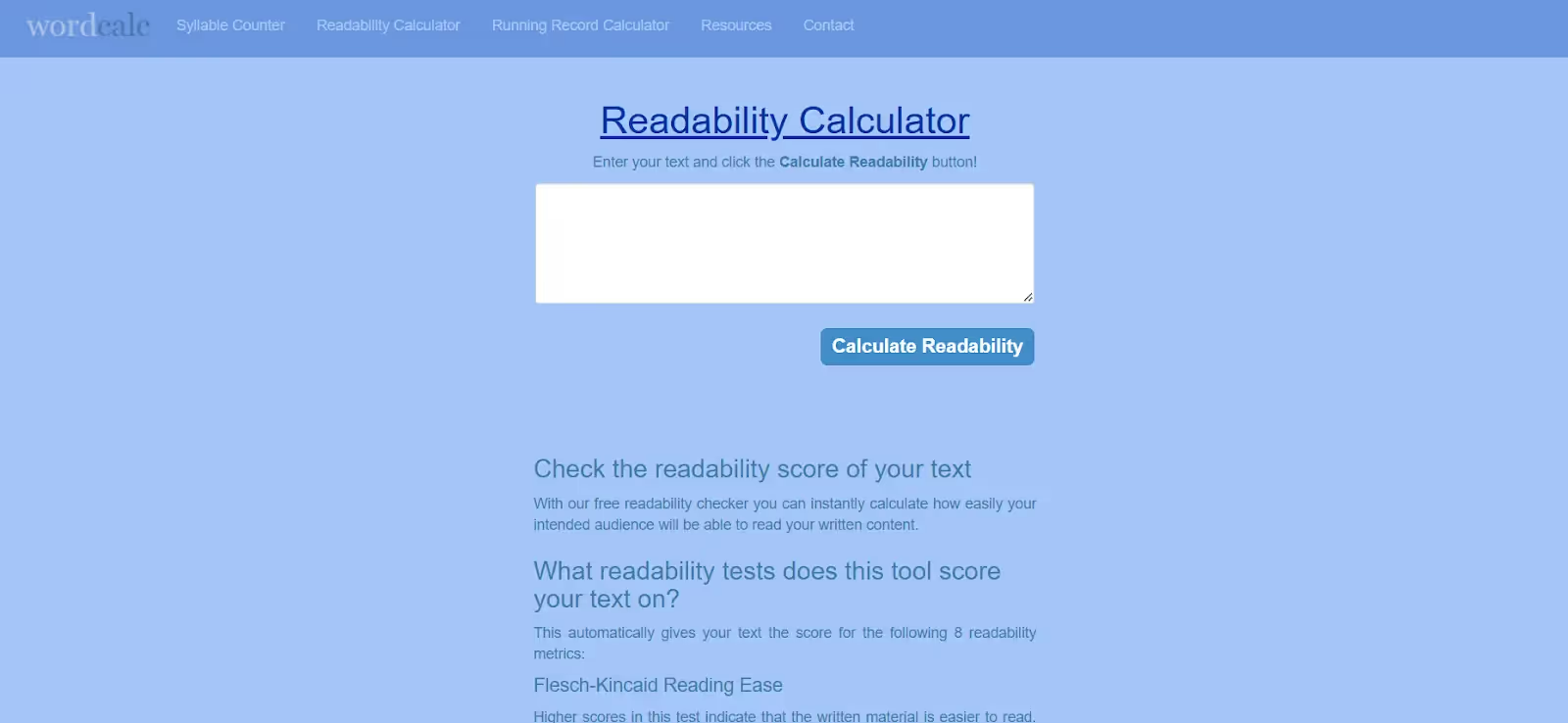
WordCalc scores readability according to the following readability formulas:
You can learn more about what each score means and how each method calculates readability on the Originality.ai Readability Checker page.
To put WordCalc to the test, we copied the text of this article to see how it would gauge the readability. It gave us these results:
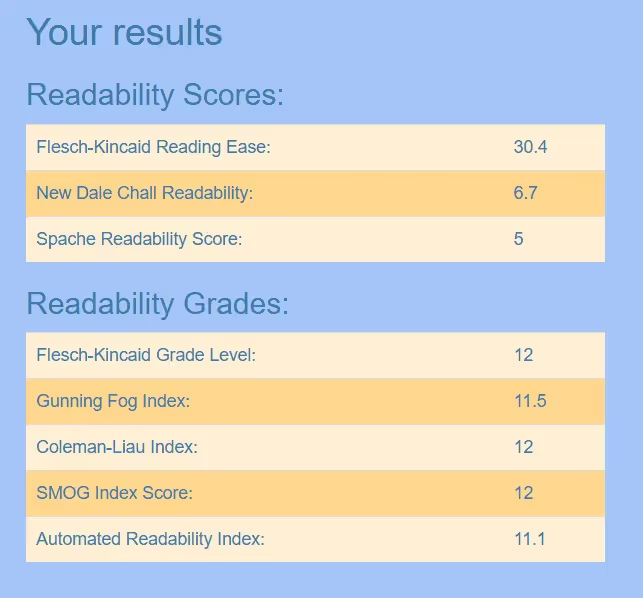
Further down the page, you can see a brief overview of what the scores mean in general.
However, although it notes the readability scores for the text, it doesn’t provide highlights or tips on sentences that are difficult to read, which could benefit from editing.
What readability score should you aim for? That primarily depends on your audience. The average American reading level is approximately grade 6.
However, in our Readability Study, we found that grade 12 is the best reading level to aim for when writing web content to rank well in Google.
The best alternative to the WordCalc Readability Checker is Originality.ai’s Readability Checker.
Here’s why:
With Originality.ai’s Readability Checker, you get readability suggestions and an easy-to-follow highlighting system. Easily see where to make changes to your content.
Compare this ease of use, to having to manually review your text (without convenient highlights) and then resubmit it to WordCalc every time you make a change.
Beyond its tips and suggestions, Originality.ai’s Readability Checker also lets you measure a wider range of readability formulas. Having several readability formulas to learn from, provides a better picture of how readable your content is and where it needs improvement.
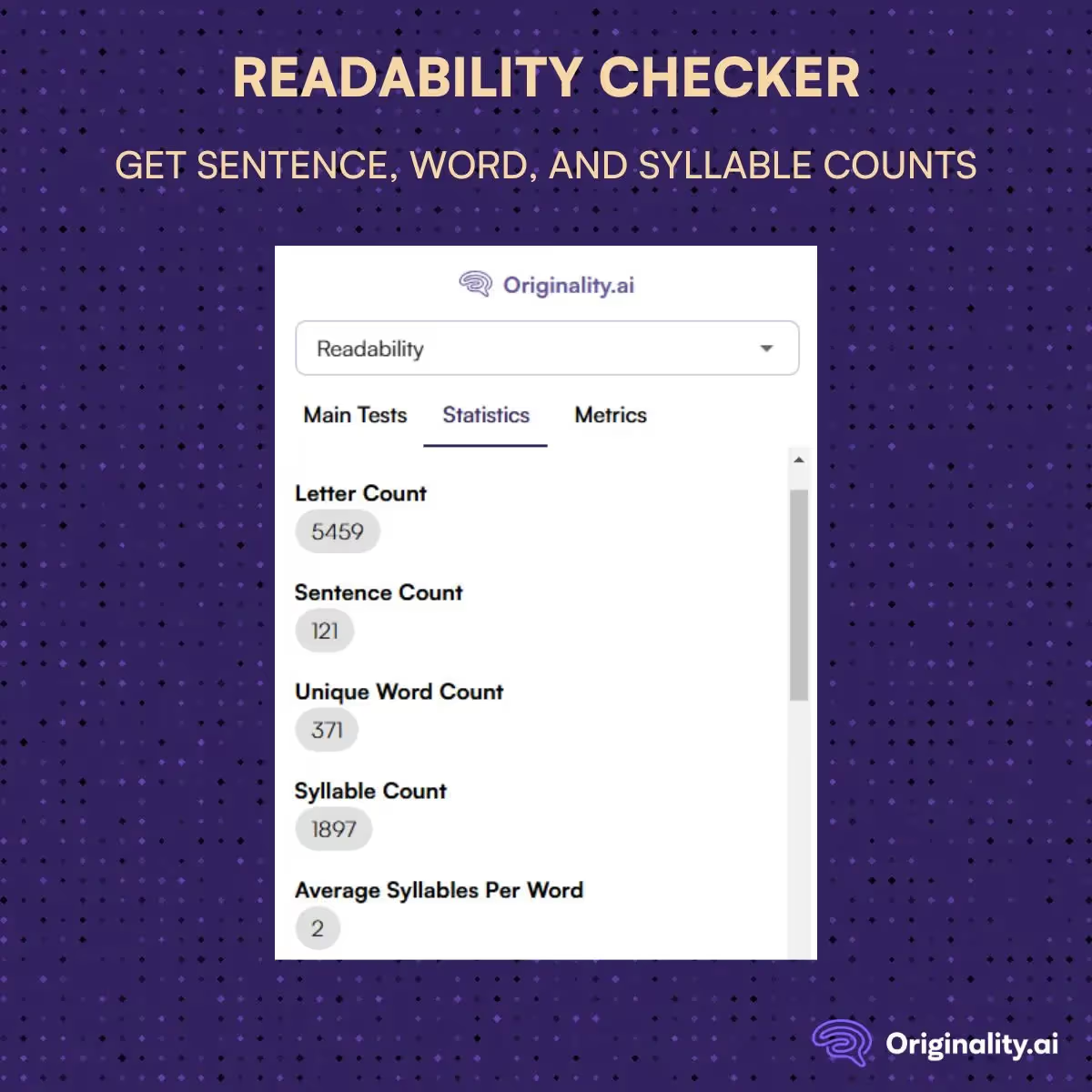
Although the WordCalc Readability Calculator does offer a separate Syllable Calculator, with the Originality.ai Readability Checker, you can conveniently check key stats like number of letters, sentence count, syllable count, and word count at the same time to streamline your workflow.
Another feature that makes Originality.ai’s Readability Checker stand out from WordCalc is that you can combine readability checking with a suite of best-in-class editorial tools.
While checking readability you can also review potential instances of AI with our industry-leading AI detector which analyzes content across a number of popular AI writing tools including ChatGPT, Gemini, and Claude. Read more about AI detection accuracy.
Beyond checking for AI writing, Originality.ai also offers a best-in-class plagiarism checker, a content optimization tool and a fact-checking tool, so that you can publish with confidence.
WordCalc is a simple, streamlined, and easy-to-use readability checker if you need a fast, no-nonsense way to check the readability of your text.
There are no limits on the amount of text you can paste in, however, you do have to paste or enter in the text in order to make the readability checker function.
WordCalc does not allow website links or document uploads (Originality.ai’s Readability Checker does).
Further, WordCalc lacks the advanced features found in Originality.ai’s toolkit such as AI detection and a plagiarism checker.
Try Originality.ai’s Readability Checker for yourself to get the full picture of your document’s readability, so that you can adjust your content and communicate clearly with your audience.
Learn more about readability in our top guides:

Get insight into the reading age of political speeches. Find out which candidates use the lowest reading age, which ones alter the reading age based on where their speech is, and how political speeches have changed in recent times.
For those of you busying yourselves creating a business presentation, you might find using Google Slides the best method. Created by Google, this preferred presentation tool provides its users with a vast collection of excellent features to make sure presentations are engaging. In fact, this is the most popular presentation tool available.