Artificial intelligence is transforming classrooms faster than any other technology in recent memory.
But the rise of AI in education also brings new questions surrounding originality, ethical usage, and overreliance.
In this article, we’ll look at six of the best AI tools for classrooms to ensure teachers have all the tools they need to take advantage of this new and exciting technology.
The short answer? Yes. The key is to establish clear boundaries and maintain transparency.
Especially considering there are both benefits and concerns around the use of AI in education.
Certain tools (when used correctly) can enhance understanding and efficiency when used to support learning, rather than replacing it.
AI does have immense potential to improve learning outcomes, reduce administrative load, and personalize education.
Depending on the assignment and course, AI in education can be beneficial for brainstorming, research guidance, and even language improvement or grammar correction.
Yet, that doesn’t mean there aren’t concerns around AI use and its impact on the development of critical thinking skills and the originality of assignments, essays, and coursework.
With that in mind, let’s take a look at some of the best AI classroom tools for teachers and educators.
Here’s a quick overview:
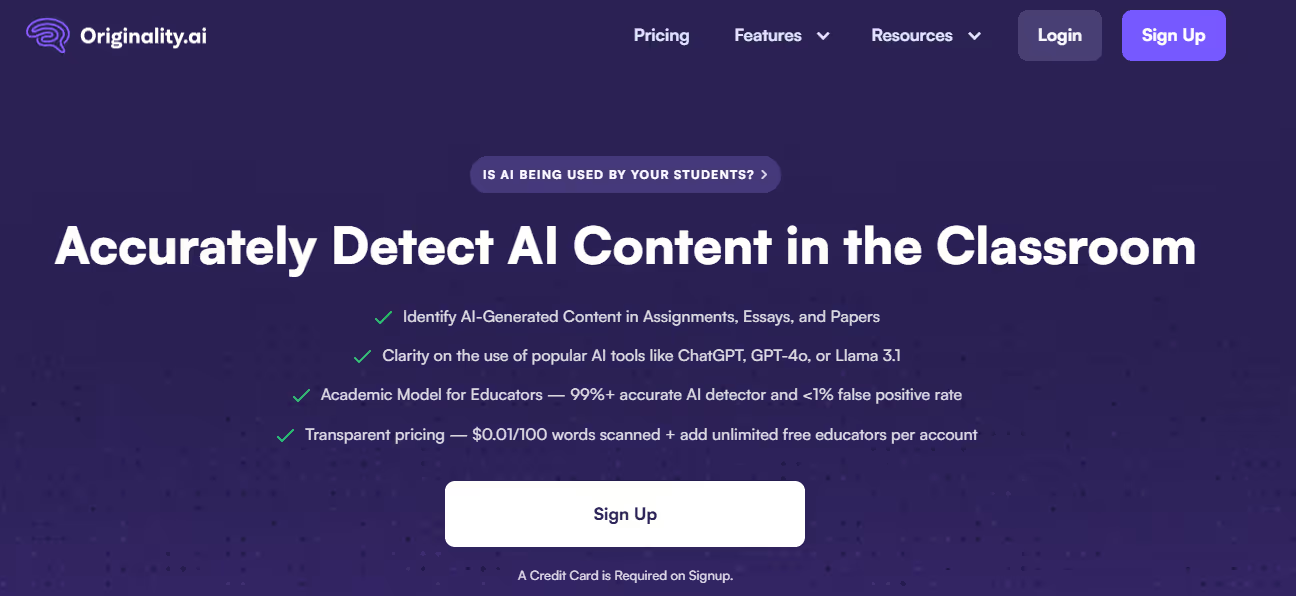
As AI becomes part of everyday learning, Originality.ai gives teachers and institutions a simple way to verify authorship and maintain academic integrity, providing peace of mind for both teachers and students.
It also offers AI detection and plagiarism scanning in one convenient Moodle Plugin that helps educators understand when (and how) AI has been used right within the Moodle LMS. Not to mention the Chrome Extension, which students can use to prove their writing is theirs.

ChatGPT has quickly become one of the most versatile learning companions in modern classrooms. Students have the ability to use it for clarity on difficult topics, explore creative ideas, and even test themselves on a given subject.
With the right guidance and clear classroom policies, ChatGPT becomes less of a shortcut and more like a powerful learning assistant.
However, it is still essential to provide clear guidelines on how and to what extent ChatGPT can be used for studying, assignments, and within a course to ensure that both students and educators are on the same page.
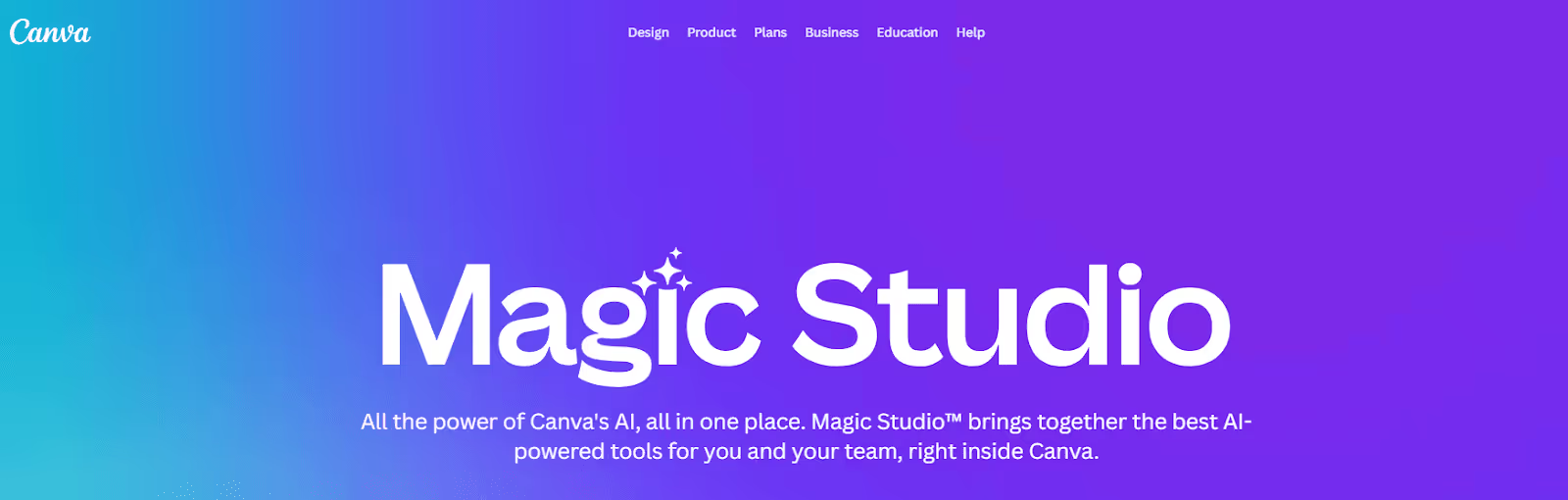
Canva Magic Studio makes creativity accessible to every classroom, regardless of design experience.
Teachers can use it to create engaging slides, infographics, and handouts, and students can use it to visualize ideas and enhance project-based learning.

Grammarly has developed from a simple grammar checker into a much more dynamic tool that supports both students and educators.
It allows learners to refine sentence structure, improve tone, and develop better academic writing habits, while also saving teachers time on manually providing feedback
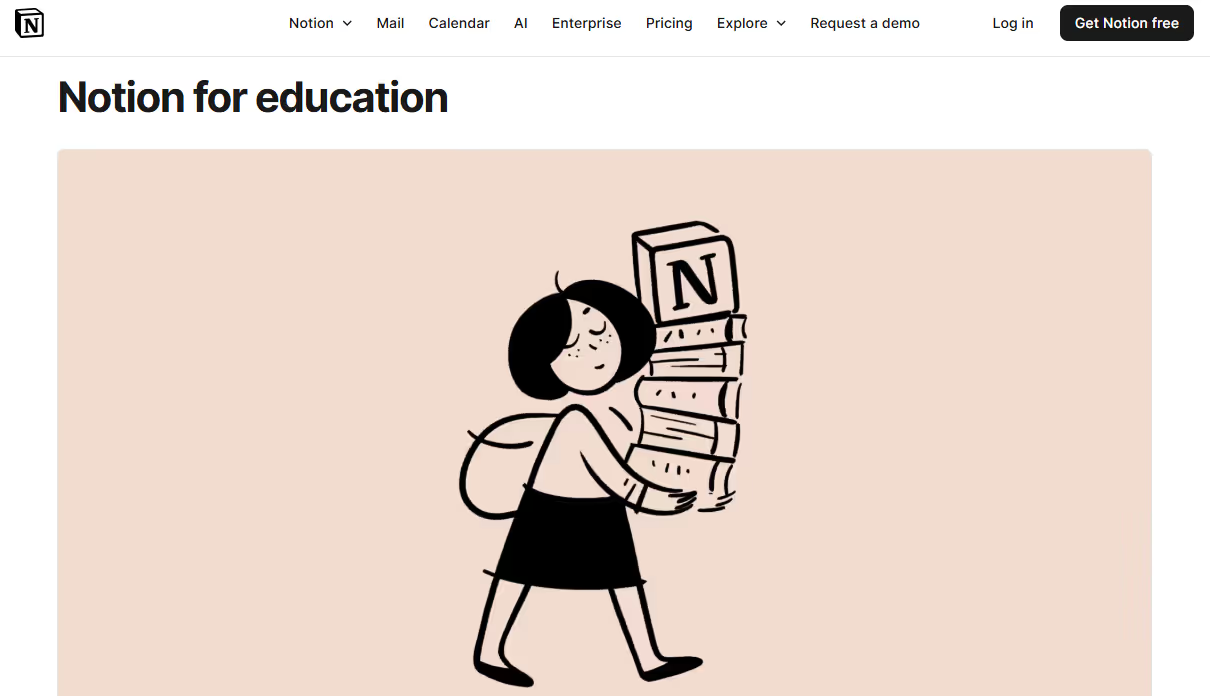
Notion AI turns lesson planning and note-taking into a collaborative experience.
Teachers can use it to streamline the planning process for frameworks of lesson outlines, structure notes, and organize classroom materials.
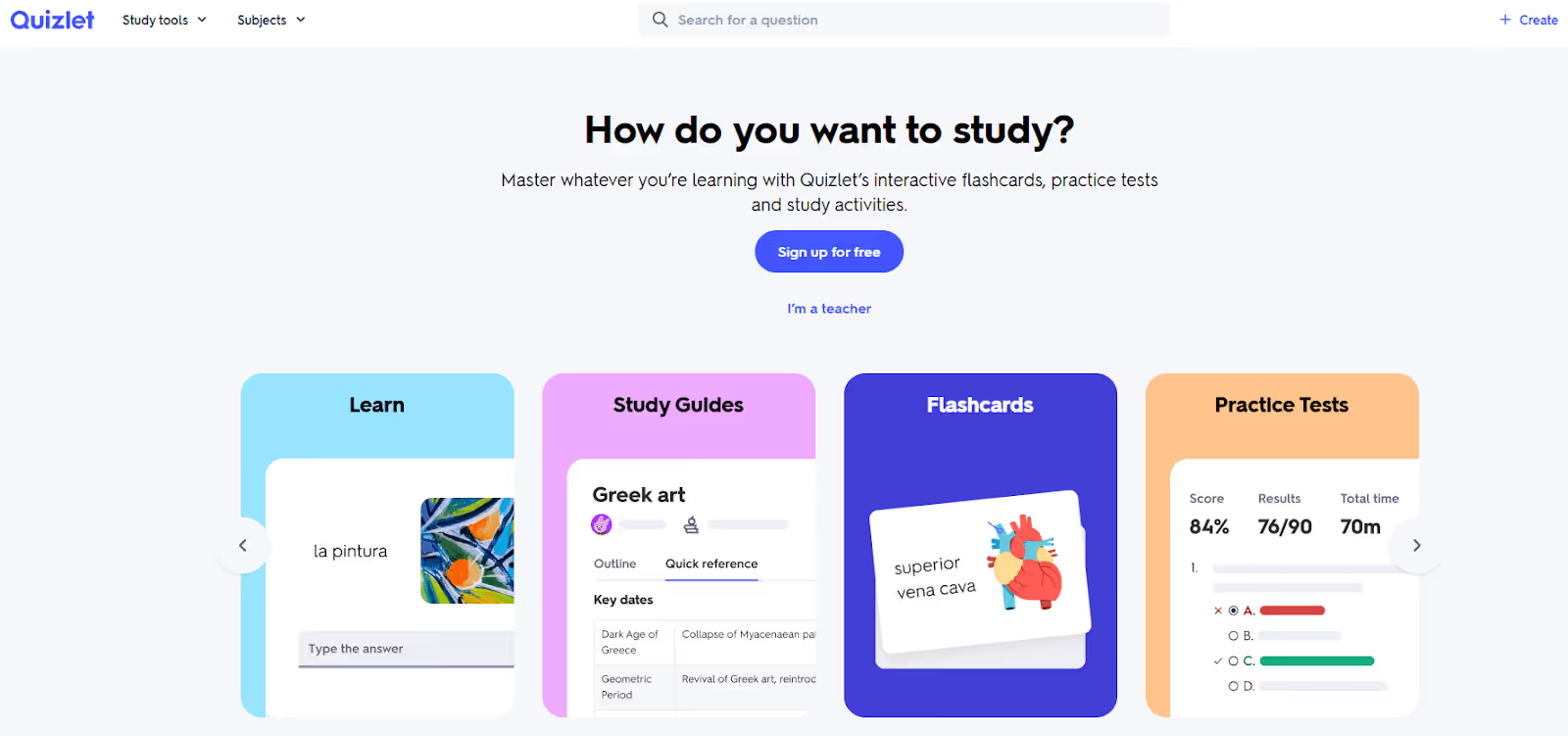
Quizlet AI helps students reinforce learning with interactive study tools. Upload notes with features like Quizlet's AI Test Generator.
Support learning with flashcards, quizzes, and practice tests, promoting active recall learning.
For teachers, Quizlet can save a great amount of time on prep, offering students a unique and engaging experience that builds confidence before exams.
AI is no longer a potential future opportunity for education; it should be a part of everyday learning. From tools that help design lessons to platforms that uphold academic integrity, AI is reshaping how teachers teach and students learn.
Platforms like Originality.ai play a crucial role in establishing transparency and authenticity as AI becomes increasingly incorporated into daily life. Check it out today to maintain transparency in education.
Whether AI tools are allowed in a school or university depends on the institution's guidelines. Some institutions now allow AI tools with clear usage guidelines. The key is transparency, ensuring students disclose when AI has been used, and teachers make it clear what is acceptable and what isn’t.
Start by showing students how the tools work, discussing both their benefits and limitations. Encourage students to treat AI as a study buddy, offering ideas and feedback, rather than replacing critical thinking or originality.
No. AI can assist, but not replace educators or teachers. Instead, AI tools can help support educators and streamline teachers’ workload, allowing them to focus more on teaching.
