There’s a quiet but noticeable change happening in the world of AI. Large language models like ChatGPT are no longer just being used as quick “answer machines” when you have a question. They are now also being used to help teach.
Beyond being a glorified search engine, AI is increasingly asked to go deeper, clarify or even illustrate important points. To help make this transition even more helpful, OpenAI recently released Study Mode.
Below you’ll find our tour of Study Mode including what it is, how it works, what it does well (and what still needs work), plus how to get the most of it.
Whether you’re a student, an educator or a professional leveling up your skills after-hours, here’s what ChatGPT Study Mode can do for you.
ChatGPT study mode is a switch you can toggle on or off to turn ChatGPT from an “answer generator” into a step-by-step tutor.
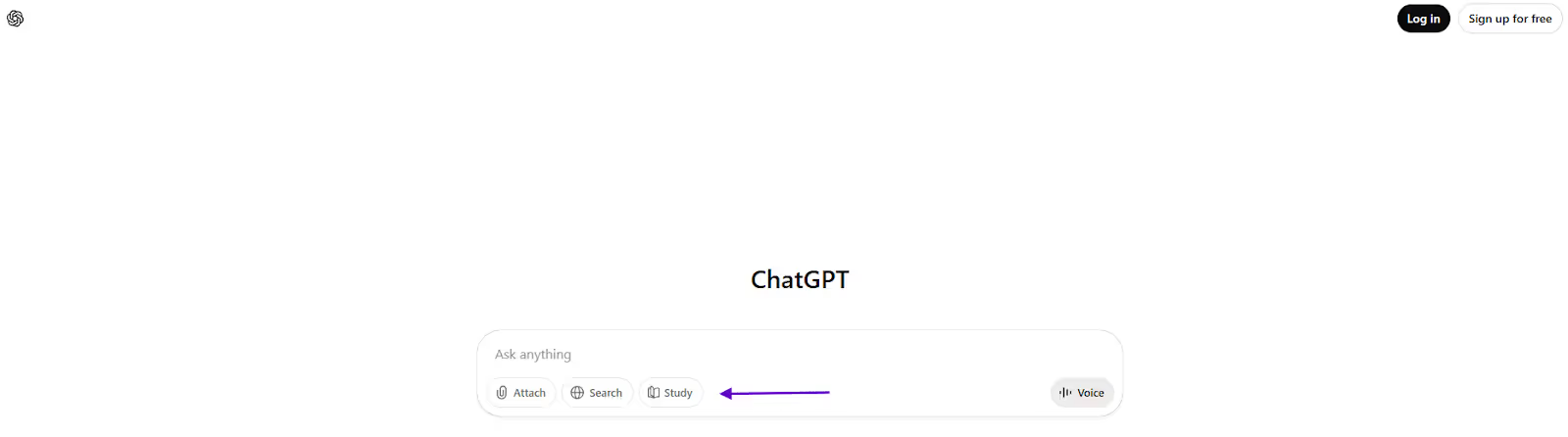
Step 1: To turn it on, in any chat, and select ‘Study.’
Step 2: This will open up a drop-down menu of some different ways you can use study mode, such as ‘Help me with my homework,’ ‘Explain a topic to me,’ and ‘Create a practice quiz.’
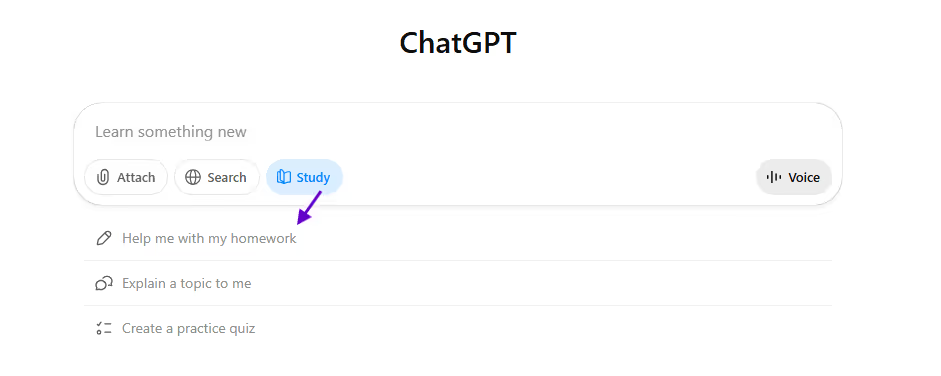
You can turn it off in the same way or switch to search.
Study Mode is available for:
The service is also set to be rolled out for Edu accounts.
It’s available on the web, iOS, and Android, with any of the models included in your current plan.
Instead of essentially blurting out the answers, ChatGPT follows the Socratic method, which nudges you to think critically and uncover the reasoning and the solution on your own. It does this through a series of guiding questions.
It also does periodic knowledge checks to make sure you’re following along.
To add another layer onto ChatGPT Study Mode, if you tell it, for instance, that you’re studying for a particular exam, it can help you practice and review the material ahead of time.
Let’s take an example of a student studying for an upcoming grammar test:
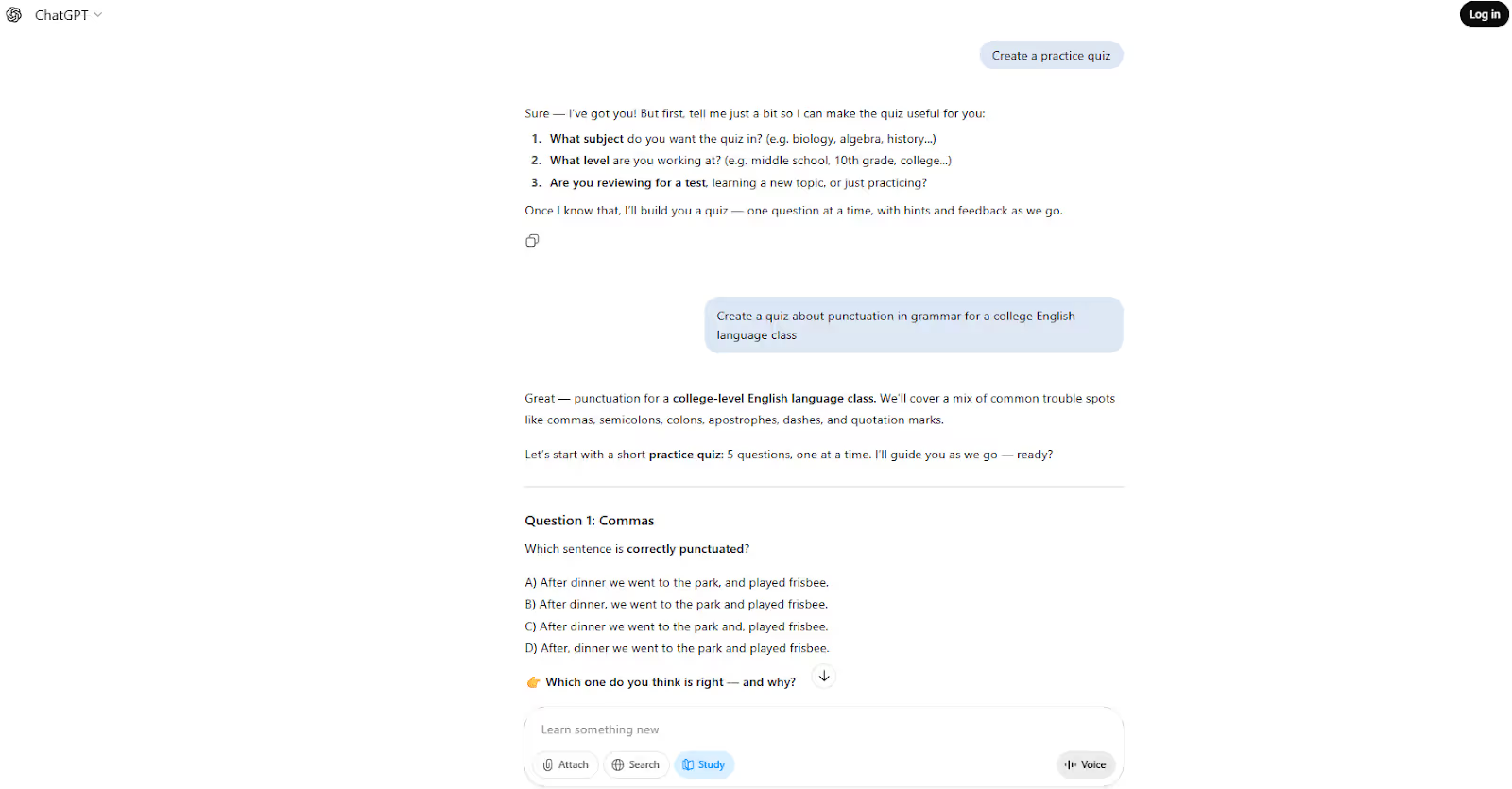
Essentially, rather than just handing you the facts, the reasoning, or the explanation, it makes you think critically and offers quizzes to enhance active learning.
During the course of a normal AI conversation, the LLM tries to help you out with the most direct answer possible.
With ChatGPT Study Mode, it changes from spitting out the answers to being more of a “learning partner.”
This forces you to actually think through the problem and be guided along the way, rather than just copying the result.
So what’s actually happening behind the scenes?
Study Mode’s engine is powered by a set of custom system instructions. These instructions were developed by experts including teachers, scientists, and specialists.
ChatGPT Study Mode offers a number of important features that differ from its regular mode that generates a “wall of text.”
Study Mode combines questions, hints and explanations to help you connect the dots yourself and support the learning process.
Explanations come in the form of mentally bite-sized chunks. They start simple and then layer on the complexity bit by bit as you continue to read and understand. This helps prevent you from feeling overwhelmed.
Study Mode is adjustable to fit your level and your goals. If you’ve got ChatGPT’s memory enabled, it can recall the goals you set. For example, you can tell it that you have an AP Calc exam in three weeks, or that you’re more of a visual learner. It will change examples and pacing accordingly to support you.
ChatGPT Study Mode features a host of “teach-back” moments where you’re essentially “teaching the teacher” to make sure that you understand the concept fully before moving ahead. It does this through quick quizzes, asking questions, and more.
You can turn Study Mode on and off in the middle of a conversation. So you could get a quick definition in normal mode, and then switch to guided practice where you need more guided, prompted thinking.
Upload a screenshot of a problem from your math textbook, a PDF of lecture slides, or your hastily scribbled notes. Study Mode will then reference these and tie them into your learning session.
The first step in Study Mode is a quick overview or intro session.
ChatGPT Study Mode might ask:
Answer these honestly, as these are how it sets the difficulty and pacing.
Once it has all the relevant information, Study Mode can then help with:
You can expect it to quiz you and check in to make sure you’re understanding the material. For instance, it might ask you to summarize something in your own words.
Depending on your specific goals and learning style, you can also ask for adjustments to the study process.
In order to get the best possible results from each study session, you’ll want to enable Memory (turn it on in Settings > Personalization). This way, Study Mode can remember your goals and adapt over time.
You can always clear out or disable the Memory portion at any time.
If you’re more of the type of learner who prefers to talk things through, you can also use the voice dictation feature or advanced voice mode to ask questions and work out problems aloud in Study Mode.
This is great if you’re studying on the way to class or work, or if you find it hard to concentrate when writing things out.
Once you’ve fine-tuned your study experience, here’s how to keep getting great results with Study Mode:
The initial intro process, where ChatGPT asks you questions to determine your level, goals and subject areas you’d like to focus. If you skip these questions or only offer light answers, the quality of the session won’t be as good as it could be.
Study Mode works best when you try first (rather than approach it like a typical chat with a quickly generated answer).
If you’re not sure, ask for hints, and if you’re really stumped, ask for a worked-out solution. The fact that you feel some friction when trying to figure something out is all part of the learning process. It’s meant to challenge, but not be overwhelming.
Finish each study session by asking for a recap as well as a micro review plan.
It’s tempting to want to keep asking for hints until the answer becomes obvious, but all that does is make you a more passive earner. You can ask Study Mode to dial down the help it gives you as you keep improving, for example, “Only give me a hint if I answer incorrectly twice.”
With all this being said, ChatGPT Study Mode isn’t without its limitations and issues. Study Mode was just recently released, and it’s constantly evolving.
There can be inconsistencies in its behavior across different conversations. Like all ChatGPT interactions, the model can also still make mistakes.
OpenAI has stated that its plan is to learn from how Study Mode is used and integrate these teaching patterns as training directly into the base models so that its responses become more reliable and consistent.
The team is also looking into:
As with any AI assistant, don’t forget to gauge its responses with your own critical thinking abilities, and take the time to verify facts, particularly if you’re facing a tough subject or a test like AP placements, which could give you college credit.
Study Mode isn’t about making ChatGPT more challenging to use. It’s about having AI encourage learning and is designed to work with the way you think by pushing away the urge to skip ahead and go straight to the answer.
Thanks to its Socratic prompts that give you an interactive process and guide you to the result by way of reasoning and thinking through the problem, you can learn the steps to arrive at the right answer, over time.
Scaffolding or layering on complexity also keeps you from feeling overwhelmed by the sheer amount of information there is to know on the topic.
Ongoing knowledge checks help you cement what you know and give you a bit more support in areas where you're shaky. And with the Memory option, you can tailor everything from individual questions to more in-depth research to fit your overall goals.
Thanks to this new feature, you’ll be doing more than just using AI as a quick way to collect answers.
Instead, you’ll be arriving at the answers yourself, using AI like a tutor or study partner, and that makes the learning process all the more impactful.
Discover how Originality.ai can support educators and students with Originality.ai for Educators and our newly launched Moodle Plugin.
Further Reading:
Yes, ChatGPT study mode is available to users on the free plan, as well as on paid plans: Plus, Pro, and Team.
Activating ChatGPT study mode is easy. Simply click on ‘Study’ to toggle on study mode and get started with its learning features.
Yes, ChatGPT Study Mode can create practice quizzes to test your knowledge, helping students to review what they have learned.
