A leading learning management system (LMS), Moodle has helped educators create personalized learning environments tailored to their students for over 20 years.
However, a tool with such a long history raises an important question: has it kept up with the times? Does Moodle detect AI? What about plagiarism?
Here’s the short answer: Moodle supports AI and plagiarism detection through plugins and integrations, including Originality.ai.
Learn more in our press release, then check out our Moodle plugin.
Read on for more on what Moodle is, its main features and benefits, and how to use plugins like Originality.ai to check student work for plagiarism and AI content.
Moodle (or Modular Object-Oriented Dynamic Learning Environment) is an open-source LMS software that can be used at both the academic and enterprise levels. Even organizations like Google trust it.
It stands out from other LMSs because its development has been guided by a “social constructionist pedagogy”. Or, in other words, the idea that students learn more effectively when they work together to actively build knowledge, instead of just receiving information that educators think they need to know.
Although this approach may sound entirely learner-centric, it also offers support for teachers and trainers. Moodle allows educators to customize their courses to better align with student needs, teaching style, or even institutional goals.
Better yet, it backs this kind of flexibility with a wide range of features.
Moodle offers several features and functionalities right out of the box, though you can customize it even further with various plugins.
Moodle’s main features include:
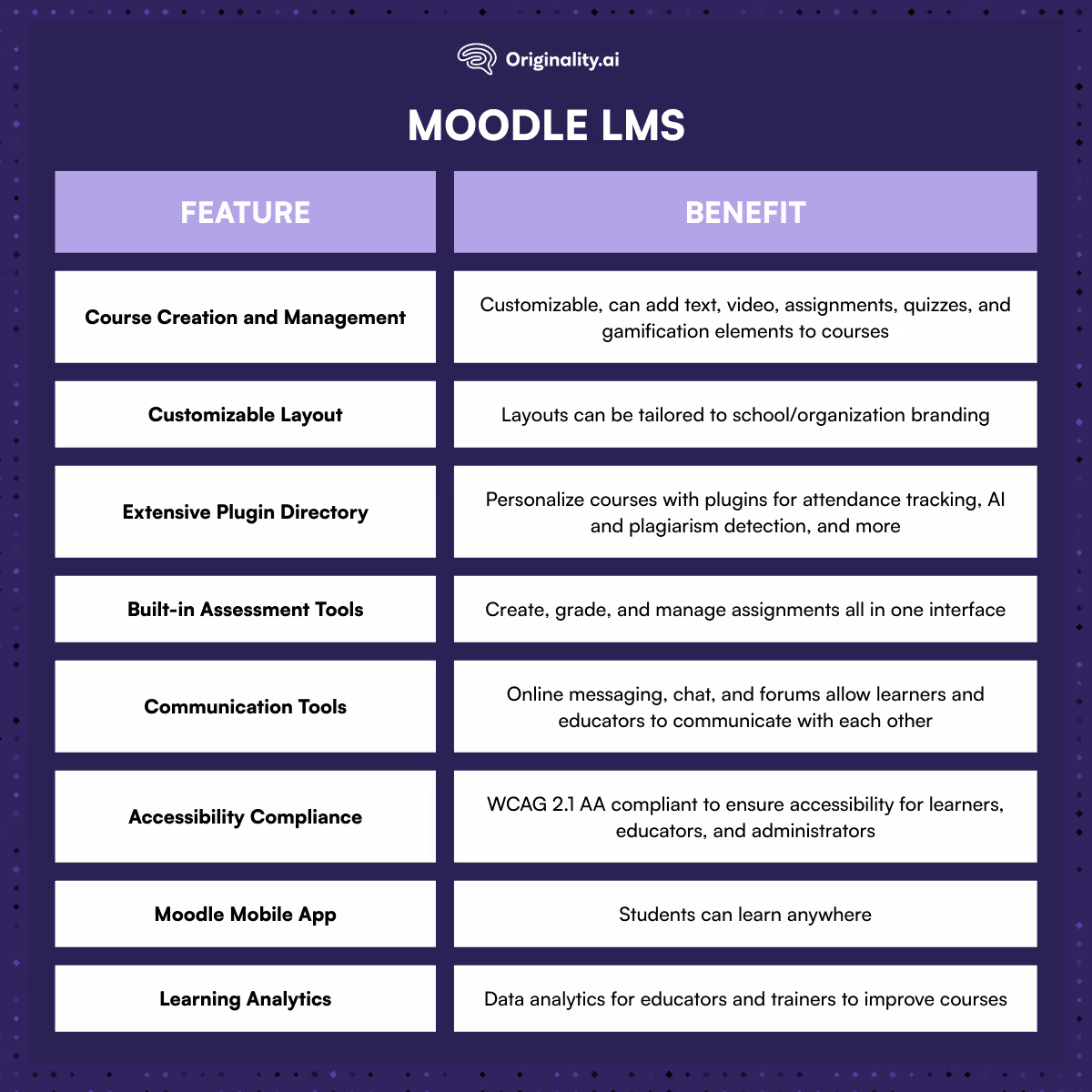
Together, these features help support both learners and educators in the classroom, whether it’s a school or organizational setting. However, they’re not the only reasons to use Moodle.
It’s easy to see why Moodle is so popular with educators and instructors. Moodle’s benefits include:
If all that isn’t enough, one of the best things about Moodle is that it can adapt its platform to meet the latest challenges in the education space.
So, that brings us to our big questions: Does Moodle detect AI and plagiarism?
There’s no Moodle plagiarism checker, but it does support plagiarism detection through third-party plugins, such as Originality.ai. This allows educators to choose the tool they like best.
Once a plugin has been selected, installed, and enabled, it can check for plagiarism through Moodle by following this general process:
Instructors and educators should then manually review the work to determine if plagiarism has occurred.
Tools like Originality.ai are highly accurate (up to 99.5%, read our plagiarism checker accuracy study).
However, it’s still important for educators to review the assignment, as a plagiarism detection score shouldn’t be the only measure to identify instances of cheating.
After all, plagiarism is often considered cheating in schools and other training programs, so it’s important to be sure before getting anyone into trouble.
Not to mention that there are different types of plagiarism.
Many plagiarism detection tools struggle to identify more advanced forms of plagiarism, like patchwork or paraphrasing.
Originality.ai’s plagiarism checker accuracy study shows how it can identify complex types better than some major competitors.
As with plagiarism, there’s no built-in Moodle AI detector, but the platform does support AI detection via third-party plugins, including Originality.ai.
The process that Moodle uses to detect AI through these plugins is similar to the one it uses for plagiarism:
As with plagiarism plugins, those administering AI scans should go through the report manually after receiving the results. Although AI checkers can also be highly accurate (Originality.ai’s rate is over 99%: read our AI content detection accuracy study), they too have limitations.
False positives are a limitation for AI detector Moodle plugins, and are exactly the reason why human review is so essential at this stage. However, the good news is that it’s possible to limit them.
For example, Originality.ai’s AI detection false positive rate is 0.5% (with our Lite AI detection model). By pairing this with an AI detection Chrome extension that provides an overview of a learner’s writing process, false positives can be avoided.
Another limitation here relates to language. Many AI detectors specialize in checking for English text. Originality.ai, for example, offers a multilingual model that supports 30 languages.
Now, the last limitation here is perhaps the most important one: a plugin built to check for AI does not necessarily detect plagiarism.
Many instructors need to check for both these days, and can find themselves juggling multiple tools to get the information they need. Fortunately, it is possible to get a tool that does both, like Originality.ai’s.
Let’s get into how to integrate it with Moodle.
To integrate Moodle with your chosen third-party plagiarism detection tool, you’ll need to first decide which tool you want. Different plagiarism detectors have different price points and features, so as an example, we’ll walk you through how to do it with Originality.ai.
Here’s how to integrate Moodle with the Originality.ai plugin:
In just a few minutes, the plugin should be ready to use. Here’s a video breaking it all down:
Then, go ahead set up a test assignment and submit a document to make sure the plugin is working as intended.
Once you verify that the report has been generated and that it’s accessible, you should be ready to start plagiarism detection through Moodle.
Although third-party Moodle plugins can be convenient, there are some limitations to consider:
Any third-party service that Moodle uses in order to generate a result (such as a plagiarism or AI detection report) can be affected by downtime. If a service is down for whatever reason, Moodle users will also not be able to access it, which can create a backlog.
Have a question about Originality.ai? You can reach our exceptional support team here.
A major concern with some third-party services is how secure the information is which is uploaded to their servers, such as student essays.
The key to avoiding any issues here is to do thorough research into the policies of different third-party plugins. Originality.ai uses industry-leading encryption protocols, learn more about how Originality.ai treats content.
A quality plugin doesn’t always come for free, especially when it includes industry-leading AI and plagiarism detection technology. It’s therefore essential for instructors to look into subscription fees and usage limits before choosing a tool, and make sure they align with budgets.
Learn more about Originality.ai pricing.
Some plugins are easier to use than others, and this applies to both educators and students. It’s therefore a good idea to view tutorials on how to integrate and use a Moodle plugin before committing to one.
For example, Originality.ai offers tutorials for both teachers and students.
Best of all, they’re only about a minute long each, so everyone can start using the plugin pretty quickly after viewing.
Here’s the Originality.ai Moodle tutorial for students:
And here’s the Originality.ai Moodle tutorial for teachers:
The capabilities may not be built into Moodle’s platform, but users can still detect AI and plagiarism through Moodle with plugins from Originality.ai and other third parties.
Originality.ai’s Moodle plugin stands out for a few reasons:
Ready to give it a try? Download Originality.ai’s Moodle plugin today.
Further Reading on AI & Education:
Check out the FAQs below for more about Moodle, AI, and plagiarism.
Yes, Moodle can detect certain types of cheating when integrated with plugins like Originality.ai. For example, if a learner is trying to plagiarize human-written content or pass off AI-generated text as their own, teachers can detect plagiarism or AI-written content with the Originality.ai plugin. Keep in mind, that plagiarism and AI detection scores shouldn’t be the only measure to identify instances of academic cheating.
It doesn’t have a built-in detector, but Moodle can detect ChatGPT through third-party plugins, such as Originality.ai. With over 99% accuracy, Originality.ai can detect AI-generated content from leading large language models (LLMs), including ChatGPT.
Moodle can detect copy-and-pasted text with a plugin like Originality.ai. With the plugin integrated into and enabled through Moodle, Originality.ai can check for plagiarized and AI-written text.
