Accurately identifying AI content is key to maintaining transparency. However, not all tools are built the same. So how do you find the best one?
We’ve reviewed and curated a list of the best AI content detection tools, now we’re taking a closer look at the Best AI Detector Chrome Extensions.
Here, we look at the best options on the market, helping you take your AI detection to the next level.
AI detection is an important aspect of the content production process, for establishing and maintaining transparency as AI content continues to rise in Google search results.
However, it can be time-consuming to open a separate tab for AI content detection, login, and copy content back and forth between Google Docs and your chosen tool.
That’s where AI detector Chrome extensions can help. These handy tools typically operate within apps like Google Docs, ensuring you can review Google Docs text, track changes, and see exactly how the content was produced.
Additionally, some AI detector Chrome extensions, like Originality.ai offer the ability to track writing so you can watch the entire process of drafting content to establish transparency.
With that in mind, here is a list of the best Chrome extensions to consider.
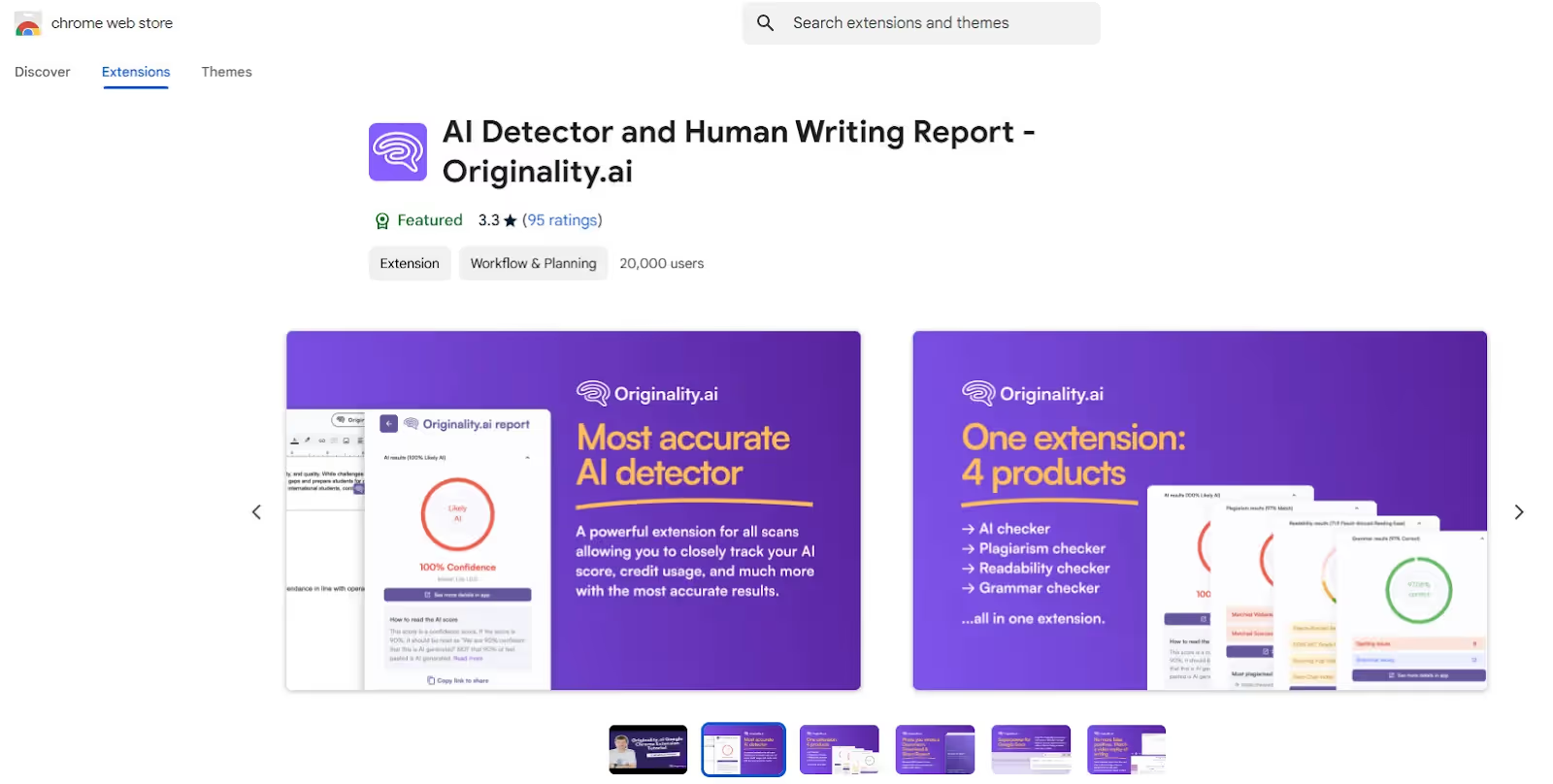
One of the most comprehensive AI detector Chrome extensions is the Originality.ai Chrome Extension.
The Originality.ai Chrome Extension was designed for writers, editors, marketers, and publishers.
Here are its key features:
Interested in learning more? Check out our guide — Updated Originality.ai Chrome Extension.
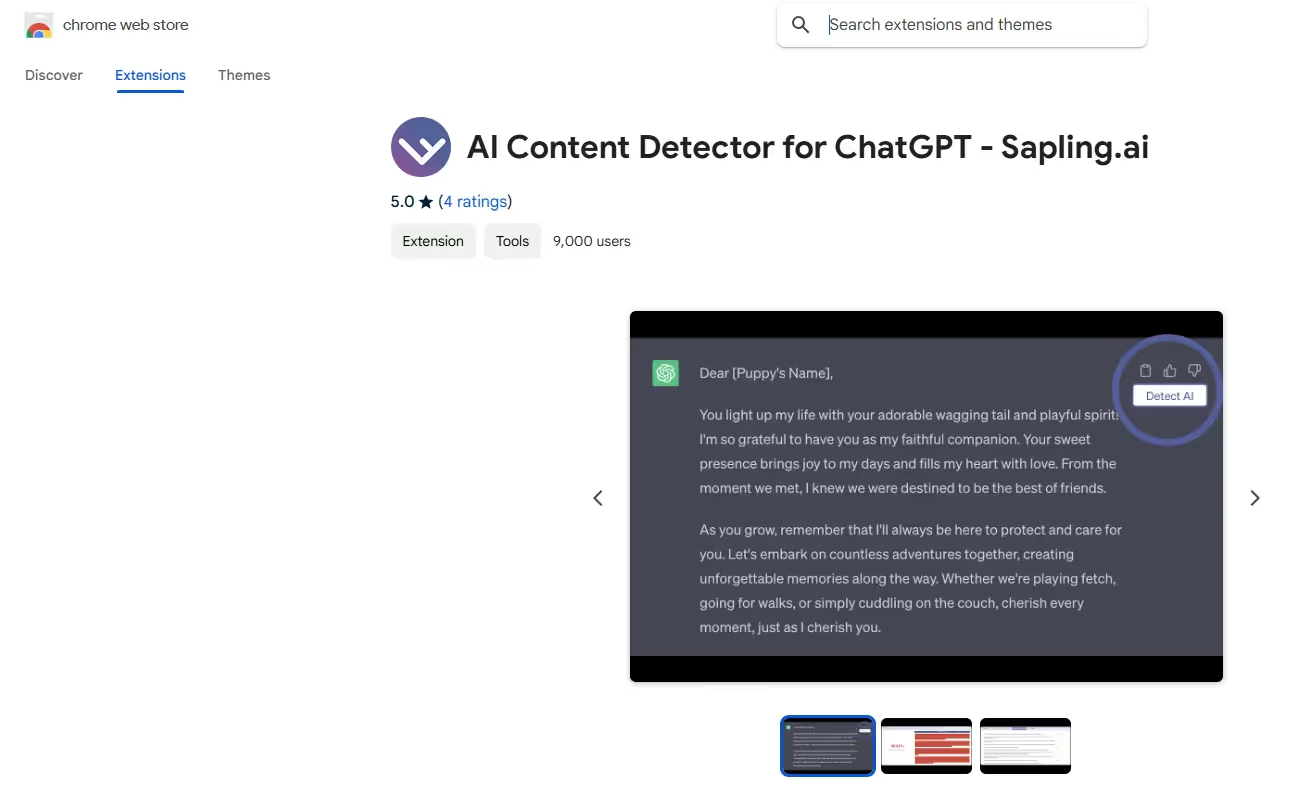
Sapling.ai is another way you can quickly check to see if content is AI-generated.
This tool is very handy while browsing, allowing you to highlight text on the page to check if it’s generated by AI.
Some of the key features it lists on its Chrome extension page include:
Sapling.ai also offers a free trial for one month before charging users to continue using the detector.
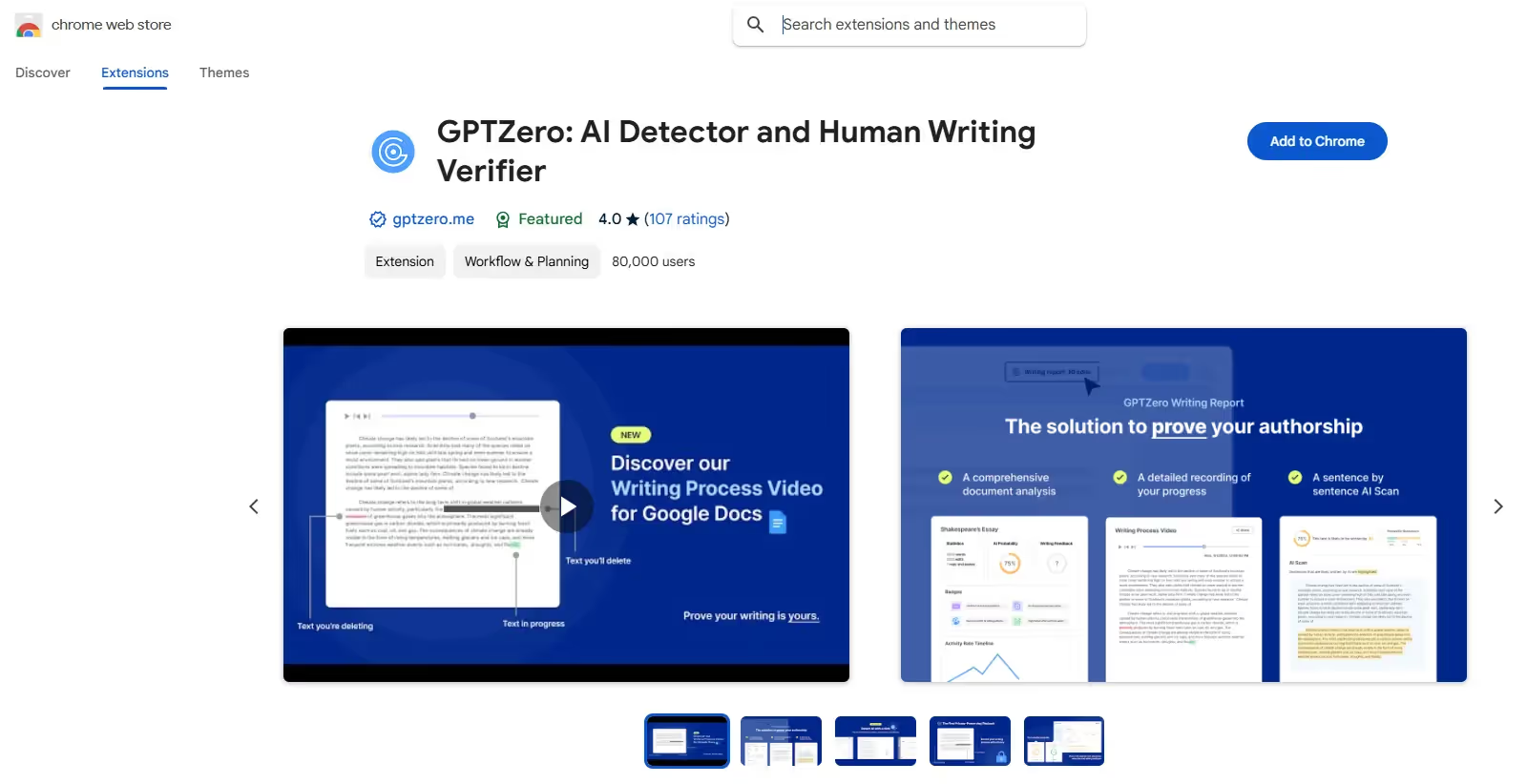
We’ve reviewed the GPTZero app, however, like Sapling.ai they also offer an AI detection Chrome extension.
Here are some of the key features noted on its Chrome extension page:
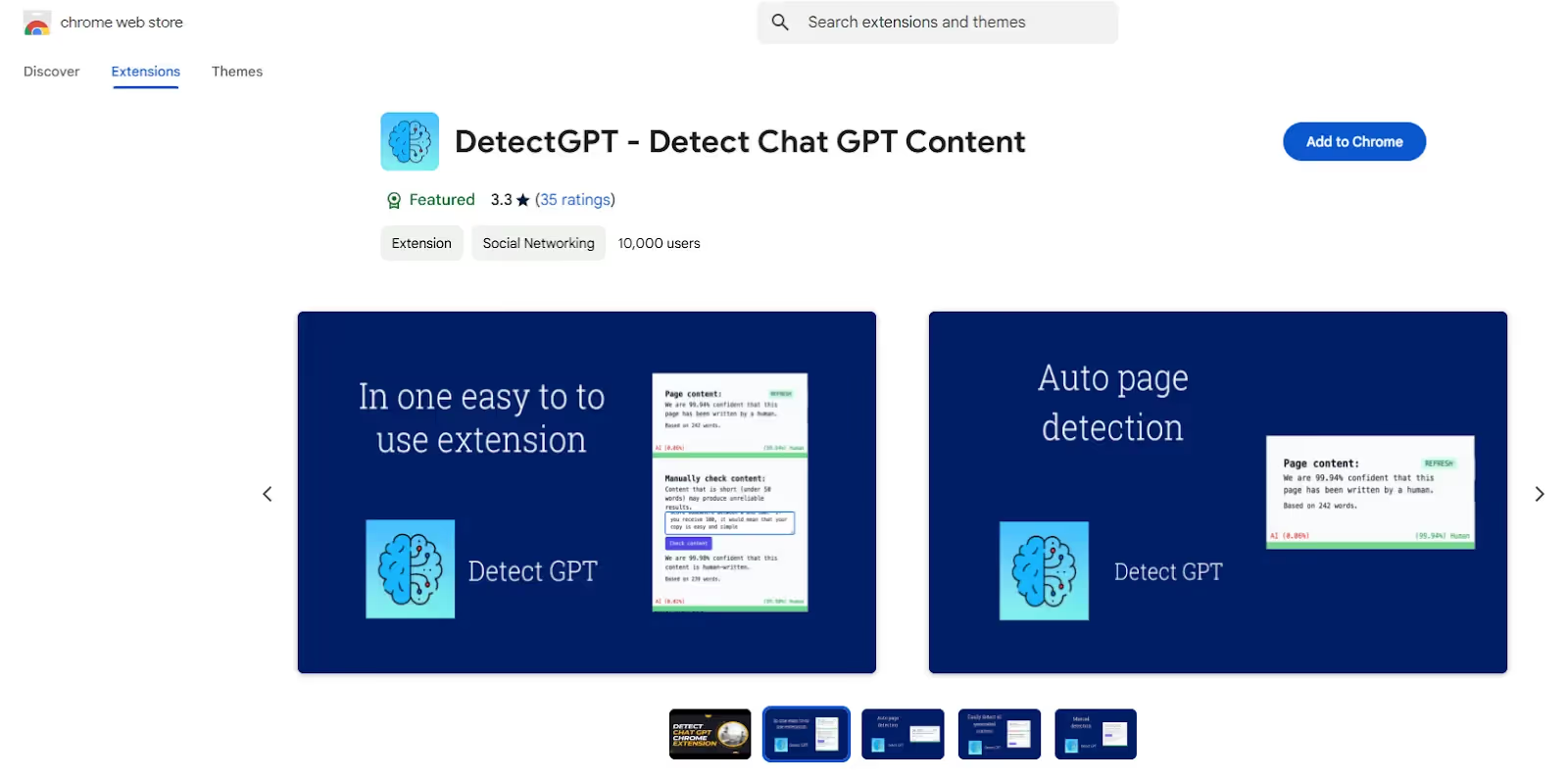
We’ve reviewed the DetectGPT Chrome extension, as part of our series on the best AI content detection tools
Let’s look at some of the highlighted features:
As an alternative to DetectGPT on webpages, use the Originality.ai Site Scanner to scan your entire website for AI content in 1 click.
There are several AI detectors available as a Chrome Extension, however, depending on the brand and AI detection model, they have varying degrees of accuracy and false positive rates.
For the most accurate AI detector available via a Chrome Extension, try the Originality.ai Chrome Extension and get 4 tools in 1 extension.
Streamline your publication process and check for plagiarism, readability, AI and grammar.
Learn more about AI detection and AI detection accuracy:
Some AI detector Chrome extensions are free to use. For instance, you can download the Originality.ai Chrome Extension for free. Then, to get access to our full suite of best-in-class editorial tools check out our flexible pricing.
AI detector Chrome extensions are easy to install. All you need to do is click into the Chrome Web Store, search for your chosen tool, and select “Add to Chrome.” Each tool will then provide you with a couple of prompts to get it set up.
