To get started, put in a URL and you’ll get an organized summary along with a line-by-line transcription. Copy either format instantly—or fine-tune the transcript by editing individual lines before exporting.

An all-in-one AI-powered writing assistant that generates high-quality content from any prompt. Whether you need essays, articles, reports, or creative pieces, the AI Writer delivers clear, structured, and customizable text in seconds. Perfect for students, educators, marketers, and professionals looking to save time and improve writing efficiency.
Select and enter a YouTube URL
Select and enter a YouTube URL - Enter any valid YouTube video URL and press ‘Get Summary’. Note: Videos should be shorter than 1 hour.
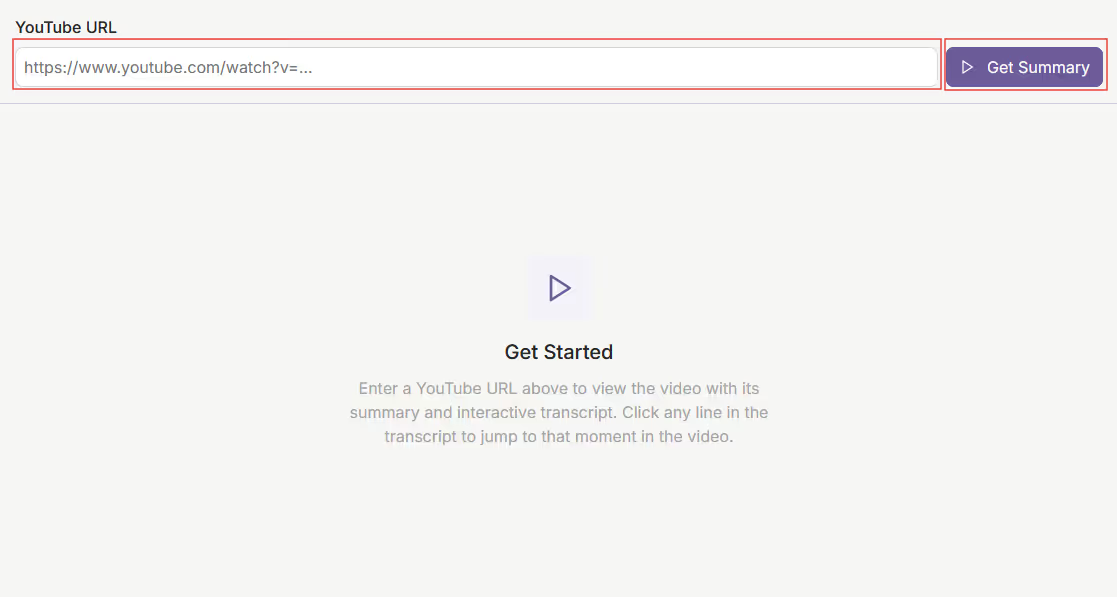
View the timestamped summary
View the timestamped summary - See a summarized version of the video to quickly get an idea of the main topics and points of the video. Copy if desired.
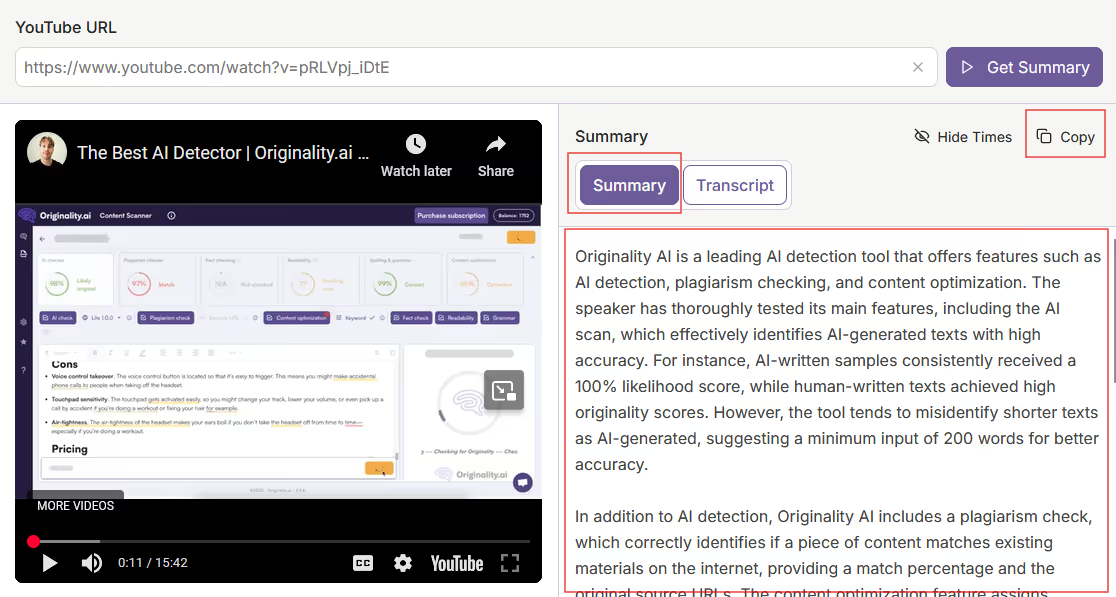
View transcript
View transcript - You can view the video’s transcript with toggleable timestamps.
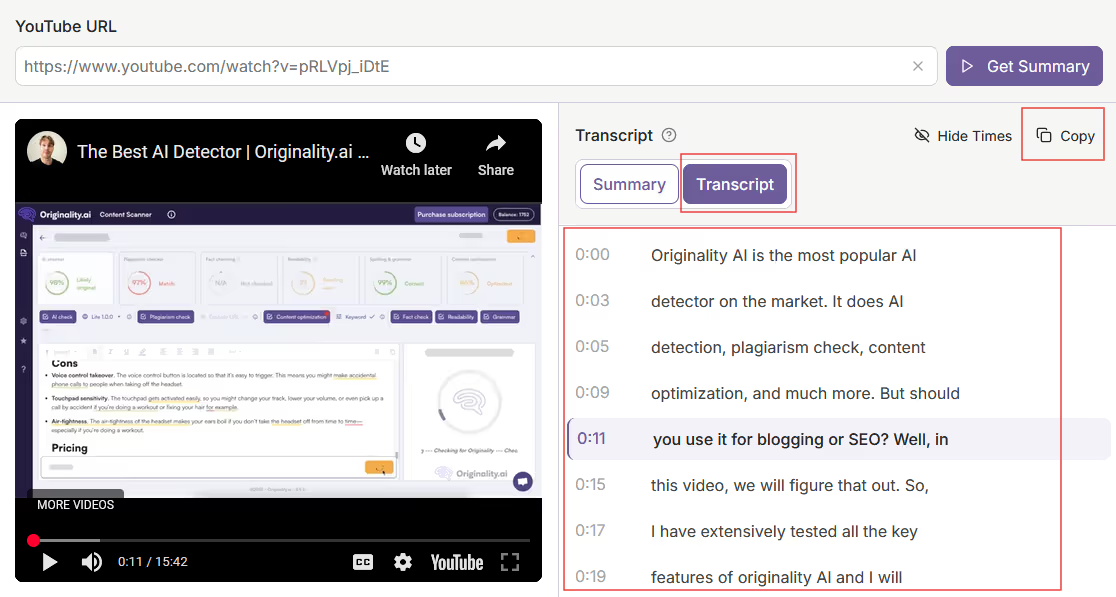
Double-click lines to manually edit them
Double-click lines to manually edit them - You can edit lines in the transcript by double-clicking. Click the check mark or press enter to confirm.
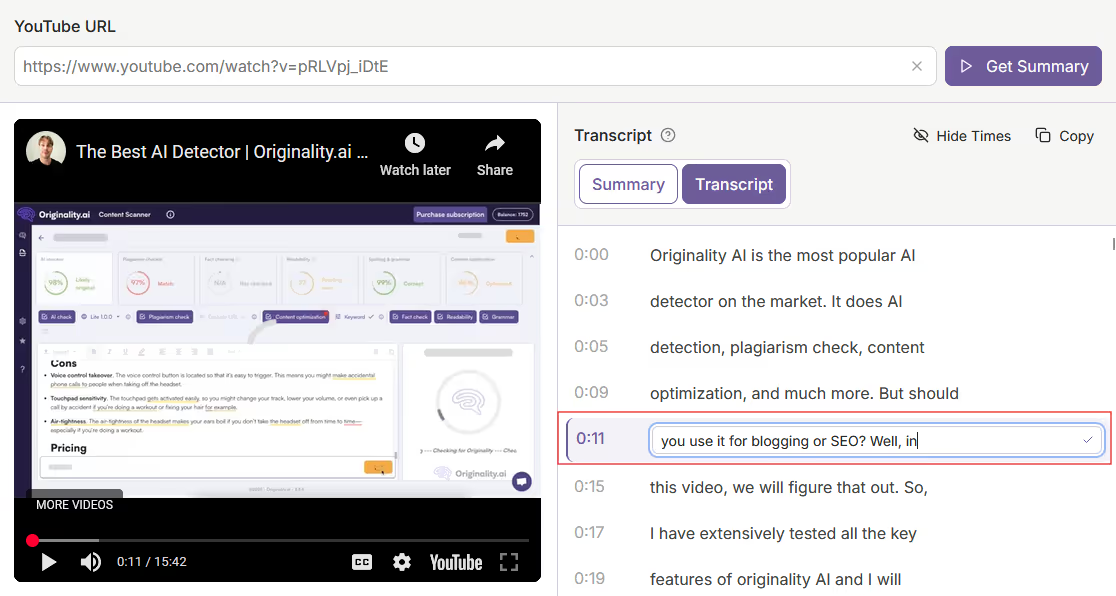
Copy content to clipboard
Copy content to clipboard - View the content you want to copy and then click ‘Copy’.
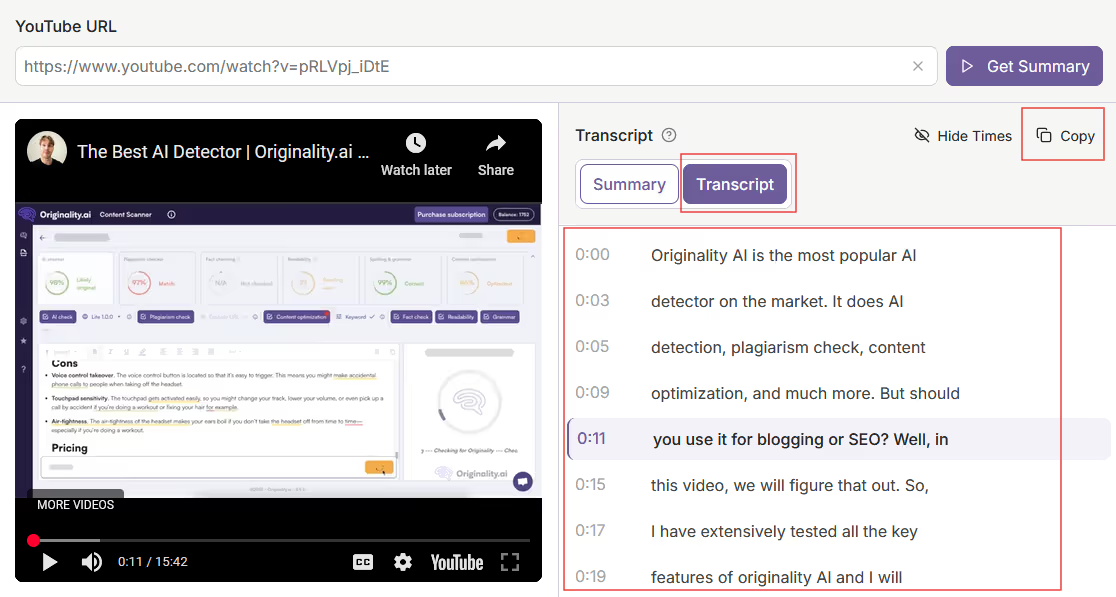
Trying to summarize a video manually by yourself is difficult and time-consuming. You need to be thorough and careful so as not to miss any important information. There is a better way to get a summary from a YouTube video!
Our YouTube video summarizer is straightforward and streamlined. Within just a few clicks, you can create a summary for your use case. If you also want to check the video transcript, simply switch tabs, and the exact lines will be at your fingertips.
Whether you’re a digital marketer, blogger, student, or educator, everyone needs summaries. Perhaps you want to attach a summary below a video for your blog or commercial. Or if you’re doing research, you’ll want to quickly get an idea if a video is worth your time and contains the information you’re looking for
Unlock the full potential of YouTube videos with our effortless summary tool.
Summaries distill hours of content into key insights. They allow us to rapidly understand the main points of a piece of media and can be used to help create our own works. By getting rid of the extra noise of manual summarization, you can focus on turning those insights into something actionable.
Stop wasting time on long videos - let AI deliver the key points instantly. In just a few clicks, you’ll have summaries and transcripts ready to use. Try it free today and see how effortless YouTube content can be.
Is this tool free to use?
Yes!
Are there limits on the tool?
We allow 10 uses every 24 hours.
Do I need to download anything?
No, everything runs in your browser.
What length of videos does it support?
Any video under an hour should work.
Can I edit the transcript?
Yes—double-click any line to adjust text.