To get started, select a video, input its URL and get a line-by-line transcription. Follow it up with an AI-powered clean-up for proper paragraphs, subtitles, and word corrections. Use our tool today!

An all-in-one AI-powered writing assistant that generates high-quality content from any prompt. Whether you need essays, articles, reports, or creative pieces, the AI Writer delivers clear, structured, and customizable text in seconds. Perfect for students, educators, marketers, and professionals looking to save time and improve writing efficiency.
Select and enter a YouTube URL
Select and enter a YouTube URL - Enter any valid YouTube video URL and press ‘Get Transcript’. Note: Videos should be shorter than 1 hour.
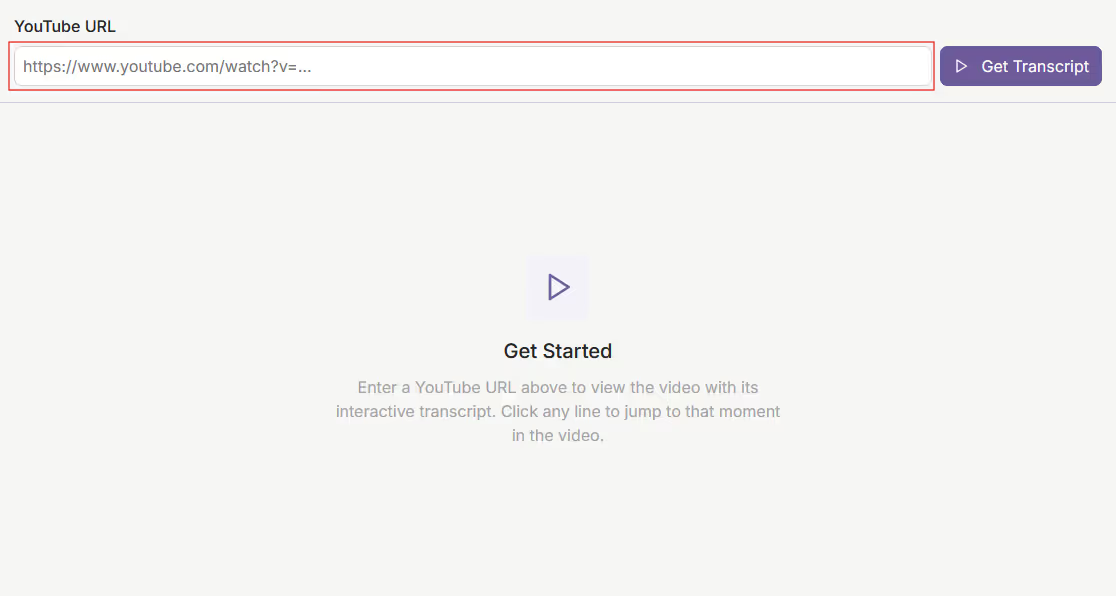
View the timestamped transcript
View the timestamped transcript - See accurate time stamps for different lines. Click on one to go to that point in the video.
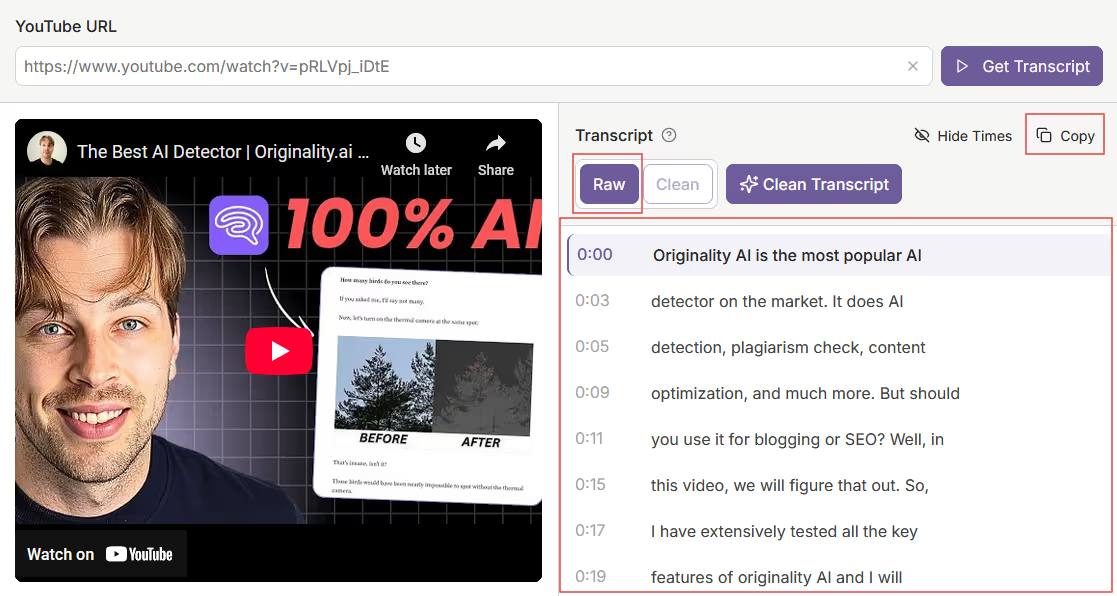
Double-click lines to manually edit them
Double-click lines to manually edit them - You can edit lines in the raw transcript by double-clicking. Click the check mark or press enter to confirm.
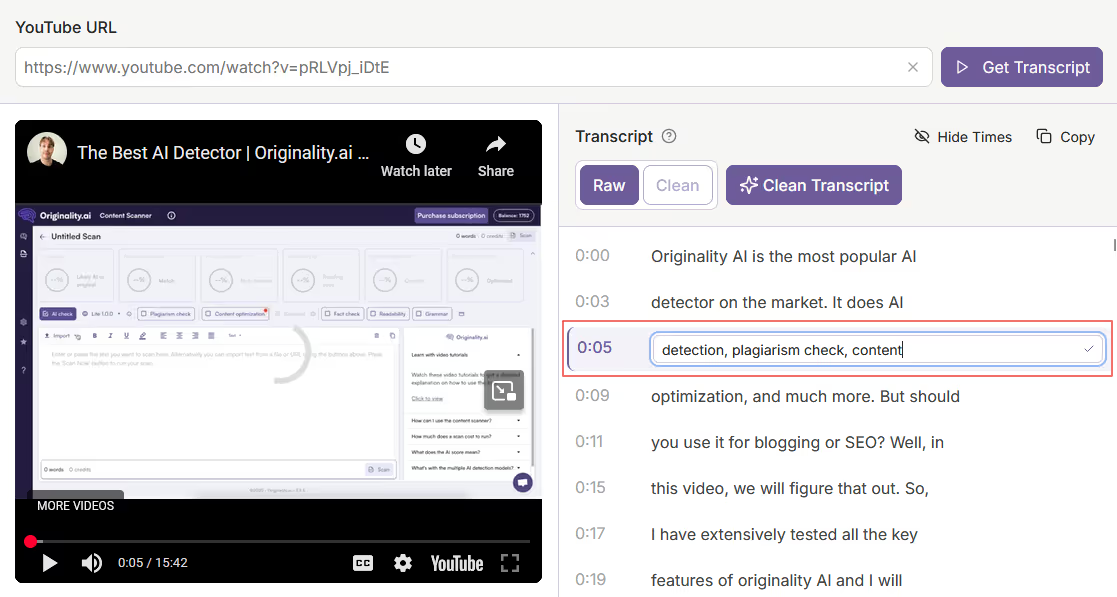
Press ‘Clean Transcript’
Press ‘Clean Transcript’ - Get a transcript with paragraph splitting, title insertion and transcription correction.
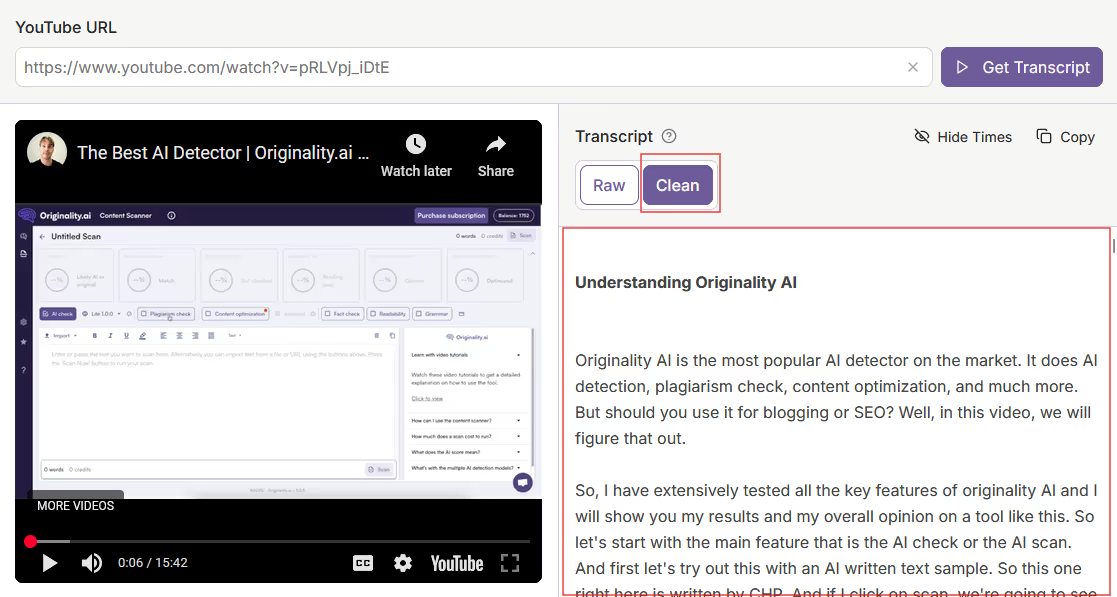
Copy content to clipboard
Copy content to clipboard - View the content you want to copy and then click ‘Copy’.
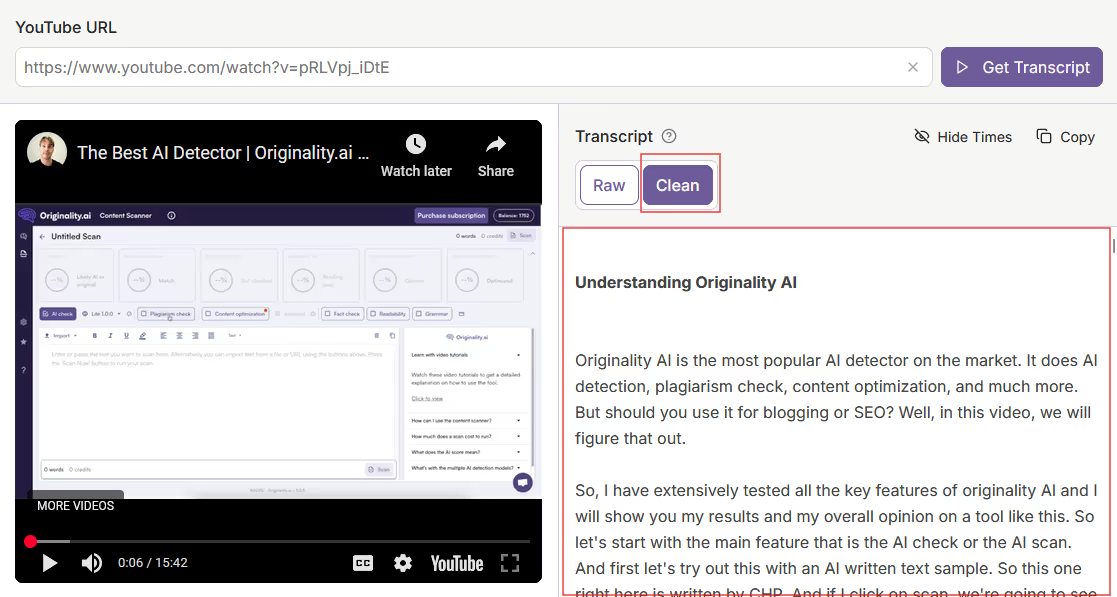
Trying to transcribe a video manually by yourself is tedious, time-consuming, and exhausting. Then, paying for professional transcription services can be costly. To top it off, it’s still possible to get things wrong, which will result in an incorrect final result. Using our tool, you can help speed up this process.
Our YouTube video transcript generator is fast, consistent, and easy to use. Edit lines manually on the spot and navigate the video effortlessly. Then click the ‘Clean Transcript’ button to have the AI do a final review of the transcript to make corrections. Discover a personal transcription assistant that’s intuitive and free.
Digital marketers can quickly transcribe client webinars, product demos, or YouTube campaigns. When you have an instant transcript from YouTube, it means the content can be easily repurposed into blog posts or SEO optimized landing pages. Students can capture every quote and detail without getting distracted by note-taking, so they can focus on the writing itself. Educators can use transcripts of lectures or tutorials to create study guides or lesson summaries, making it easier to convert video content into teaching material.
Unlock the full potential of YouTube videos with our effortless transcription tool.
Transcriptions have plenty of use cases:
With an AI-powered transcript generator at your fingertips, you can work with YouTube content far more effectively than before. Streamline tedious tasks so you can focus on creating, analyzing, and sharing content that drives results. This tool isn’t just convenient; it helps you transform the way you work.
Is this tool free to use?
Yes!
Are there limits on the tool?
We allow 10 uses every 24 hours.
Do I need to download anything?
No, everything runs in your browser.
What length of videos does it support?
Any video under an hour should work.
Can I edit the transcript?
Yes—double-click any line to adjust text.
What does the “Clean Transcript” feature do?
It automatically formats the text into paragraphs, corrects errors, and adds readability improvements.