The Originality.ai PDF to ZIP Tool is a sleek, intuitive, and mobile-friendly way to combine multiple PDFs into organized folders, which can instantly be downloaded into a single zip file.
Whether you're managing client documents, academic submissions, or marketing materials, this tool makes bulk file management a breeze.
An all-in-one AI-powered writing assistant that generates high-quality content from any prompt. Whether you need essays, articles, reports, or creative pieces, the AI Writer delivers clear, structured, and customizable text in seconds. Perfect for students, educators, marketers, and professionals looking to save time and improve writing efficiency.
The Originality.ai PDF to ZIP Tool is a sleek, intuitive, and mobile-friendly way to combine multiple PDFs into organized folders, which can instantly be downloaded into a single zip file.
Whether you're managing client documents, academic submissions, or marketing materials, this tool makes bulk file management a breeze.
Upload your files
Upload your files - Click the upload area or simply drag and drop.
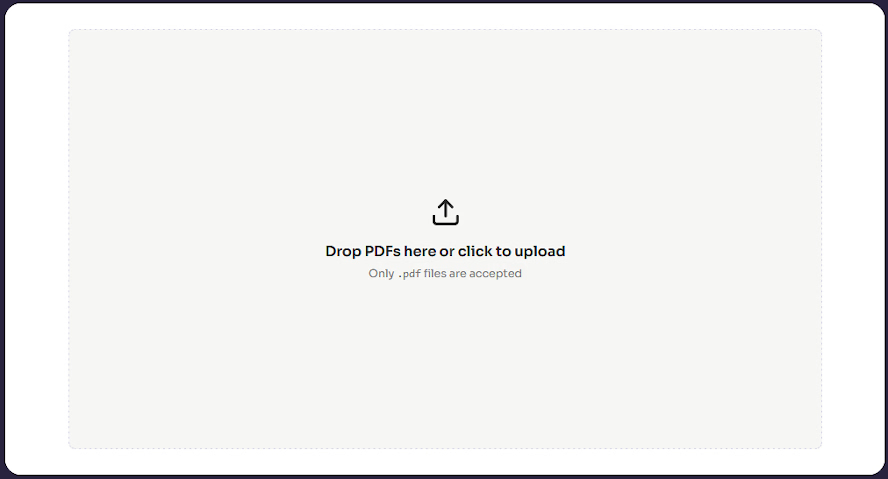
Customize your file list
Customize your file list - Add subfolders, edit names, and remove added files/folders.
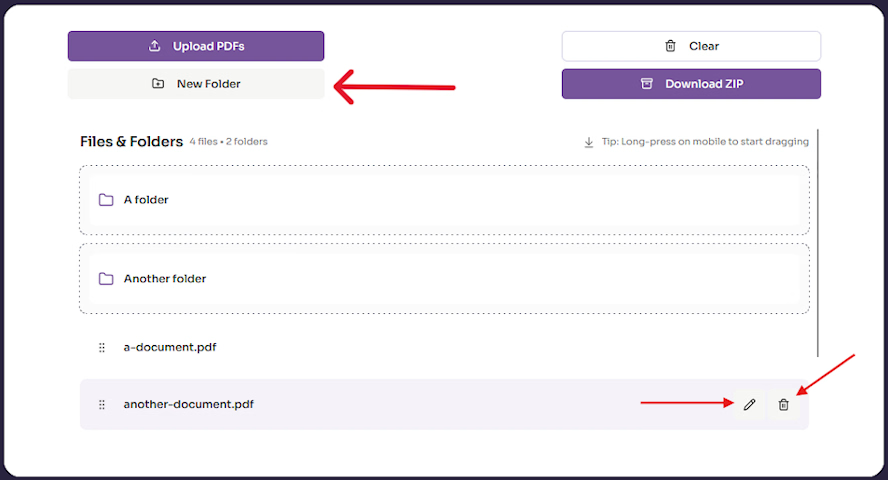
Add files to folders
Add files to folders - Drag files by the vertical handle and drop onto folders.

Remove files from folders
Remove files from folders - Click the ‘Eject from folder’ button (or drag the file outside the folder) to remove a file from a folder.
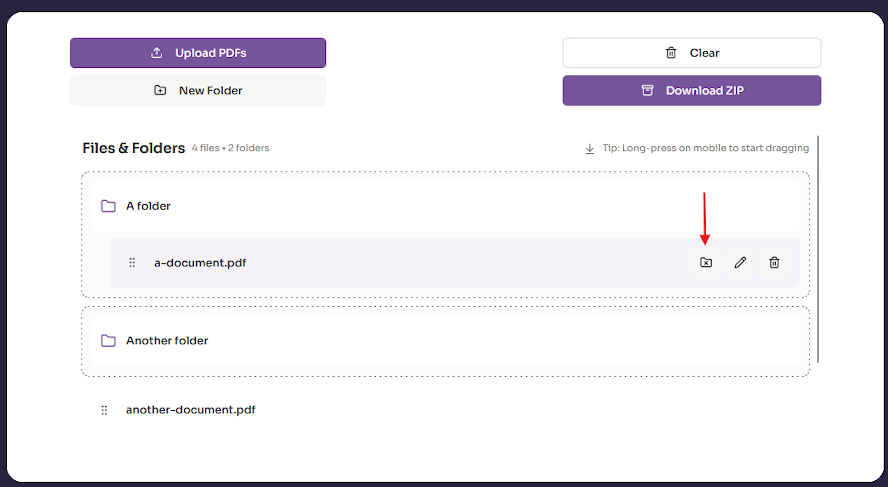
Download the zip
Download the zip - Click the ‘Download ZIP’ button to get your zip file.

The PDF to ZIP Tool is built for simplicity and speed. No sign-ups and no uploads to external servers. It runs entirely in your browser using JavaScript ZIP compression (via JSZip). That means:
Our tool uses React with dnd-kit for smooth drag-and-drop and JSZip for real-time ZIP generation. When you click “Download ZIP”, the app iterates through files and folders, recreates the folder structure inside a ZIP archive, and then generates the ZIP directly in your browser, which triggers an instant download. This ensures fast performance even when zipping dozens of PDFs.
You no longer have to worry about reor ganizing files and folders on your device to prepare a zip. Instead, you can use our tool to collect and organize them.
We have you covered whether your files are in the cloud, on your local device, or you’re on your phone.
Use our PDF to ZIP tool today!
Is this tool free?
Yes!
Is my data secure?
Yes, all files remain in your browser. Check out our privacy policy for more details:
Why should I use this tool?
Our tool is best for when you need to zip files on mobile devices or you have files both locally and on the cloud that you need to package together.