A fast and user-friendly online tool that lets you resize images to custom dimensions without losing quality. The Image Resizer Tool supports JPG, PNG, WebP, and formats and allows you to adjust image width, height, format, and quality. Perfect for designers, students, photographers, and website owners who need optimized, correctly sized images instantly.
An all-in-one AI-powered writing assistant that generates high-quality content from any prompt. Whether you need essays, articles, reports, or creative pieces, the AI Writer delivers clear, structured, and customizable text in seconds. Perfect for students, educators, marketers, and professionals looking to save time and improve writing efficiency.
A fast and user-friendly online tool that lets you resize images to custom dimensions without losing quality. The Image Resizer Tool supports JPG, PNG, WebP, and formats and allows you to adjust image width, height, format, and quality. Perfect for designers, students, photographers, and website owners who need optimized, correctly sized images instantly.
Upload Image
Upload Image - Click the upload area or drag and drop your image file. The tool supports JPG, PNG, WebP, and GIF formats with a maximum file size of 10MB.
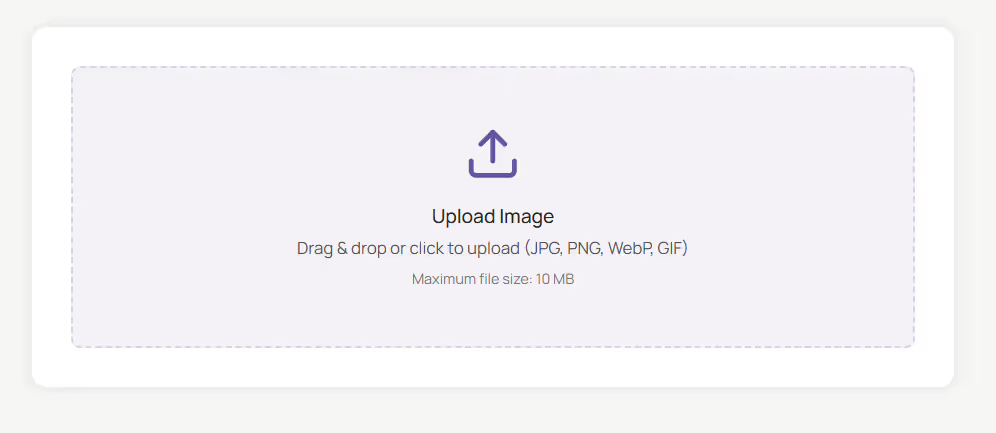
Adjust Dimensions or Quality
Adjust Dimensions or Quality - Enter custom Width and Height in pixels or keep proportions locked, and/or use the Quality Slider to adjust compression (e.g., 80%) for the ideal balance between file size and clarity.
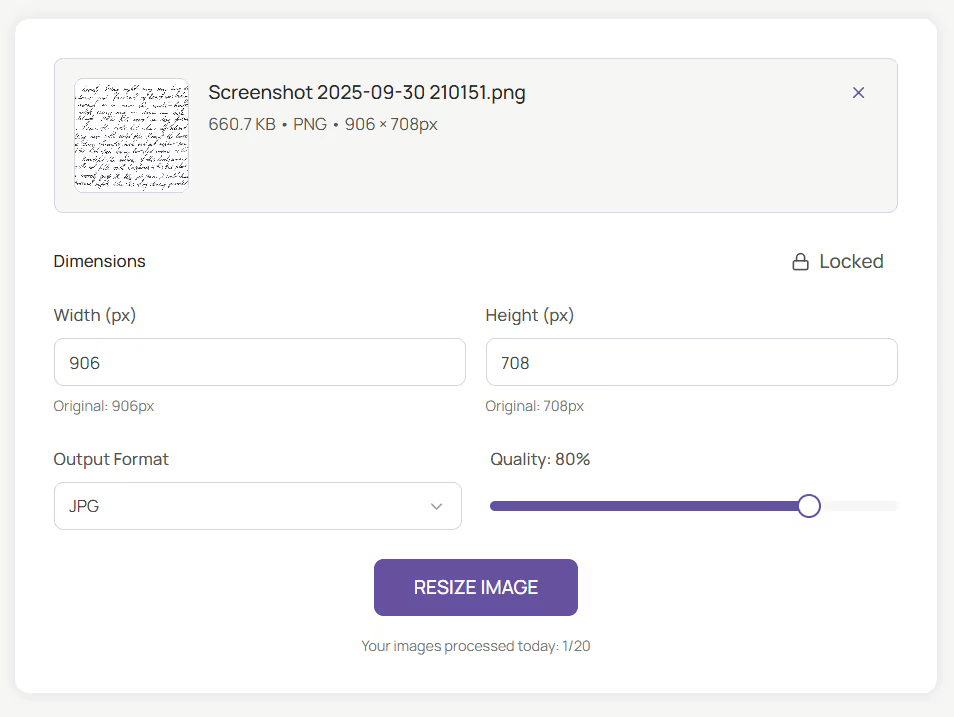
Select Output Format
Select Output Format - Choose your desired format such as JPG, PNG, or WebP from the dropdown menu.
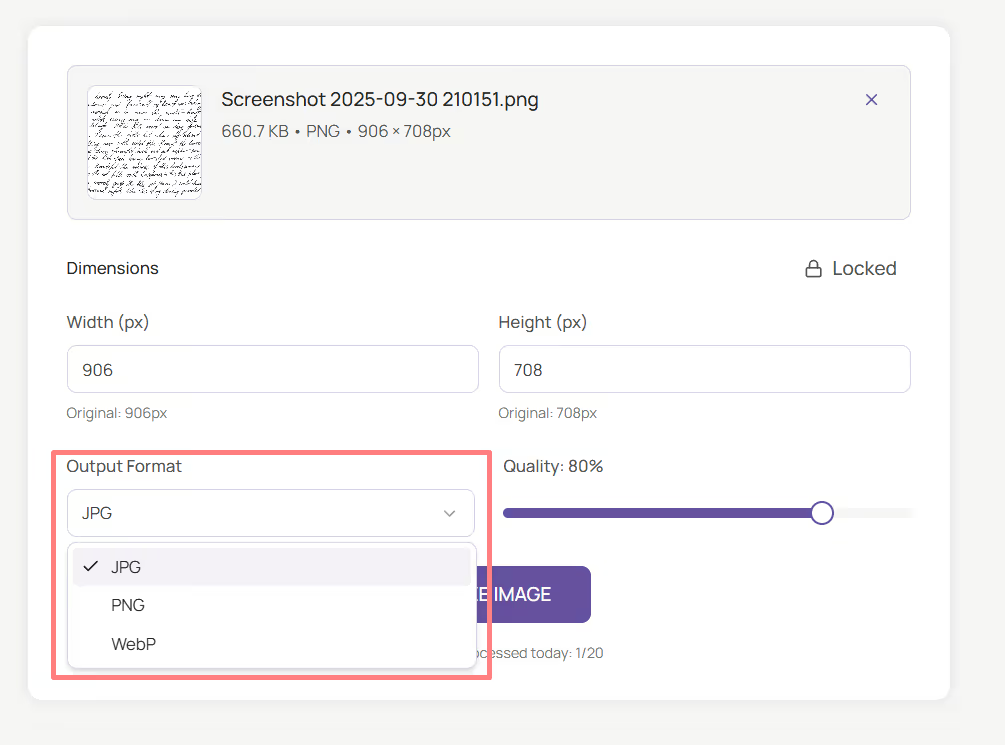
Resize Image
Resize Image - Click Resize Image to process and generate the resized version instantly.
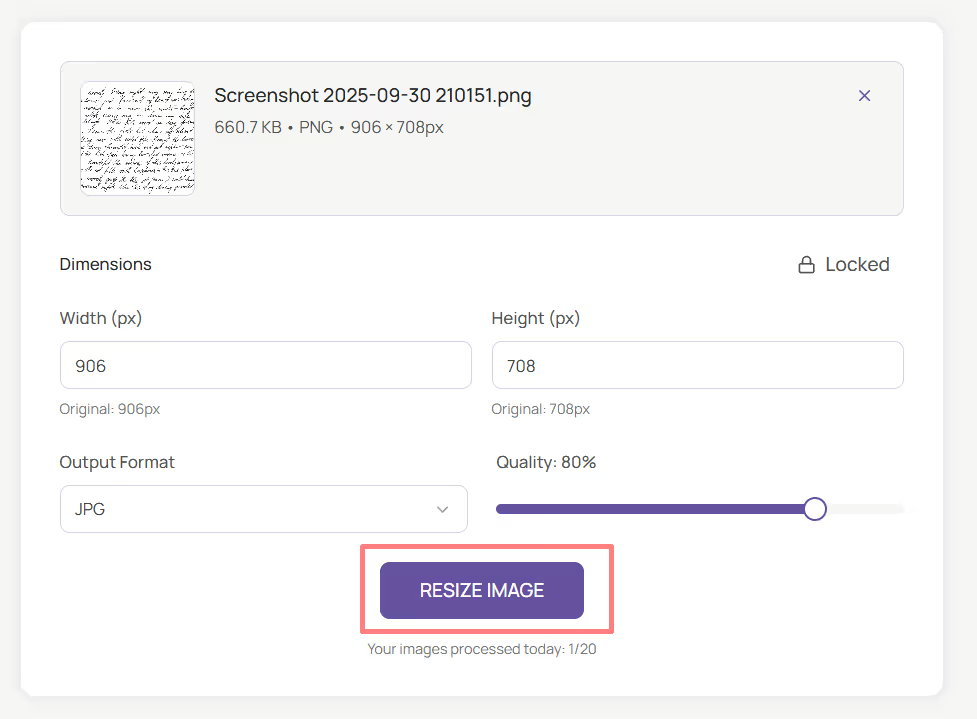
Download
Download - Click Download to save your resized image.
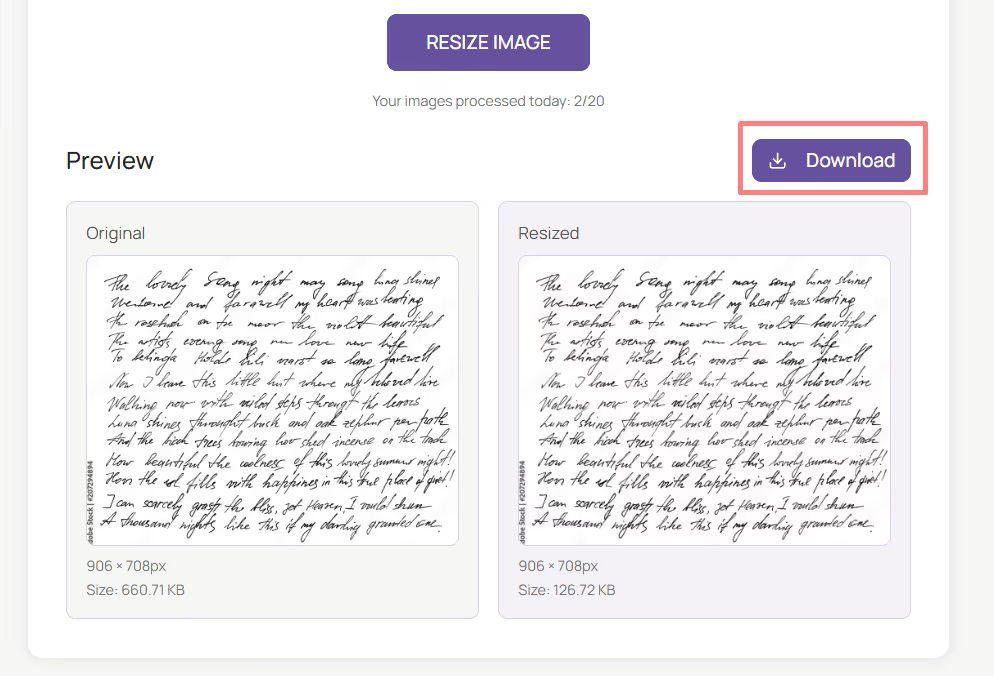
Images often need resizing for websites, email attachments, or social media platforms — but manual resizing can lead to distorted or poor-quality results.
The Image Resizer Tool simplifies this process by giving you complete control over image dimensions, quality, and format — all within your browser, no software installation required.
The Image Resizer Tool offers precise and high-quality resizing using modern compression algorithms. Whether you need to reduce image file size, standardize dimensions for web uploads, or convert between formats, this tool delivers fast, clean, and consistent results every time.
It’s simple enough for casual users and powerful enough for professionals who need optimized images for publishing or digital media.
This tool is highly valuable for:
Large or unevenly sized images can slow down websites or cause upload issues. The Image Resizer Tool allows you to quickly adjust size, quality, and format while maintaining visual integrity — all online and for free.
It lets you upload any image, customize width and height, select the output format, and adjust quality to meet your needs.
Once processed, your resized image can be downloaded immediately — no watermark, no waiting.
The Image Resizer Tool makes resizing fast, simple, and precise — whether you’re preparing images for a website, social media, or a professional project.
With full control over size, format, and quality, you can optimize your images in just a few clicks — right from your browser, completely free.
What is the Image Resizer Tool?
It’s an online tool that allows you to resize images by adjusting dimensions, format, and quality instantly.
Which image formats are supported?
JPG, PNG, WebP, and GIF.
Do I need to sign up?
No, it’s completely free and doesn’t require registration.
What is the maximum file size?
Up to 10MB per image.
Can I maintain the original proportions?
Yes. The Locked option keeps the aspect ratio consistent while resizing.
Is it free to use??
Yes, it’s 100% free with a daily limit (e.g., 20 images per day).
Is my image data stored?
No. Your images are processed securely in your browser and not stored or shared.
Who can benefit from it?