Our Hours Calculator makes calculating a period of time a breeze. Use it for tracking your shifts, projects, or any other activity that needs precise time tracking.
An all-in-one AI-powered writing assistant that generates high-quality content from any prompt. Whether you need essays, articles, reports, or creative pieces, the AI Writer delivers clear, structured, and customizable text in seconds. Perfect for students, educators, marketers, and professionals looking to save time and improve writing efficiency.
Our Hours Calculator makes calculating a period of time a breeze. Use it for tracking your shifts, projects, or any other activity that needs precise time tracking.
Choose your mode
Choose your mode: Date Range (for one-time calculations) or Recurring (for repeated schedules).

Select your preferred format
Select your preferred format: 12-hour or 24-hour clock.
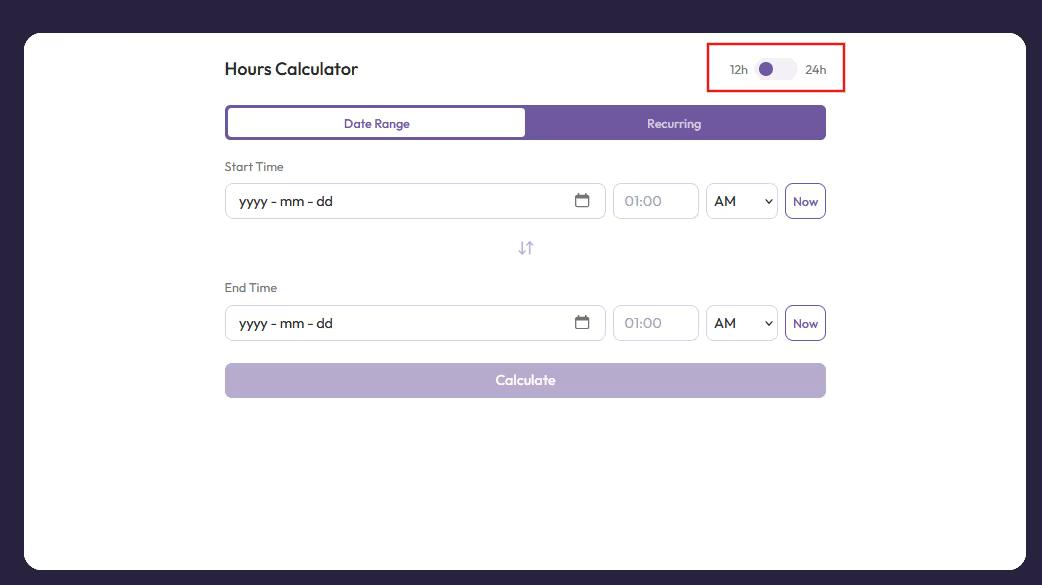
Enter your Start Time and End Time
Enter your Start Time and End Time: You can use the calendar picker or simply click the ‘Now’ button.
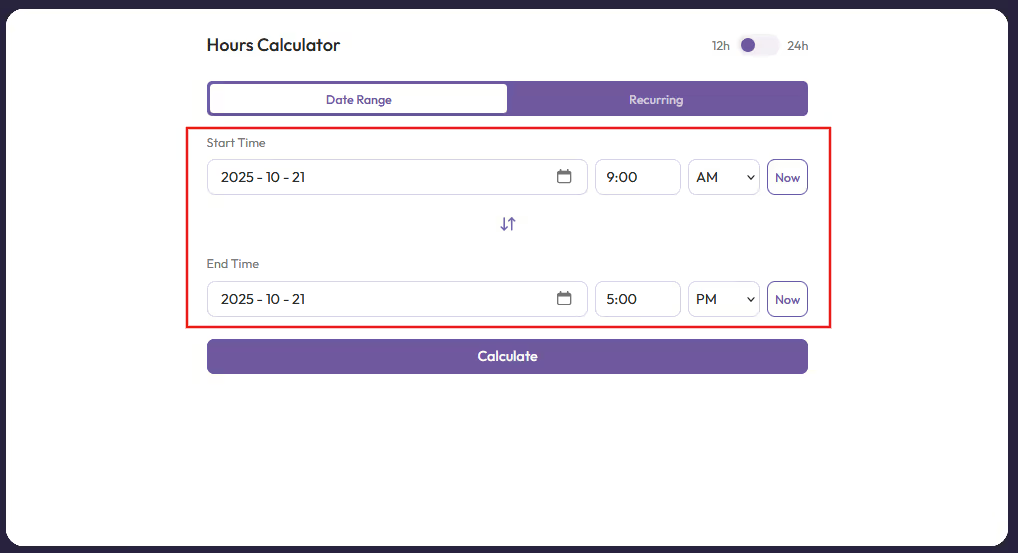
Click Calculate
Click Calculate: Instantly view the total time between your inputs
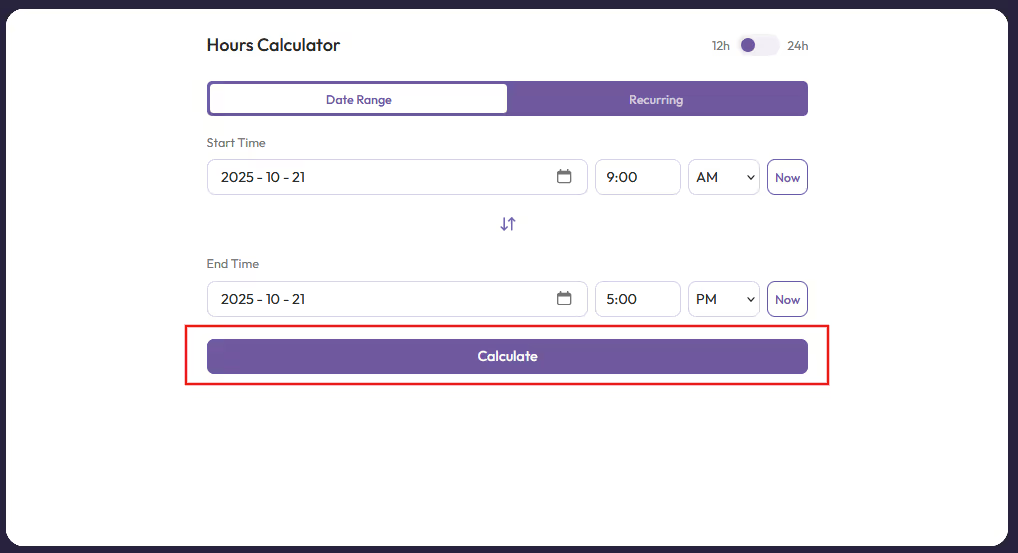
Review Results
Review Results: See “Days, Hours, Minutes,” “Decimal Hours,” and “Total Minutes.”
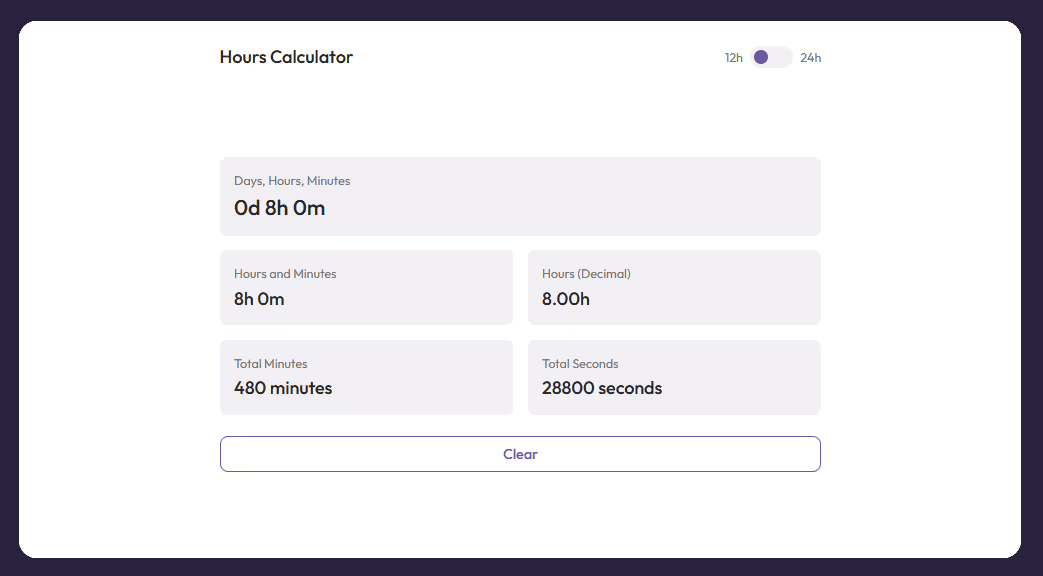
Hours Calculators help students, freelancers, and businesses save time by automatically calculating accurate durations without manual math. Whether you’re logging project hours, comparing shifts, or calculating pay periods, it removes confusion and ensures consistency.
You don’t need to worry about missing hours through mistakes in your math. The Originality.ai Hours Calculator provides instant feedback with versatile breakdowns. Process the duration in a variety of formats. It’s all in one place, so you don’t need to worry about pulling out the calculator to figure out the one format you want. Toggle between 12-hour and 24-hour modes for full control and convenience.
Either input two specific date times or set up a recurring schedule. Then click “Calculate” to instantly see your results. The results are available in a variety of formats for your convenience.
The Originality.ai Hours Calculator is simple and accurate. It’s designed to meet the needs of anyone who values their time. Whether you’re a freelancer logging billable hours or a student planning study sessions, it is the ideal companion for anyone managing time-based tasks. No login required; just instant results.
What’s the difference between Date Range and Recurring modes?
Date Range calculates the total time between two specific timestamps, while Recurring repeats the time window over multiple days, weeks, etc.
Is this tool free to use?
Yes. Our Hours Calculator is 100% free.
Does it store my inputs?
No. All calculations happen locally in your browser. Your data is never saved or transmitted.