A fast and reliable tool that converts hexadecimal strings into readable text in seconds. Perfect for developers, cybersecurity professionals, and students who need to decode hex values into plain text for debugging, analysis, or learning purposes.

An all-in-one AI-powered writing assistant that generates high-quality content from any prompt. Whether you need essays, articles, reports, or creative pieces, the AI Writer delivers clear, structured, and customizable text in seconds. Perfect for students, educators, marketers, and professionals looking to save time and improve writing efficiency.
Enter a hex string
Enter a hex string - Type or paste a valid hexadecimal string (e.g., 48656c6c6f) into the input box.
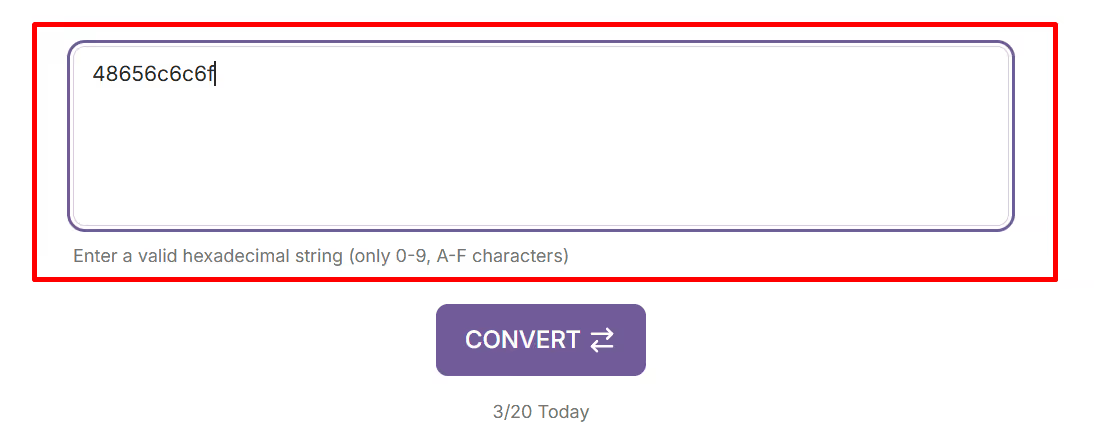
Validate input
Make sure your string contains only valid hex characters (0–9, A–F).
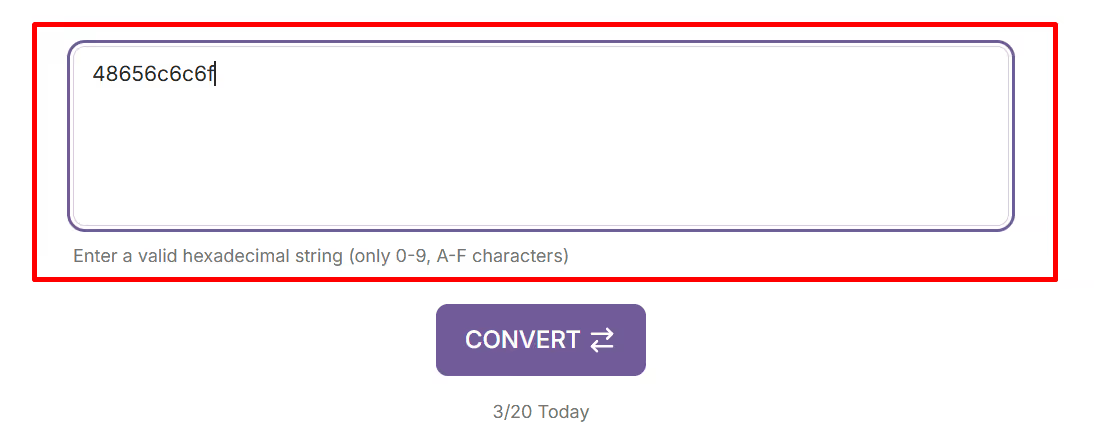
Click CONVERT
Click CONVERT - Press the CONVERT button to start decoding. The button shows Converting… while processing.
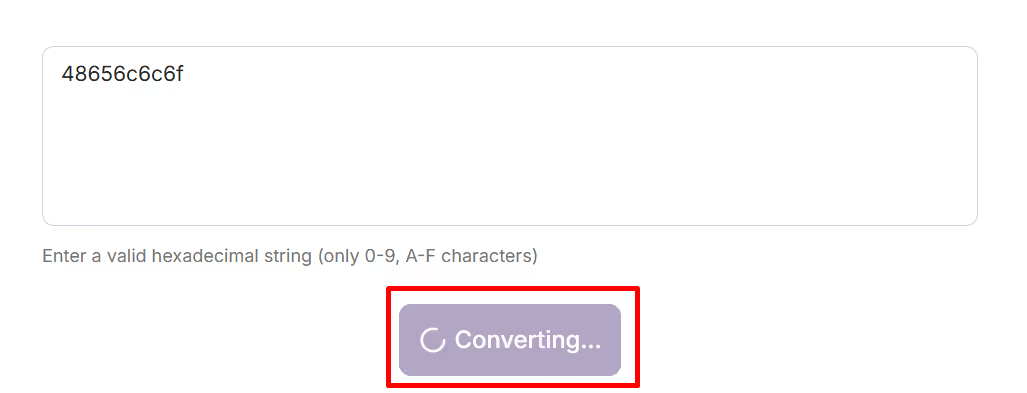
View the converted text
View the converted text - The decoded plain text appears in the result box below the form.
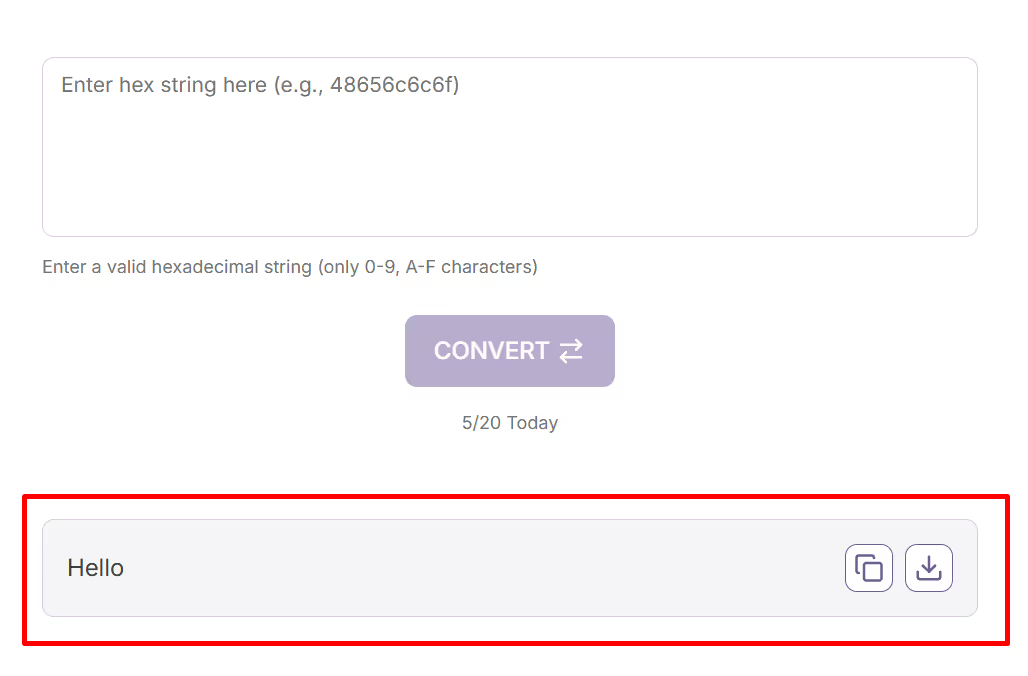
Copy or download result
Copy or download result - Use the Copy button to copy the output or the Download (.txt) button to save it.
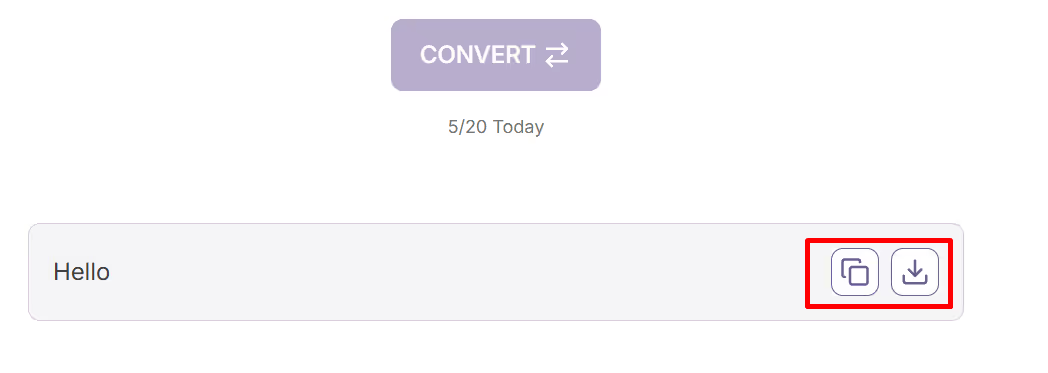
Converting hexadecimal strings into readable text is often a technical and error-prone process. Many people rely on manual methods or outdated tools that don’t validate input properly, leading to incorrect or unreadable outputs. For developers, cybersecurity professionals, and students, this can waste valuable time and cause confusion when working with encoded data.
The Hex to Text Converter Tool simplifies the process by providing a clean and reliable interface for decoding hex values. Users simply paste a hexadecimal string, click CONVERT, and instantly receive the decoded plain text. Built-in validation ensures only valid hex strings are processed, reducing mistakes and improving accuracy.
This tool is especially valuable for:
General Users – to quickly convert hex values into readable text for everyday needs.
Hexadecimal values are widely used in programming, cybersecurity, and data analysis — but reading them directly is difficult. The Hex to Text Converter Tool makes decoding effortless by instantly converting hex strings into readable plain text. With built-in validation and a clean interface, it’s perfect for both beginners and professionals.
The tool takes any valid hexadecimal string and decodes it into plain text within seconds. Users simply paste the hex value (e.g., 48656c6c6f20576f726c64) into the input box, click CONVERT, and see the result (Hello World) displayed instantly.
Unlike manual methods or complex scripts, this tool ensures accurate conversions while preventing invalid input from being processed. It’s designed for developers, cybersecurity experts, students, and anyone who needs a quick way to translate hex into text.
The Hex to Text Converter Tool bridges the gap between technical data and readability. Whether you’re debugging code, analyzing data, or studying computer science, this tool saves time and ensures accurate results. It’s a must-have utility for developers, security professionals, students, and anyone dealing with encoded information.
What is the Hex to Text Converter Tool?
It’s a simple online utility that converts hexadecimal strings into plain, readable text instantly.
What kind of hex strings can I use?
The tool accepts valid hexadecimal strings containing only 0–9 and A–F characters (case-insensitive).
Can I convert long hex strings?
Yes, you can paste long hex strings into the input box, and the tool will decode them as long as they follow hex formatting.
Does the tool change the meaning of my text?
No. The converter accurately decodes hex values into their exact text representation without modification.
Can I copy or download the results?
Yes. You can use the Copy button to copy decoded text or the Download (.txt) button to save it to your device.
Does the tool store my input or results?
No. Neither your hex strings nor decoded text are stored. All conversions happen in your session only.
Who can benefit from this tool?