Use our text summarizer to capture the key points of your text. Choose from a variety of options for formatting and uploading, and take advantage of our built-in translation mechanism to get text summaries in other languages.

An all-in-one AI-powered writing assistant that generates high-quality content from any prompt. Whether you need essays, articles, reports, or creative pieces, the AI Writer delivers clear, structured, and customizable text in seconds. Perfect for students, educators, marketers, and professionals looking to save time and improve writing efficiency.
Select summary format
Select summary format - Your options include paragraph, bullet point, and question & answer.
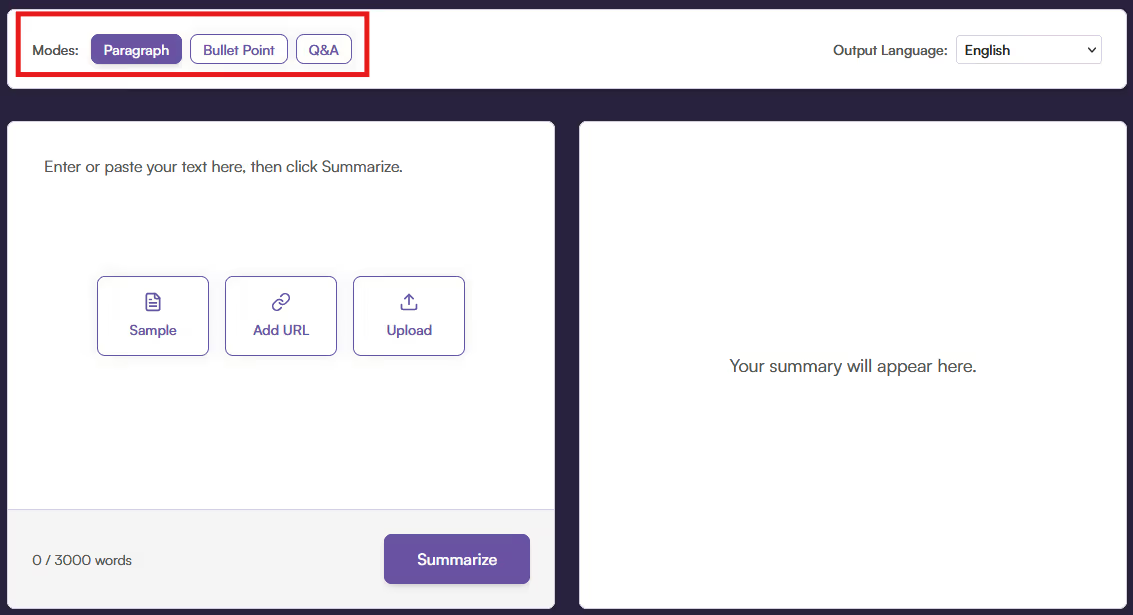
Select the summary language
Select the summary language - In addition to summarizing, our text summarizer can translate into an available language of your choice.

Enter desired text to be summarized
Enter desired text to be summarized - Your options include manual entry, pasting, adding a URL, or uploading a file (please note that certain websites will take additional time to scrape).

Click summarize
Click summarize - Click summarize and wait for your summary to be generated.
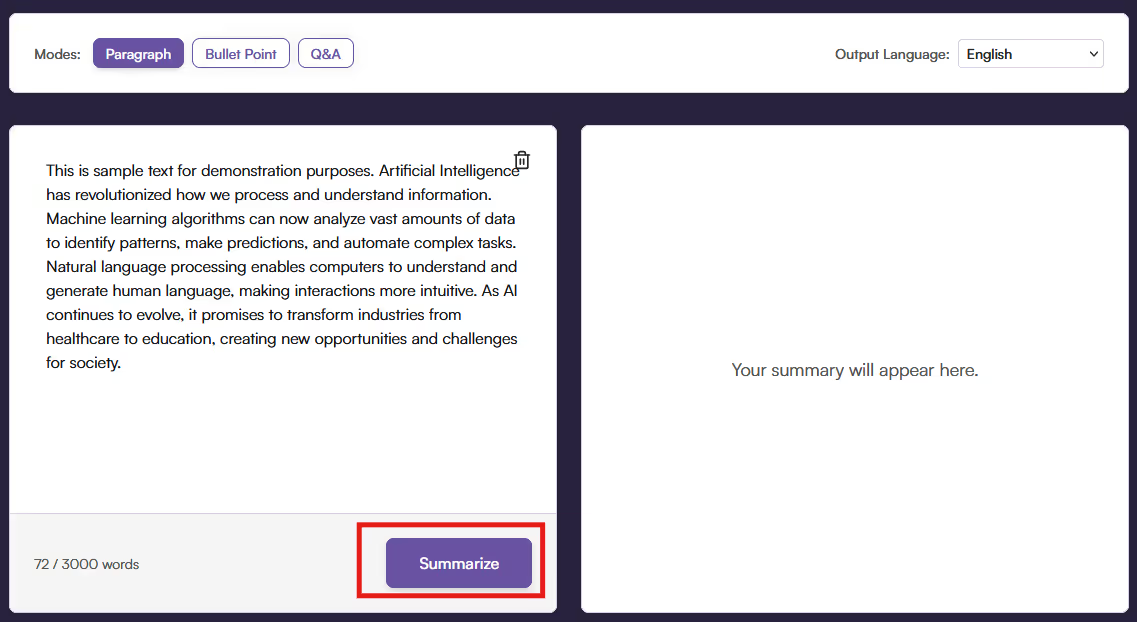
View your summary
View your summary - You can now copy or download your summary or try a different summary.
