Our Diff Checker is a text (or code) difference checker. It’s an easy-to-use tool for analyzing the differences between a pair of texts. Compare your text today and find out what’s different.
An all-in-one AI-powered writing assistant that generates high-quality content from any prompt. Whether you need essays, articles, reports, or creative pieces, the AI Writer delivers clear, structured, and customizable text in seconds. Perfect for students, educators, marketers, and professionals looking to save time and improve writing efficiency.
Our Diff Checker is a text (or code) difference checker. It’s an easy-to-use tool for analyzing the differences between a pair of texts. Compare your text today and find out what’s different.
Input your texts
Input your texts - Type, paste, or upload the two texts you would like to compare.
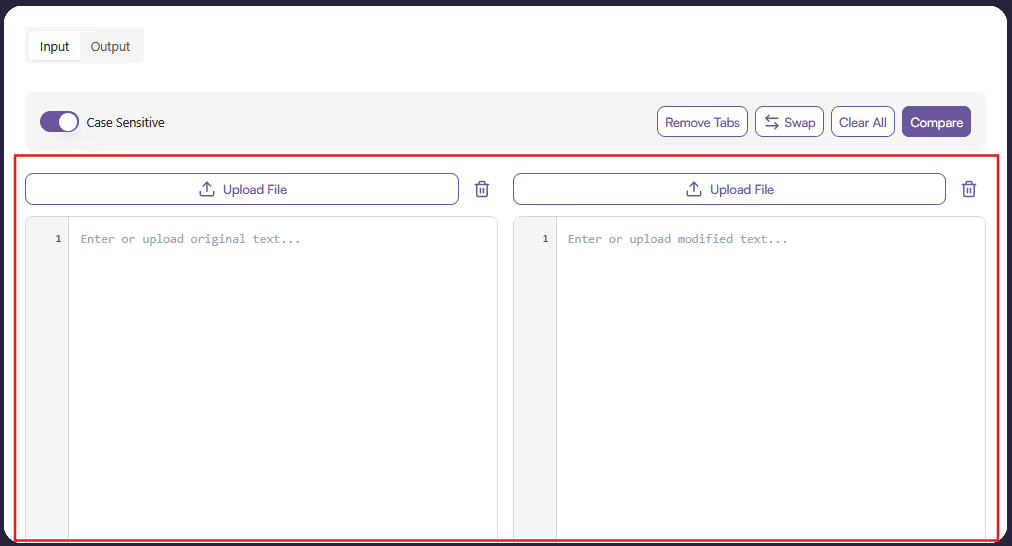
Input preferences
Input preferences - Decide if you want the tool to consider capitalization and tabs in the comparison.
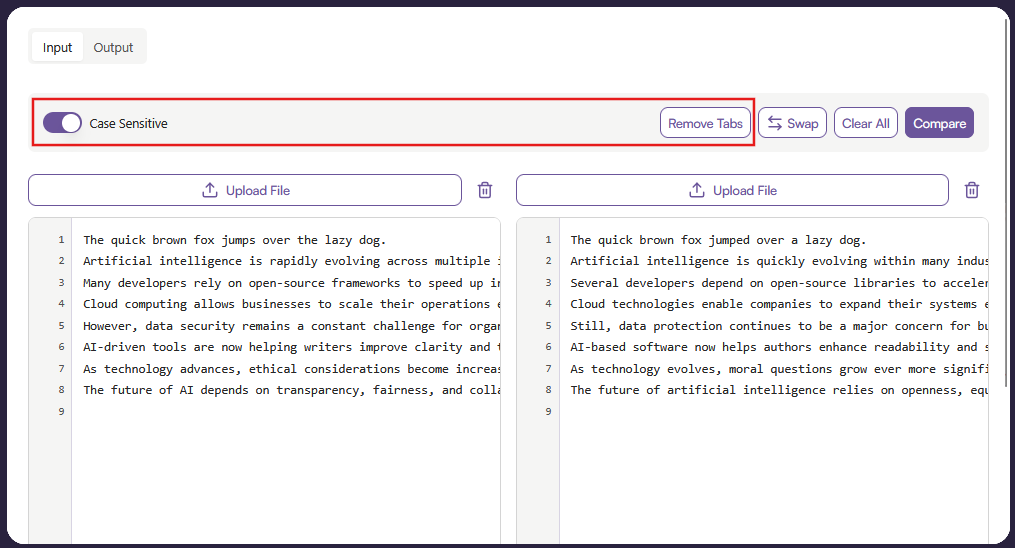
Compare texts
Compare texts - Click ‘Compare’ to view the results.
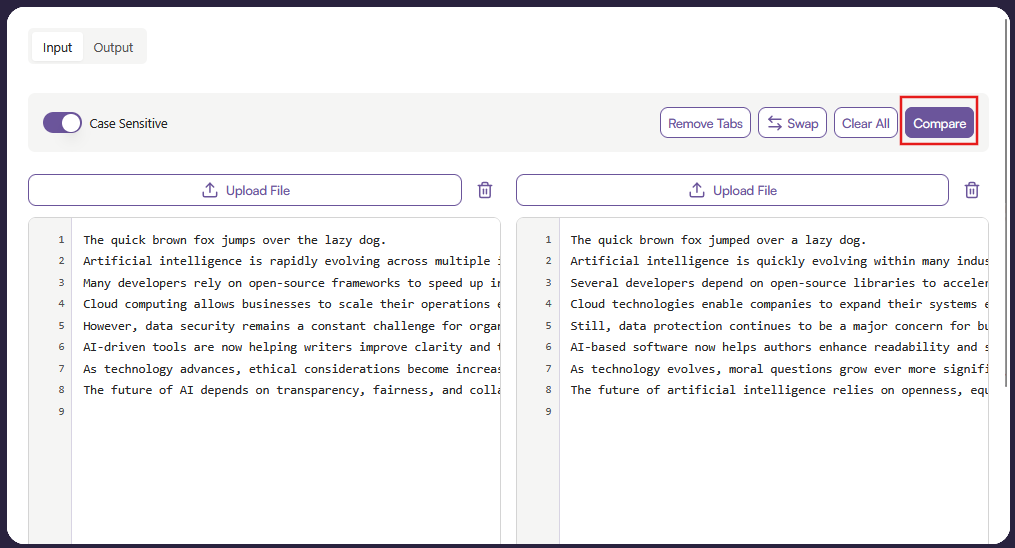
View Comparison
View Comparison - View the highlighted differences between the two texts.
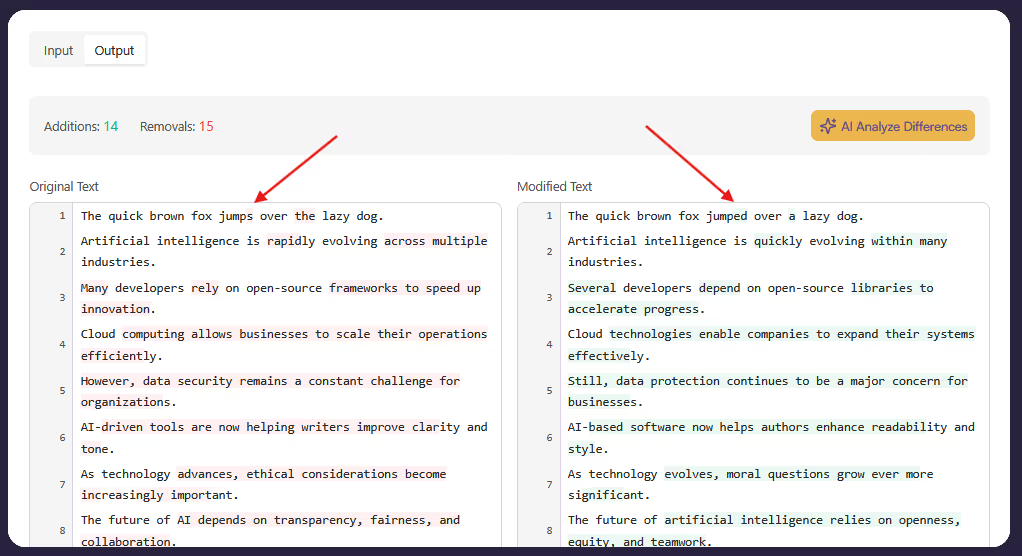
AI analysis
AI analysis - Click ‘AI Analyze Differences’ to get an AI-powered summary of the differences between the texts.
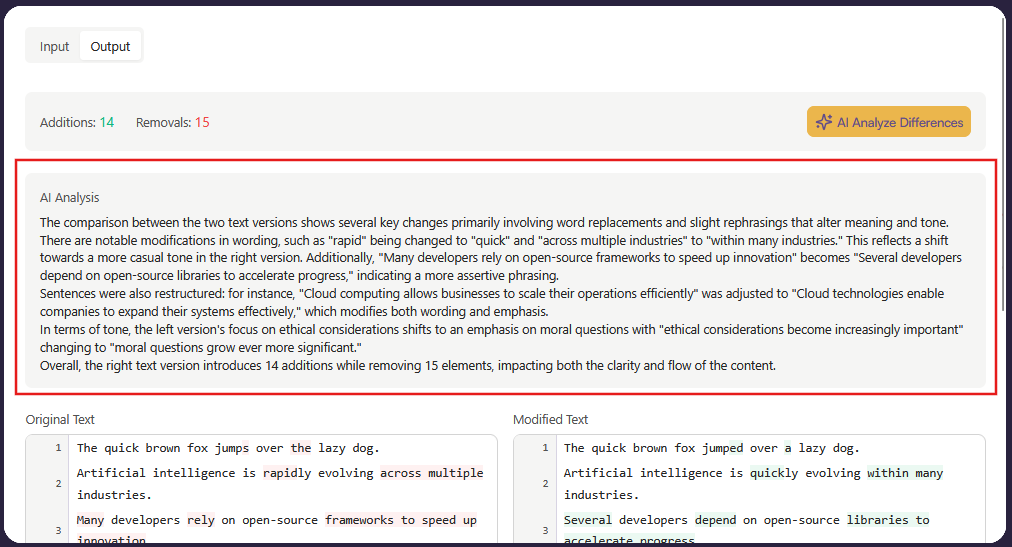
The Originality.ai difference checker is a great tool for quickly identifying the key differences between two sets of texts. It’s simple to use, with a clean interface for practical solutions. You can compare two pieces of code or two write-ups. See exactly where certain characters, words, or entire lines are different. Then get an AI-powered summary of the differences for easy analysis.
Seeing the differences between two documents is important for many fields of work. A couple of examples include:
Software Development:
Writing & Editing:
By using our tool to get an overall view of the changes, you save time. Then, you can conduct a more thorough analysis of the results and the AI summary of the differences.
The Diff Checker uses a number of algorithms in order to sort through and organize the differences between two texts. Based on your toggled selections, tabs can be removed, and case-sensitivity can be ignored.
Once your selections are input and you click ‘compare,’ the tool compares the changes or differences between the text versions and highlights the differences. It can then provide you with an AI generated summary of what those differences are between the two versions.
The functionality of Originality.ai’s Diff Checker makes the process of text comparison smooth and straightforward. Use it to streamline your workflow.
Then, find out whether a text is likely AI with our AI Checker or if it contains matching text with our Plagiarism Checker.
Is this tool free to use?
The basic text comparison can be used as much as you want, with a limit of 10 uses per day for the AI analysis.
What kind of privacy does the tool have?
The basic ‘Compare’ functionality is not shared, as it occurs within your browser. The ‘AI Analyze Differences’ functionality requires your text to be shared with OpenAI in order to utilize their AI model.
What limitations are there on the AI summary feature?
You can use this feature up to 10 times per 24 hours, and each use has a maximum character count of 5000.
What AI model is used to power the Originality.ai Diff Checker tool?
The Originality.ai Diff Checker is powered by OpenAI’s GPT-4o-mini model.