A fast and efficient tool that compresses JPG and PNG images to 50KB or less without significant loss of quality. Ideal for students, professionals, and web users who need lightweight images for websites, emails, forms, or online uploads.

The Speaker Bio Generator Tool is a simple and professional AI-powered tool that helps you create clear, polished speaker biographies for webinars, conferences, and events. By using structured inputs such as event topic, speaker details, and experience, the tool generates a ready-to-use bio that fits common event and marketing requirements—saving time while maintaining credibility.
The Customer Story Generator Tool is an AI-powered tool that helps you transform raw customer inputs—such as feedback, notes, or draft documents—into clear, structured, and professional customer stories. It is designed to create credible narratives suitable for marketing, sales, case studies, and internal reporting, without exaggeration or hype.
When presenting a new product, it’s important to create a good first impression. First impressions can be the difference between a product being rejected or accepted. Our Sales Email Generator tool can help you create the positive impression you need for a successful pitch.
Upload an image
Upload an image - Drag and drop your file or click to upload a JPG or PNG image (up to 5MB).
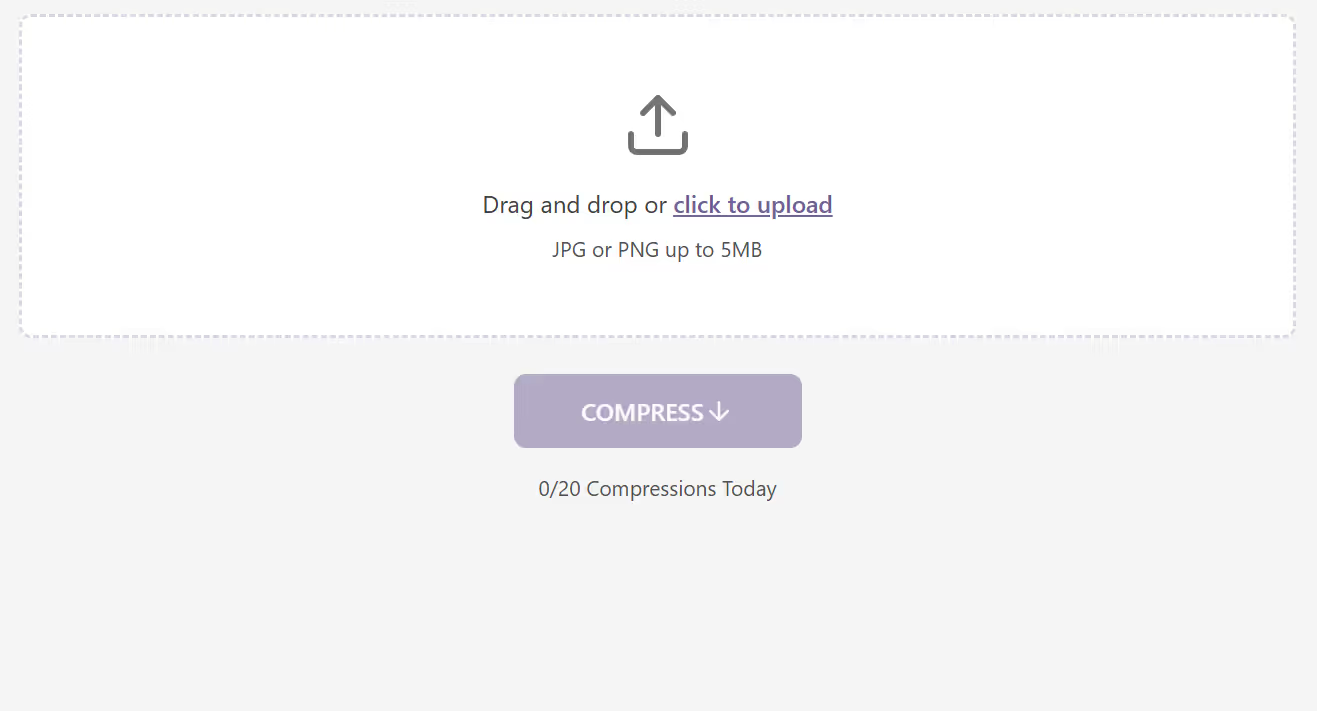
Confirm file type and size
Confirm file type and size - Ensure the uploaded file is a valid JPG/PNG and within the allowed size limit.
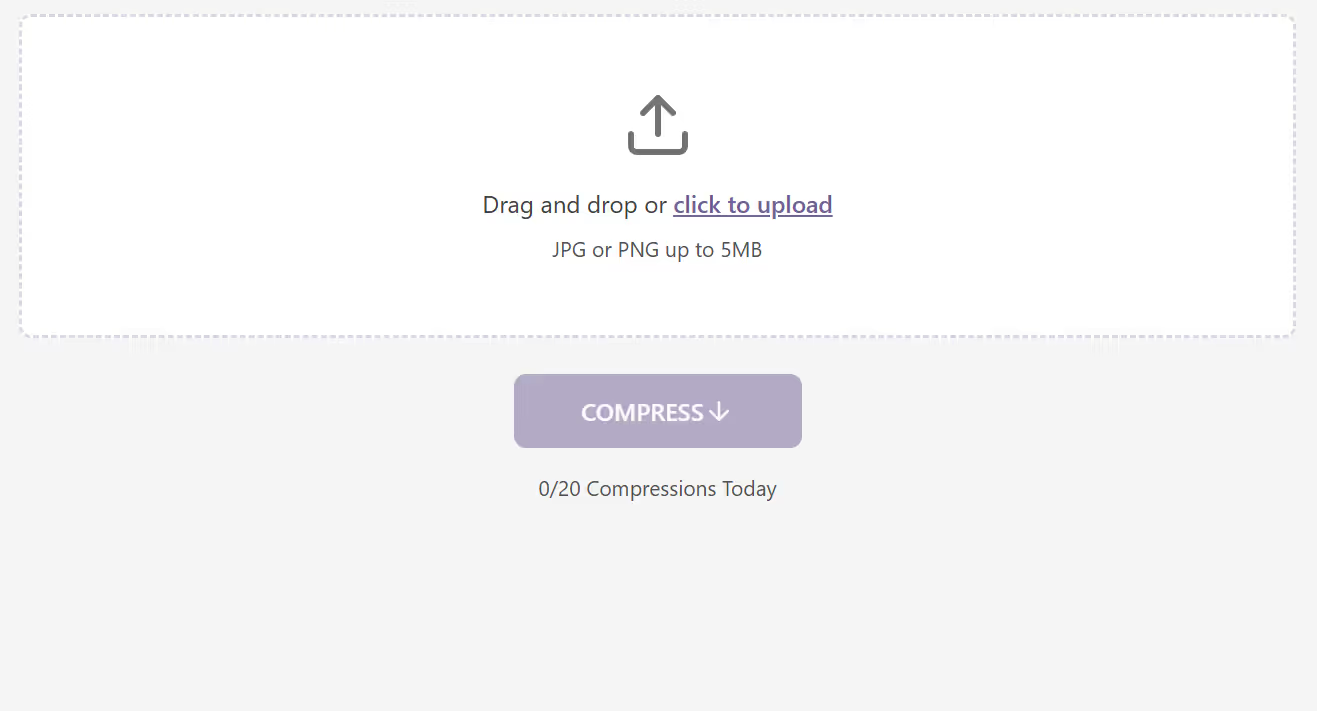
Click COMPRESS
Click COMPRESS - Press the COMPRESS button to start reducing the image size. The button will show Compressing… while processing.

View compression results
View compression results - See the side-by-side comparison showing the original file size and the new compressed file size (≤ 50KB)
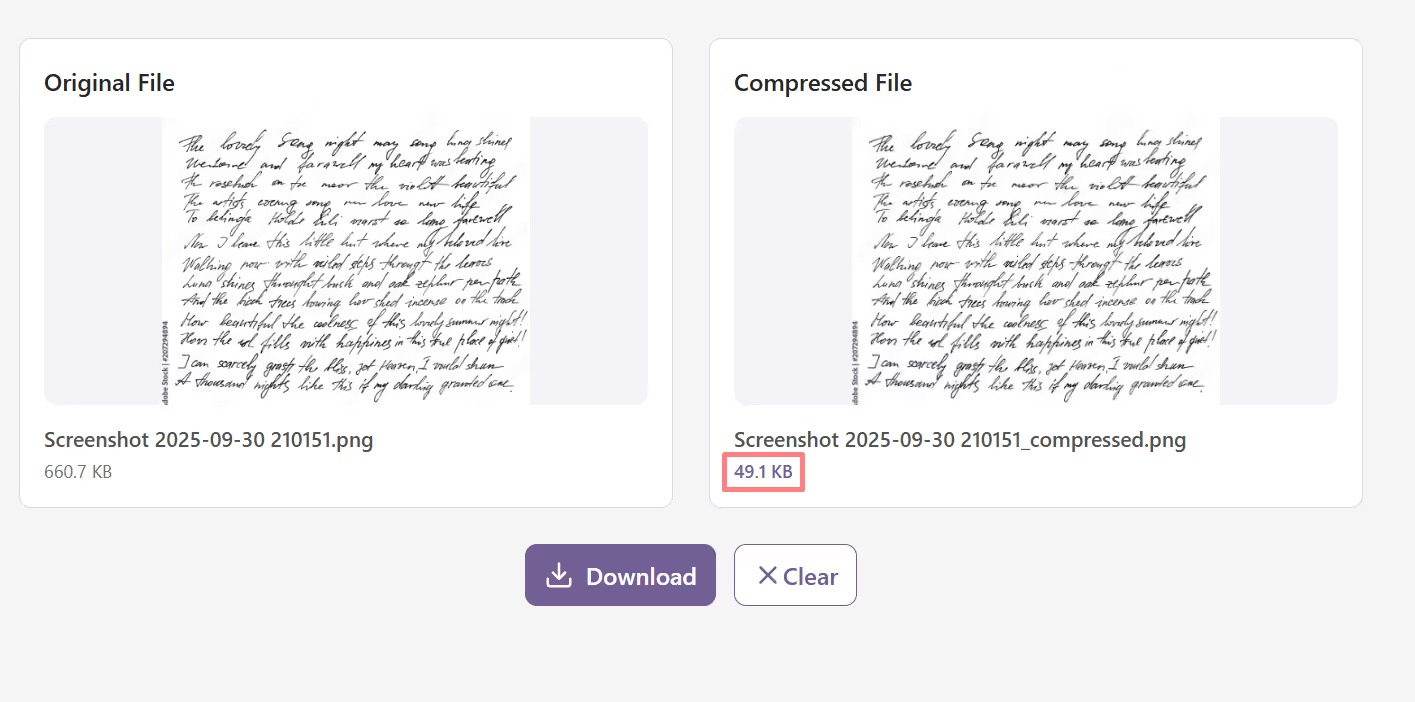
Download
Download - Click Download to save the compressed image.
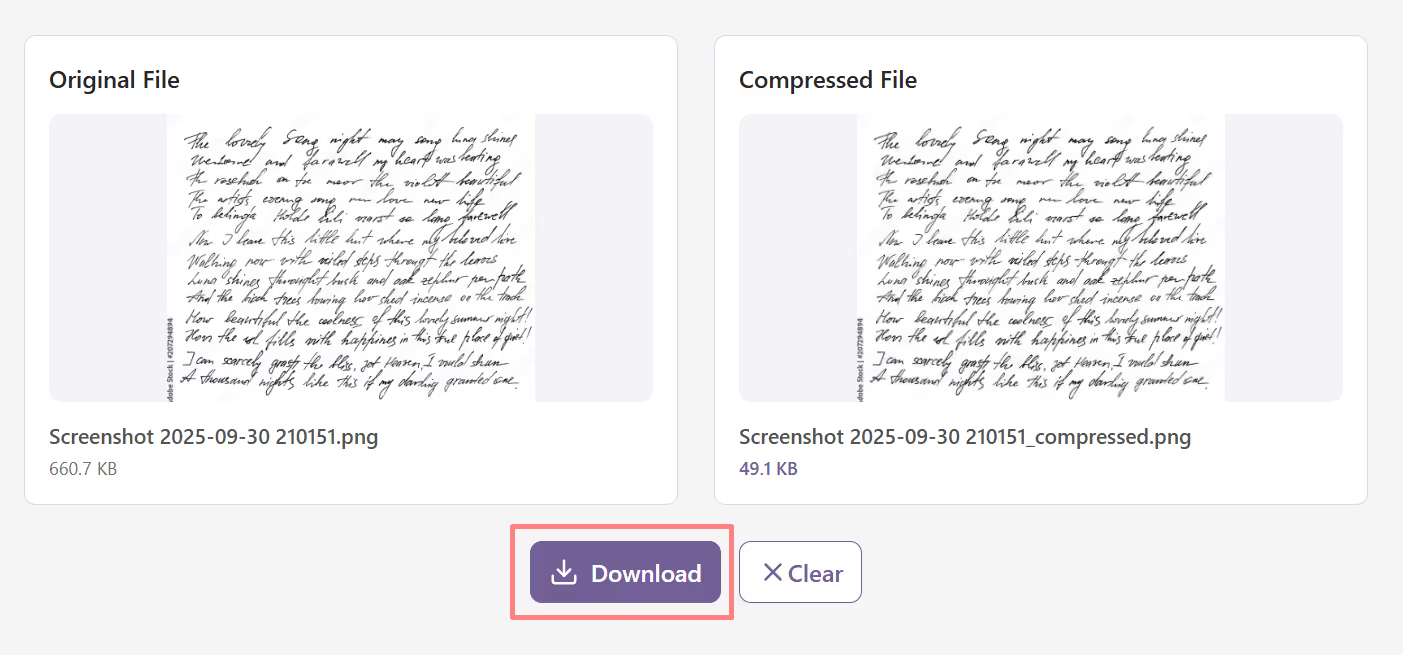
Large images are often difficult to share, upload, or store. Many websites, forms, and email services impose strict file size limits, requiring users to manually resize or compress images. Traditional tools can be complex, time-consuming, or cause a significant drop in quality. This leaves users frustrated when they need quick, lightweight images without losing clarity.
The Compress Image to 50KB Tool solves this problem by providing a fast, reliable, and user-friendly way to shrink image sizes without sacrificing quality. Simply upload a JPG or PNG file, click COMPRESS, and the tool instantly reduces it to 50KB or less. Results are presented in a clear comparison view, with one-click options to download or copy the compressed file.
This tool is especially useful for:
Optimizing Images Made Simple with the Compress Image to 50KB Tool
Large image files can slow down websites, fill up storage, and fail to upload on forms or emails. The Compress Image to 50KB Tool makes image optimization effortless by shrinking JPG and PNG files to 50KB or less while maintaining clarity. With a clean interface and one-click compression, it’s perfect for students, professionals, and everyday users.
The tool allows users to upload a JPG or PNG image (up to 5MB) and instantly compress it to meet the 50KB file size requirement. Instead of juggling third-party apps or sacrificing quality, users get lightweight, ready-to-use images in seconds.
The results are shown side by side: the original file size and the compressed file size, ensuring complete transparency. With built-in download and copy link options, sharing optimized images is quick and convenient.
The Compress Image to 50KB Tool bridges the gap between large, heavy images and the need for lightweight, optimized files. Whether for websites, emails, job applications, or social media, it ensures you always have the right-sized image without compromising quality. Simple, fast, and reliable — it’s the perfect companion for modern digital workflows.
What is the Compress Image to 50KB Tool?
It’s a simple online tool that reduces JPG or PNG image sizes to 50KB or less while maintaining good quality for web, email, or document use.
What image formats are supported?
The tool supports JPG and PNG formats only, with a maximum upload size of 5MB per image.
Does the compression affect image quality?
The tool uses smart compression algorithms to preserve visual quality while ensuring the final size is under 50KB. Minor quality changes may occur, but they’re optimized for clarity and sharpness.
Can I upload multiple images at once?
Currently, the tool compresses one image at a time to ensure accuracy and control over file quality.
How do I use the tool?
Simply upload a JPG or PNG image, click COMPRESS, and the tool will generate a compressed version under 50KB. You can then download.
Can I preview the result before downloading?
Yes. The tool shows a side-by-side comparison of the original and compressed images, along with their file sizes.
Does the tool store my uploaded images?
No. Your uploaded images and compressed results are not stored or shared — all processing happens securely during your session.
Who can benefit from this tool?