A fast, accurate, and free online tool that converts binary code into readable text, and vice versa. The Binary to Text Converter Tool supports conversions between Binary, Text, ASCII, Hex, and Decimal formats — making it ideal for developers, students, and cybersecurity learners who work with digital data or encoding systems.
An all-in-one AI-powered writing assistant that generates high-quality content from any prompt. Whether you need essays, articles, reports, or creative pieces, the AI Writer delivers clear, structured, and customizable text in seconds. Perfect for students, educators, marketers, and professionals looking to save time and improve writing efficiency.
A fast, accurate, and free online tool that converts binary code into readable text, and vice versa. The Binary to Text Converter Tool supports conversions between Binary, Text, ASCII, Hex, and Decimal formats — making it ideal for developers, students, and cybersecurity learners who work with digital data or encoding systems.
Choose Conversion Type
Choose Conversion Type - Select your preferred conversion direction. Use the dropdown menus to choose From (e.g., Binary) and To (e.g., Text, ASCII, Hex, or Decimal).
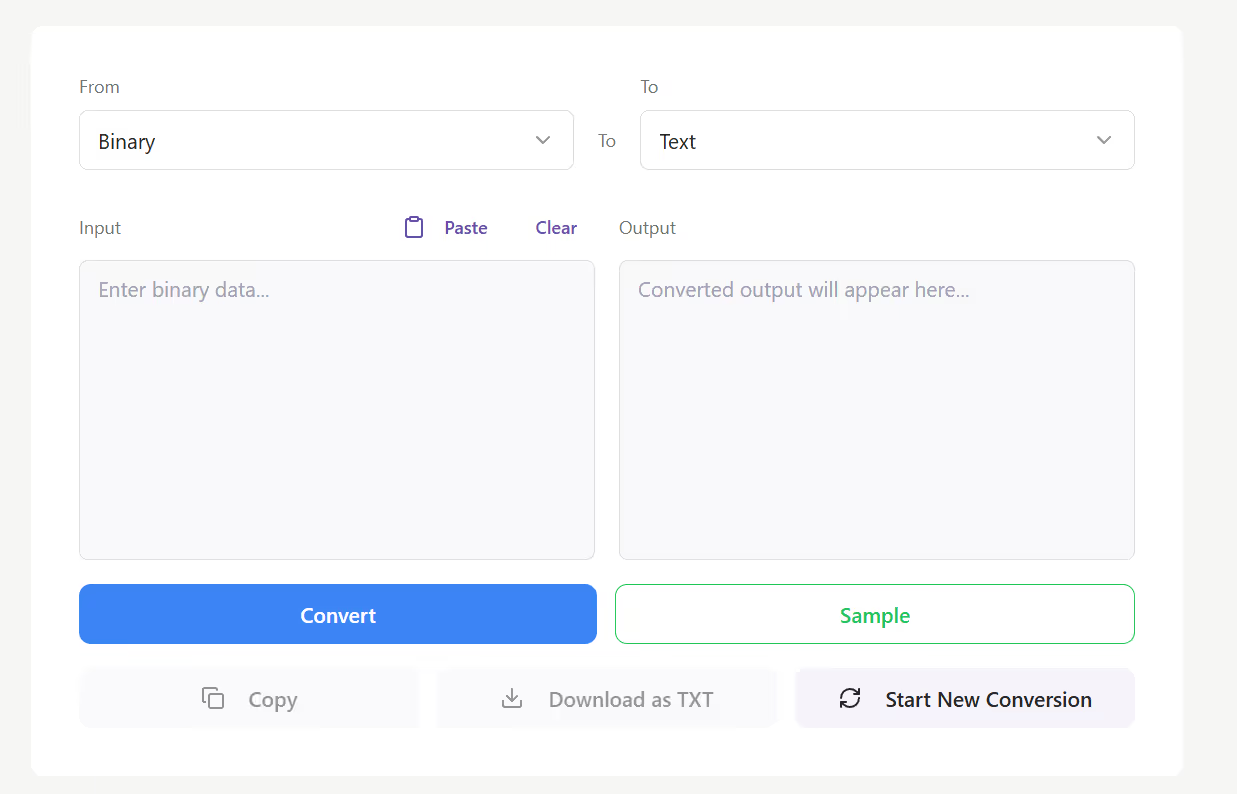
Enter Input Data
Enter Input Data - Paste or type your binary data into the input box. You can also use the Paste button for quick insertion or Clear to reset the field.
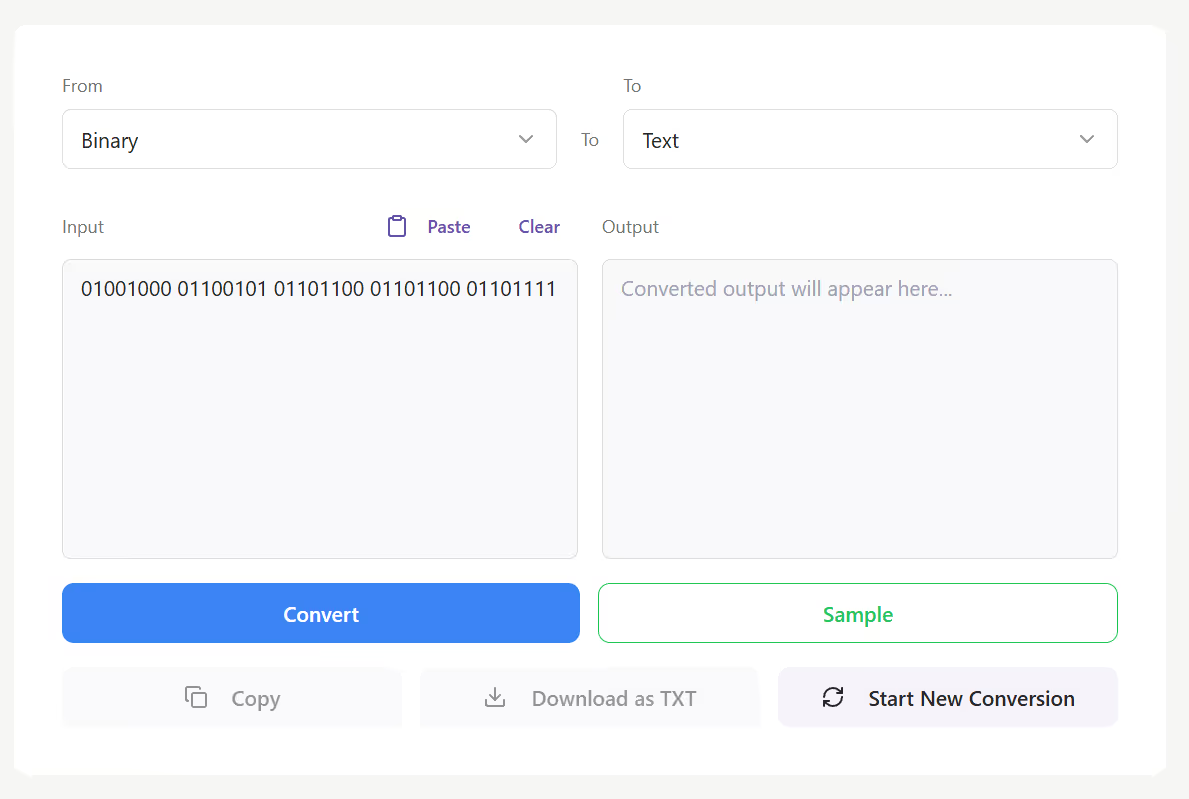
Click Convert
Click Convert - Press the Convert button to instantly translate your binary data into the selected output format.
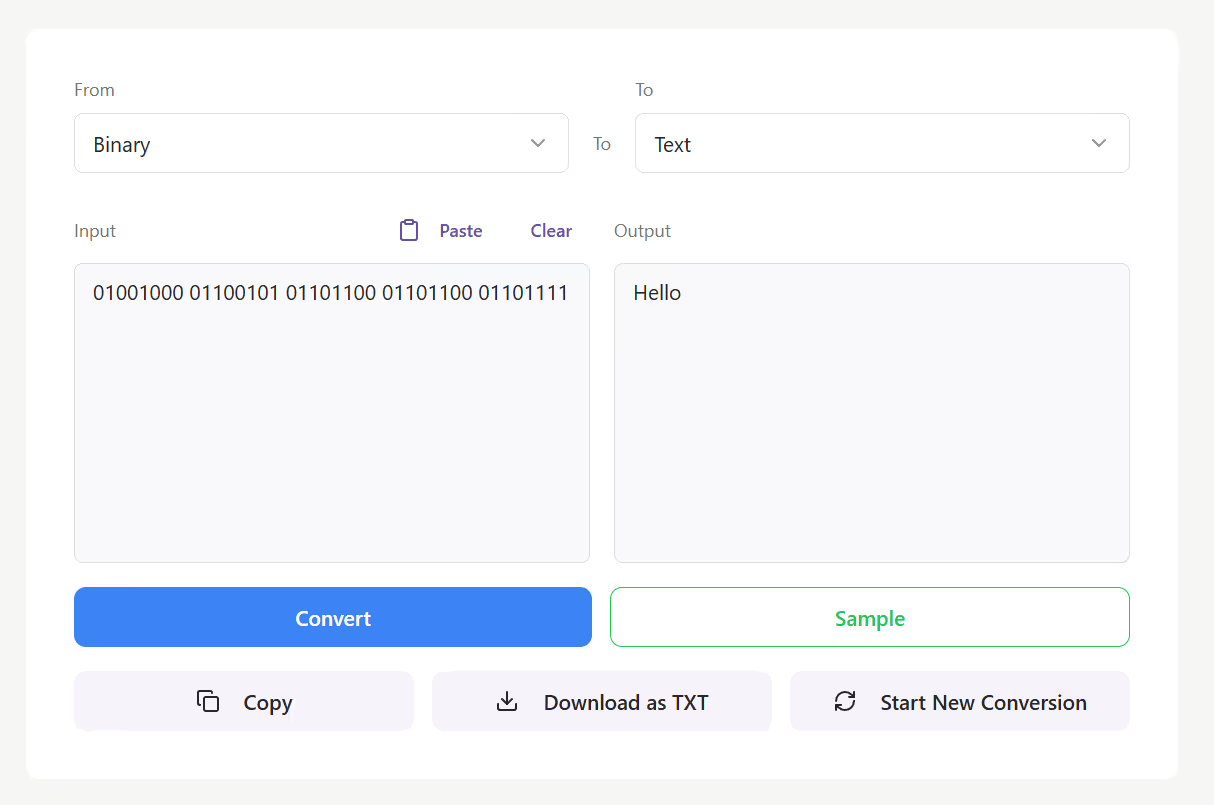
View Output
View Output - The converted result will appear on the right side under the Output section, displayed in your chosen format (e.g., readable text).
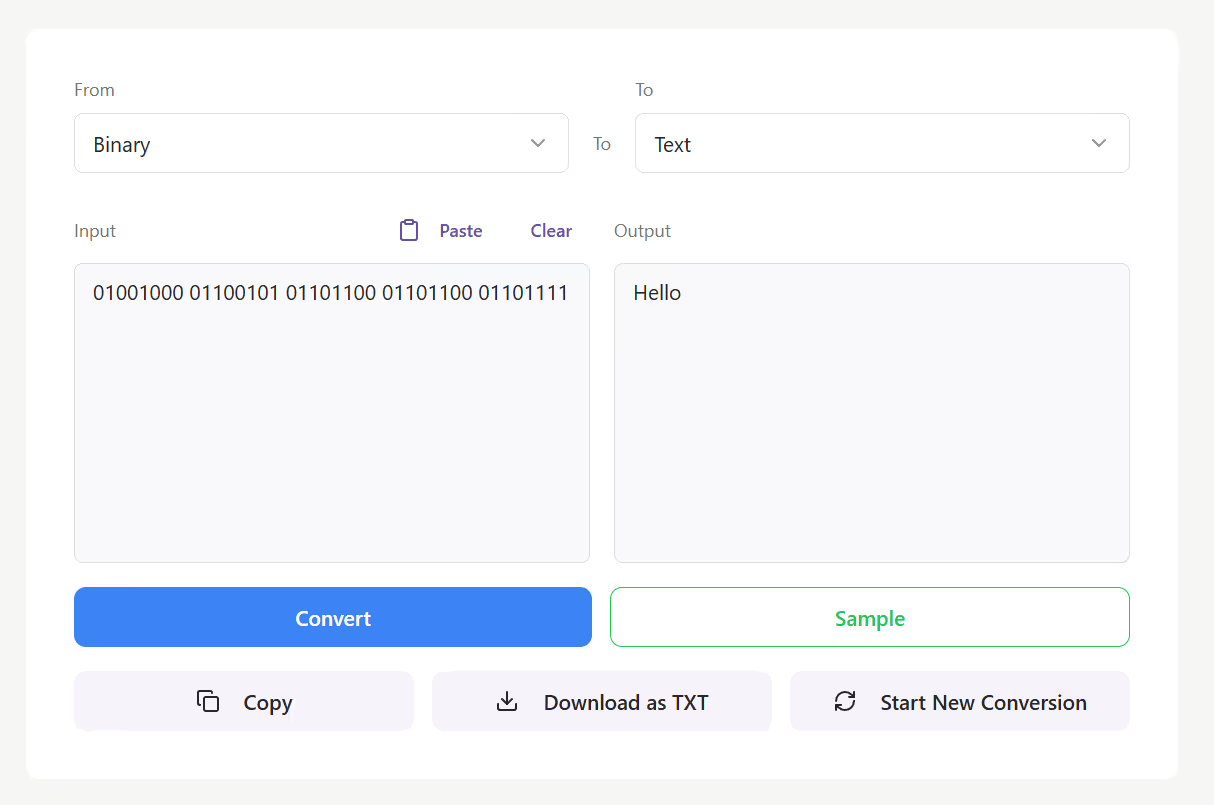
Copy or Download Result
Copy or Download Result - Click Copy to copy the converted output or Download as TXT to save it as a text file.

Binary code is the foundation of digital communication — but manually decoding or converting it into human-readable text is tedious and error-prone.
The Binary to Text Converter Tool automates this process, enabling quick and accurate conversion between binary and text-based data formats. Whether you're learning binary encoding, debugging digital systems, or analyzing encoded information, this tool provides a simple and reliable solution.
The Binary to Text Converter Tool bridges the gap between machine and human language. It supports multiple conversion types — including Binary ↔ Text, Binary ↔ Hex, Binary ↔ ASCII, and Binary ↔ Decimal — allowing you to explore data representation in different encoding systems.
It’s completely web-based, secure, and fast — no downloads or installations required.
This tool is ideal for:
Understanding binary is crucial for learning how computers communicate. The Binary to Text Converter Tool simplifies this by instantly converting binary digits (0s and 1s) into readable text — and vice versa — with one click.
This tool translates between binary code and text-based formats. It supports:
The Binary to Text Converter Tool makes binary decoding effortless. Whether you’re studying digital systems, verifying encoded data, or just curious about how computers “see” information, this free tool gives you instant, accurate conversions every time.
What is the Binary to Text Converter Tool?
It’s an online utility that converts binary data (0s and 1s) into text, ASCII, Hex, or Decimal — and vice versa.
Which formats are supported?
Binary, Text, Hexadecimal, ASCII, and Decimal.
Can I convert text back to binary?
Yes, simply switch the conversion direction using the dropdown menus.
Is it free to use?
Yes, the tool is completely free with daily action limits (e.g., 10 detections per day).
Does it require an internet connection?
Yes, it’s a web-based tool, so it runs in your browser.
Can I save my results?
Yes, you can copy the output or download it as a TXT file.
Who can benefit from it?