A fast, accurate, and free online tool that converts your audio recordings into written text in seconds. The Audio to Text Generator supports MP3, WAV, and M4A formats (up to 5MB) and automatically provides both a transcript and a summary of your recording. Perfect for students, professionals, journalists, and content creators who need reliable transcription without manual effort.
An all-in-one AI-powered writing assistant that generates high-quality content from any prompt. Whether you need essays, articles, reports, or creative pieces, the AI Writer delivers clear, structured, and customizable text in seconds. Perfect for students, educators, marketers, and professionals looking to save time and improve writing efficiency.
A fast, accurate, and free online tool that converts your audio recordings into written text in seconds. The Audio to Text Generator supports MP3, WAV, and M4A formats (up to 5MB) and automatically provides both a transcript and a summary of your recording. Perfect for students, professionals, journalists, and content creators who need reliable transcription without manual effort.
Upload Your Audio File
Upload Your Audio File - Click the upload box or drag and drop your audio file (MP3, WAV, or M4A, up to 5MB) into the tool.
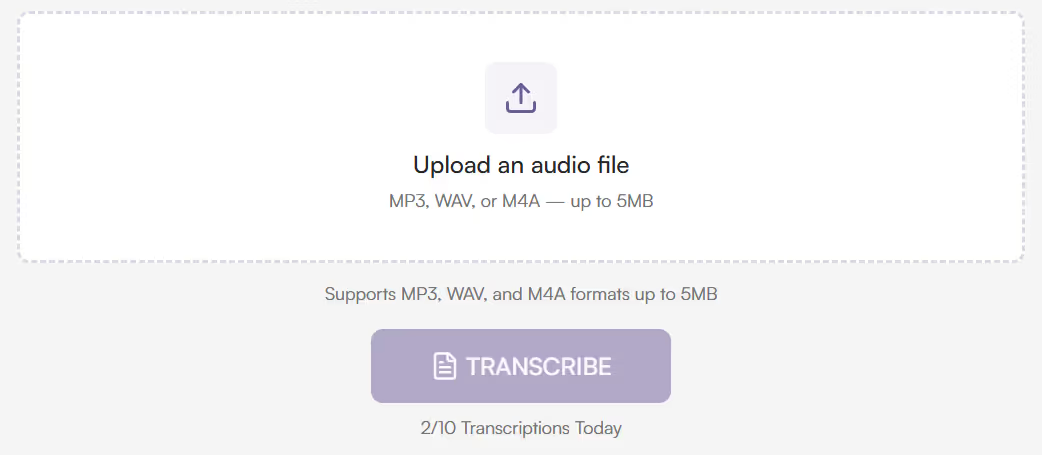
Click TRANSCRIBE
Click TRANSCRIBE - Press the TRANSCRIBE button to start the process. The tool will convert your speech into text automatically using AI-powered speech recognition.
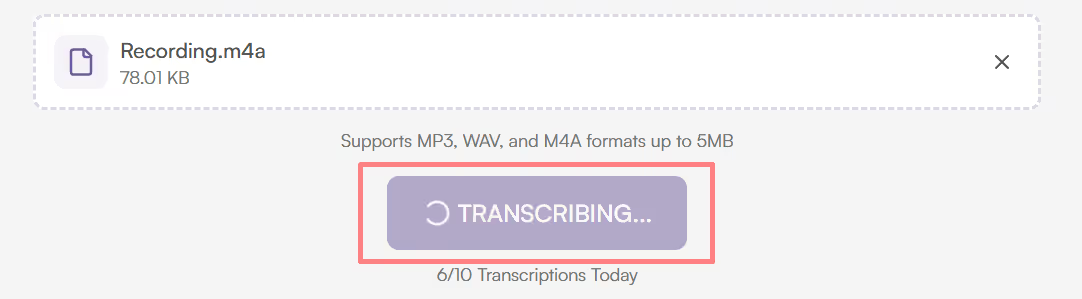
View Transcript
View Transcript – Once the transcription is complete, you’ll see the Transcript section — a detailed text version of everything spoken in the audio. You can review the entire script here for accuracy or editing.
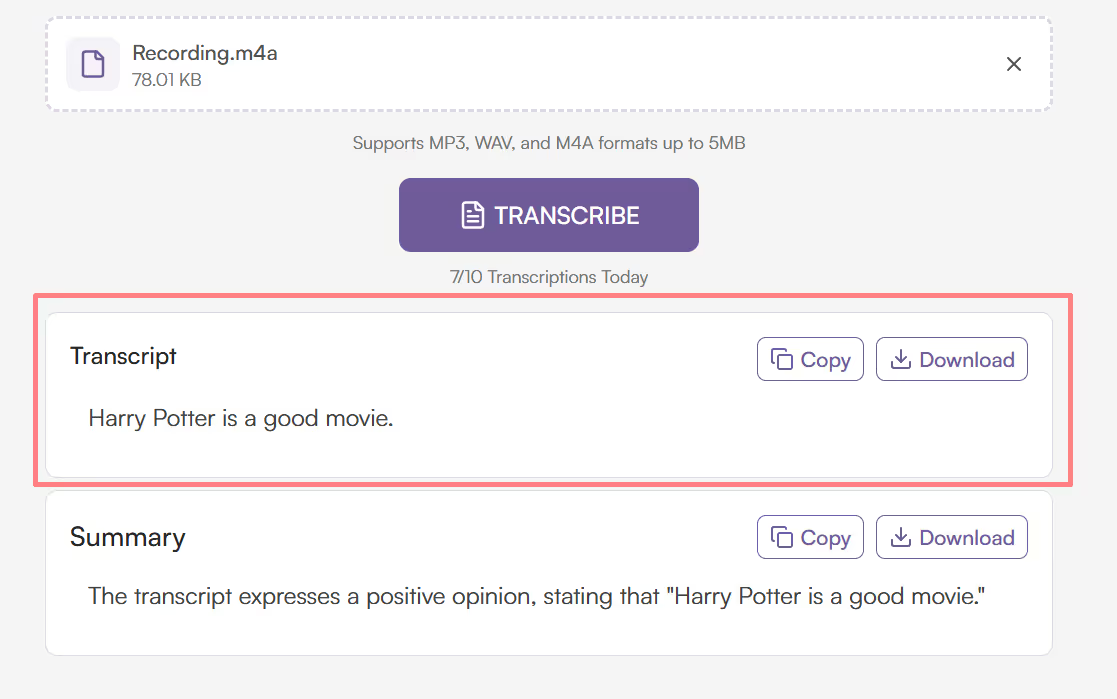
View Summary
View Summary - Below the transcript, the Summary section provides a short overview highlighting the main points or purpose of the recording.
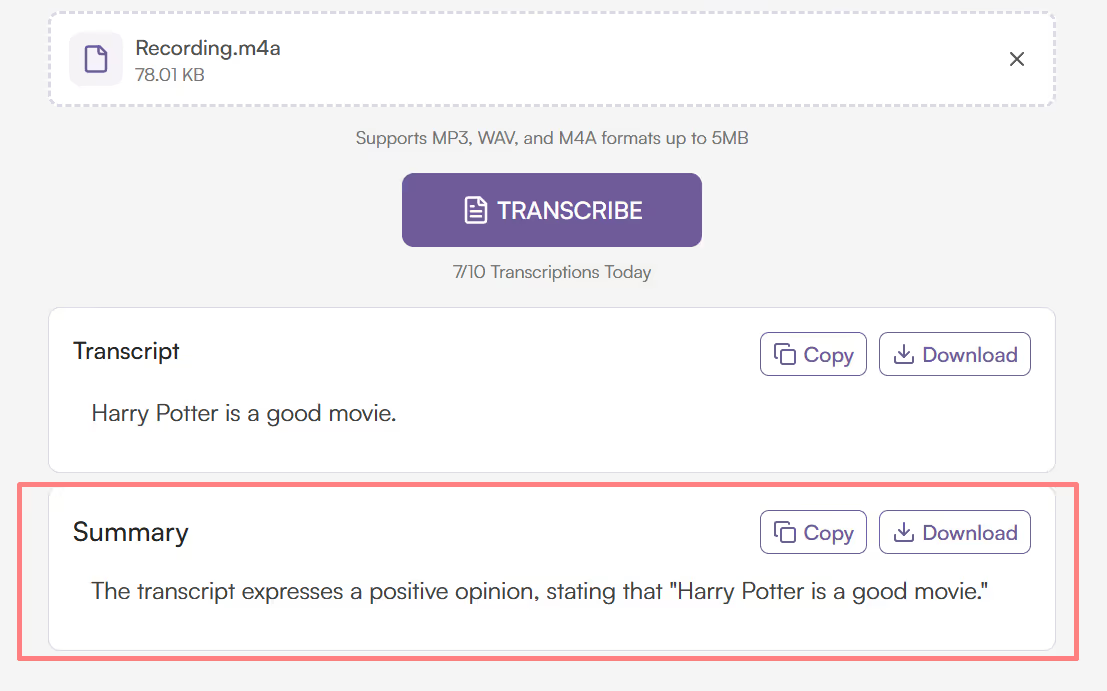
Copy or Download Results
Copy or Download Results - Click Copy to copy the transcript or summary, or Download to save them as files for later use or sharing.
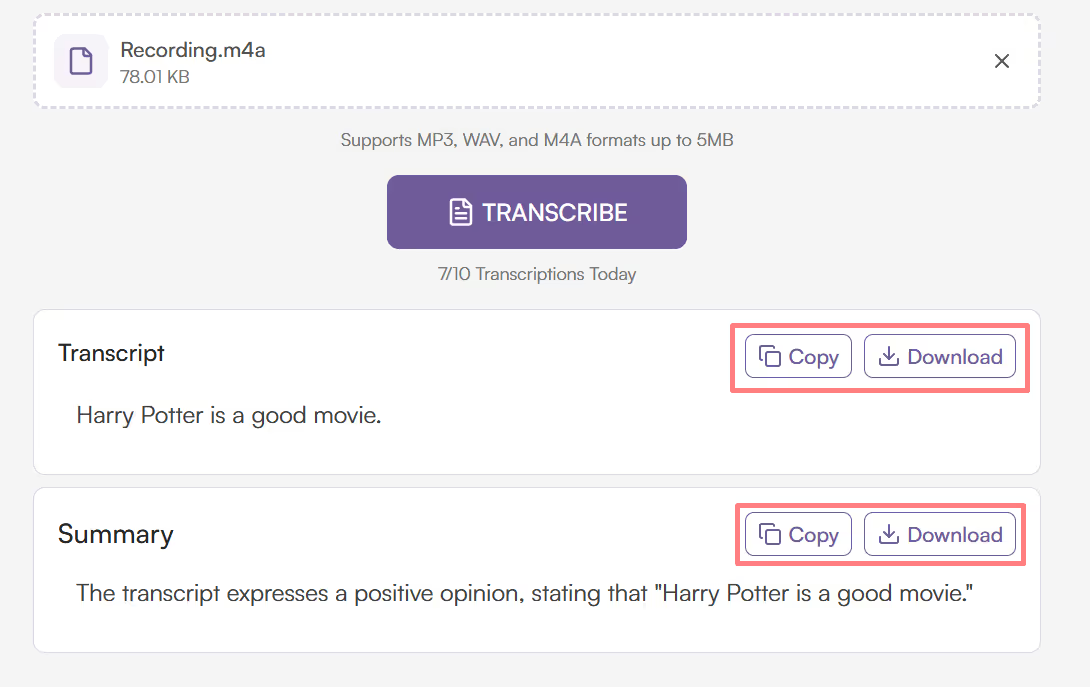
Transcribing audio by hand is time-consuming and error-prone. Whether it’s a lecture, meeting, podcast, or interview, typing out speech manually takes effort and often leads to inaccuracies or lost details.
Traditional transcription tools are often costly, require installation, or have complex interfaces.
The Audio to Text Generator Tool offers a seamless, browser-based solution for fast and accurate transcription. With advanced speech recognition, it automatically converts your audio files into clean, readable text — no downloads, sign-ups, or technical skills required.
It even generates a short summary to help you quickly understand the essence of your recording without reading the full transcript.
This tool is ideal for:
Transcribing audio doesn’t need to be hard or slow. The Audio to Text Generator makes it instant — upload an audio file, click “Transcribe,” and get both a transcript and a summary within seconds.
It uses advanced AI models to accurately convert spoken words from audio files into text. It supports popular audio formats (MP3, WAV, and M4A) and ensures clean, readable transcription — even for natural speech.
Once processed, the tool provides two outputs:
Users can easily copy or download both for reports, notes, or sharing.
The Audio to Text Generator turns hours of manual transcription work into seconds of automation. Whether for notes, summaries, or documentation, it helps you capture every word with clarity and convenience.
Upload your file, click Transcribe, and let the tool handle the rest — fast, accurate, and free.
What is the Audio to Text Generator Tool?
It’s an online tool that converts audio recordings into written transcripts and summaries using AI speech recognition.
Which audio formats are supported?
It supports MP3, WAV, and M4A files up to 5MB in size.
Do I need to install anything?
No, it’s a web-based tool that works directly in your browser.
Can I download my transcript?
Yes, both transcript and summary can be downloaded or copied instantly.
Is it safe to use?
Yes, your data stays secure and is not stored or shared.
Does it cost anything?
No. The tool is completely free to use without registration or limits.
Who can benefit from it?